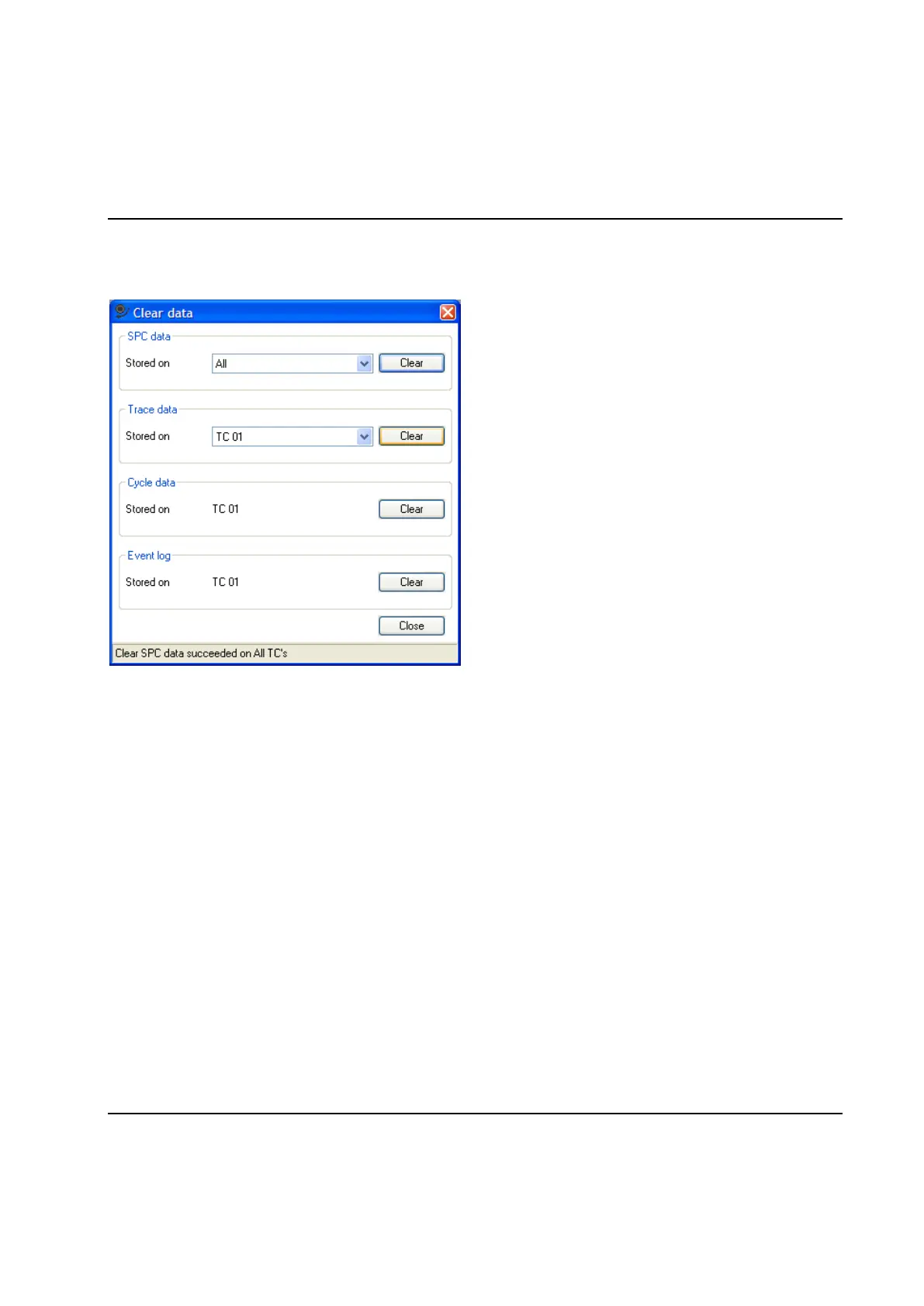Set Up and Maintenance
210 9836 3521 01
4.17.8 Clear data
The Clear data form is invoked using the menu item Maintenance – Clear data….
The Clear Data form is accessible only when on-line and is used to clear process data stored in the non
volatile memory on the TCs. This includes the following:
SPC data, on all TCs or on a individual TC. The SPC data for a bolt is stored on the TC that
controls the spindle used to tighten the bolt.
Trace data, on all TCs or on a individual TC. The Trace data for a given bolt is stored on the TC
that controls the spindle used to tighten the bolt.
The Cycle data of the system. Only stored on the System TC, that is, the first TC in the system.
The Event log of the system. Only stored on the System TC.
To clear any of the above listen items first select the wanted TC, or TCs, and then press the Clear button.
