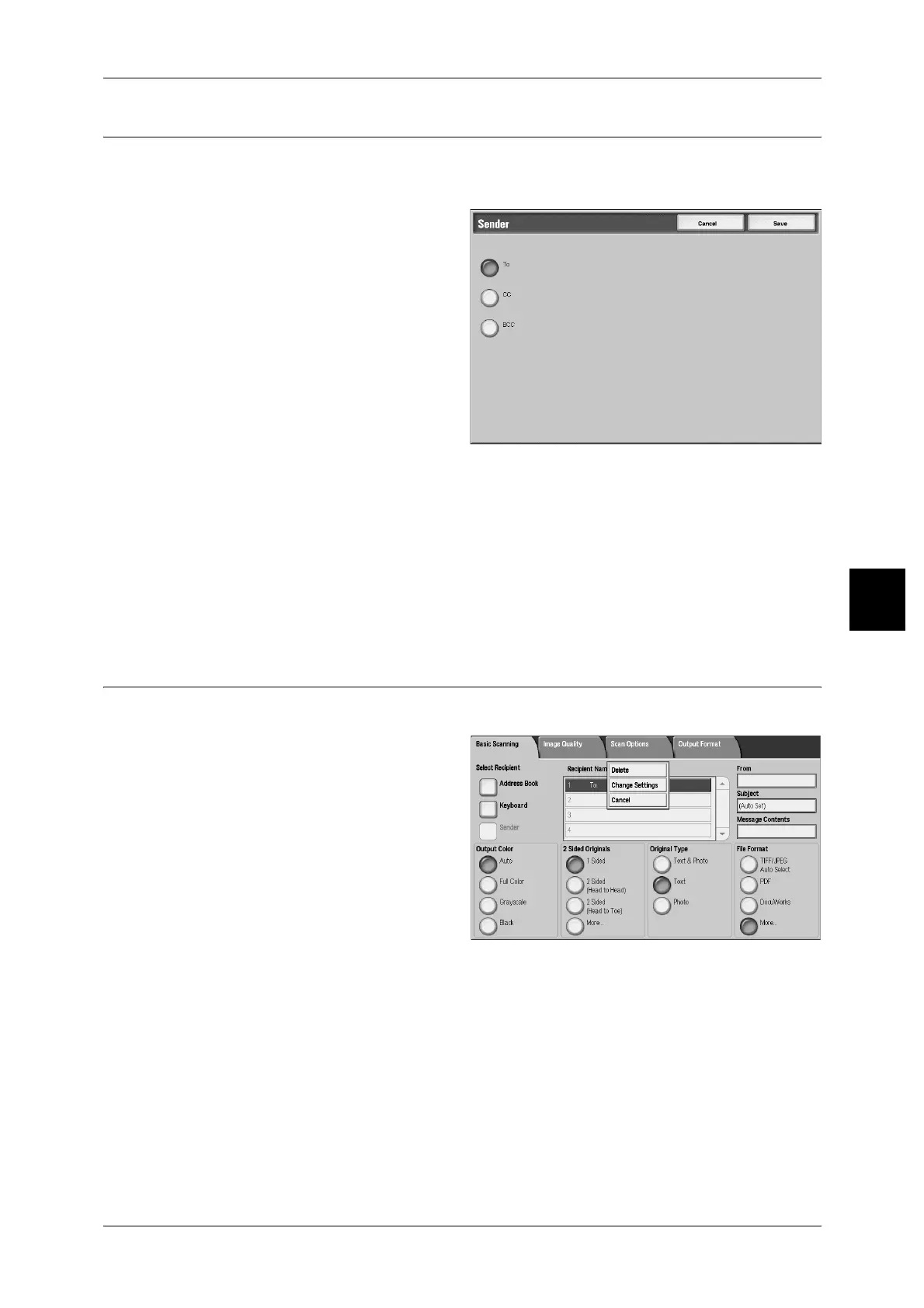E-mail
135
Scan
4
Sender
This is used to add a sender’s address to [To], [CC], or [BCC].
Note • When an address is entered in [From], you can select [Sender].
1 Select [Sender].
2 Select the recipient type.
To
Adds the sender’s address to To.
CC
Adds the sender’s address to CC.
BCC
Adds the sender’s address to BCC.
Recipient Name/E-mail Address
You can delete or change the recipient on the popup menu.
1 Select an item to be deleted,
checked or changed from
[Recipient Name/E-mail Address]
2 Select any item from the popup
menu displayed.
Note • The screen at right is from
DocuCentre 9000.
Delete
Deletes the recipient.
Change Settings
Displays the [Change Settings] screen.
Refer to "[Change Settings] screen" (P.136).
Cancel
Hides the popup menu.
