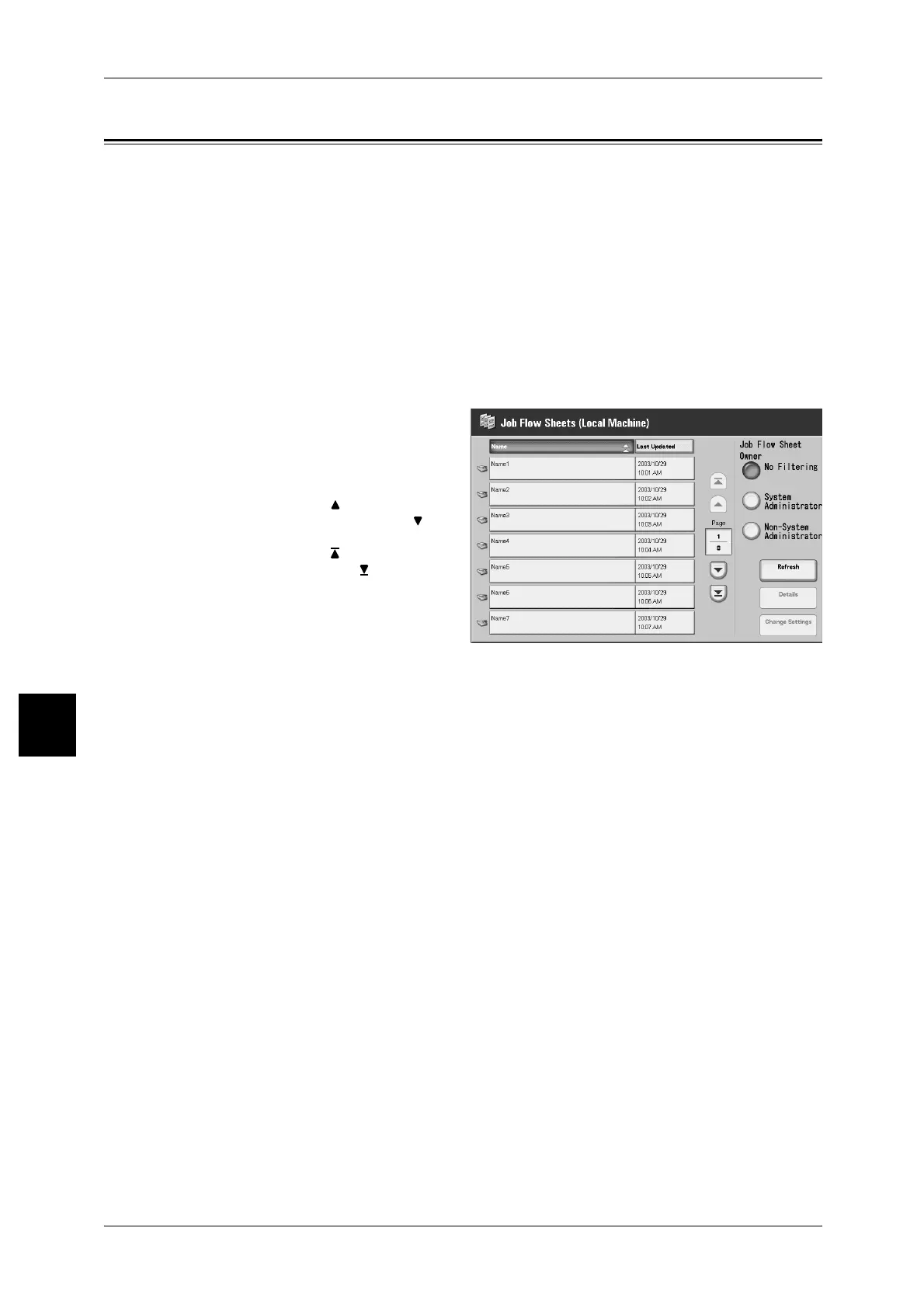6 Job Flow
236
Job Flow
6
Selecting/Changing Job Flow
Job Flow is a feature for executing a series of registered actions.
When using EasyOperator to select registered Job Flows on a network computer, you
select Job Flows from this list.
Important • If you use characters that are not supported by the machine, the job templates or the
template description will not be displayed or be garbled. For information about the usable
characters, refer to
"Cautions and Limitations" (P.601).
Note • To enable communication with network computers, the [SOAP port] on this device must be
opened.
• Change/Duplicate actions are not permitted for Job Flows created on a network computer.
However, fields that allow changes can be temporarily changed and used.
For information about enabling port, refer to "Port Settings" (P.339).
1 Select a Job Flow.
Displayed Job Flows may vary depending
on authorization features. "Job Flow Sheet
Types" (P.439).
Note • Select [ ] to return to the
previous screen and [ ] to
move to the next screen.
Select [ ] to display the head
screen and [ ] to display the
last screen.
• You can sort documents in
ascending or descending
order by selecting either
[Name] or [Last Updated].
Job Flow Sheet Owner
You can filter the displayed Job Flows. Screen display may vary, depending on
authorization feature settings.
For more information, refer to "Job Flow Sheet Types" (P.439).
Refresh
Updated information is displayed.
Details
The [Content Check] screen is displayed. You can check the content of a Job Flow and
modify, copy, delete Job Flow.
Note • The operation may be restricted, depending on the Job Flow Sheet Owner, authentication
settings or the operating user. For information about the restriction, refer to
"Authentication
for Job Flow Sheet and Mailbox" (P.439)
.
For information about the [Content Check] screen, refer to "Content Check" (P.379).
Change Settings
You can change the Job Flow settings.
