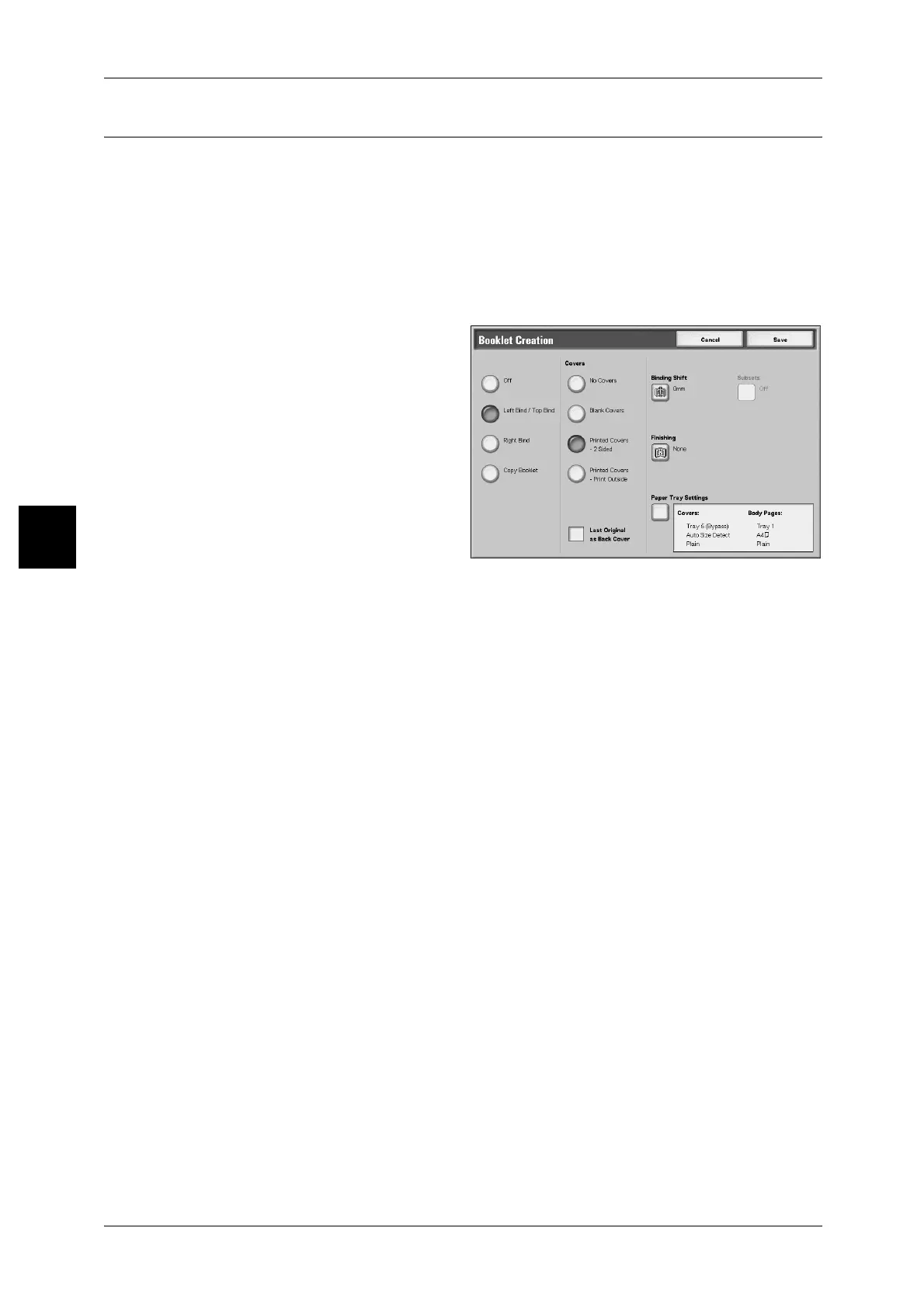3 Copy
90
Copy
3
Booklet Creation (Creating a Booklet)
The machine can copy pages laid out so as when multiple-page sheets are overlaid
and folded along the center (gutter), a booklet is created in page order. You can also
set the gutter and attach a cover when making booklets.
When the booklet finisher D2 is installed, Bi-Fold or Bi-Fold + Stapling can be made.
Important • Confirm that the orientation of the document and the [Original Orientation] setting of the
[Scan Options] screen are the same.
Note • If the number of pages in the booklet is not a multiple of four, the remaining pages will be
output as blank pages.
1 Select [Booklet Creation].
2 Select [Left Bind/Top Bind] or
[Right Bind].
Off
Booklet Creation is not applied to copies.
Left Bind/Top Bind
Copies are made to enable left binding or top binding.
Right Bind
Copies are made to enable right binding.
Copy Booklet
You can output the copies of scanned documents as they are by specifying Bi-fold/
Stapling when copying without specifying Booklet Imposition.
Covers
You can attach a cover to a booklet.
z
No Covers
No cover is added.
z
Blank Covers
A blank sheet of paper is attached as the cover.
z
Printed Covers - 2 Sided
The document is copied to the cover from the first page.
z
Printed Covers - Print Outside
The document is copied to only the outside of the cover.
Last Original as Back Cover
Pastes the final image to the last page of the booklet as Back Cover. Check when
specifying the last page as the back cover. When using [Subsets] to divide a booklet,
final image is pasted to the last page of the last division set.
Note • A blank page may be inserted just before the last page because of document pages.
