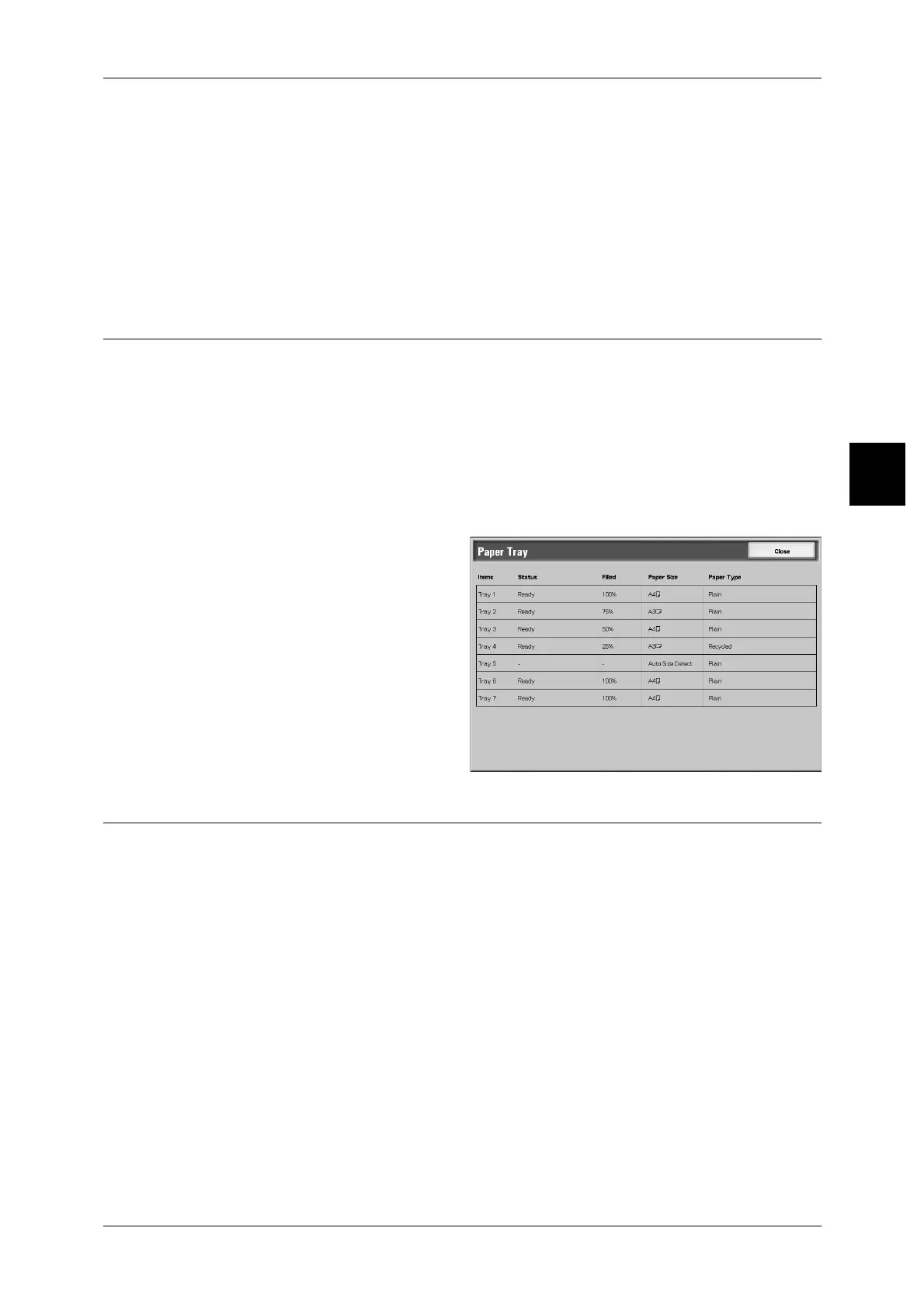Machine Status
417
Machine Status
12
In the [Software Version] screen, you can check the following items.
Paper Tray
You can check the paper trays configured in the machine. On the screen, you can
check the following items.
z
Tray status
z
Amount of paper remaining
z
Paper size
z
Paper type
1 Select [Paper Tray].
Overwriting the Hard Disk
You can check whether the hard disk is being overwritten. When "Standby" appears,
the overwriting operation has finished.
Note • This feature does not appear for some models. An optional package is necessary. For more
information, contact our Customer Support Center.
• [Overwrite Hard Disk] only appears when [Overwrite Hard Disk] is set in the [System
Settings]. For more information, refer to "Overwrite Hard Disk" (P.321).
z
Controller ROM
z
Finisher D2 ROM
z
Controller + EM ROM
z
I I T ROM
z
Controller + PS ROM
z
I I T Option ROM
z
IOT ROM
z
ADF ROM
z
HCF ROM
