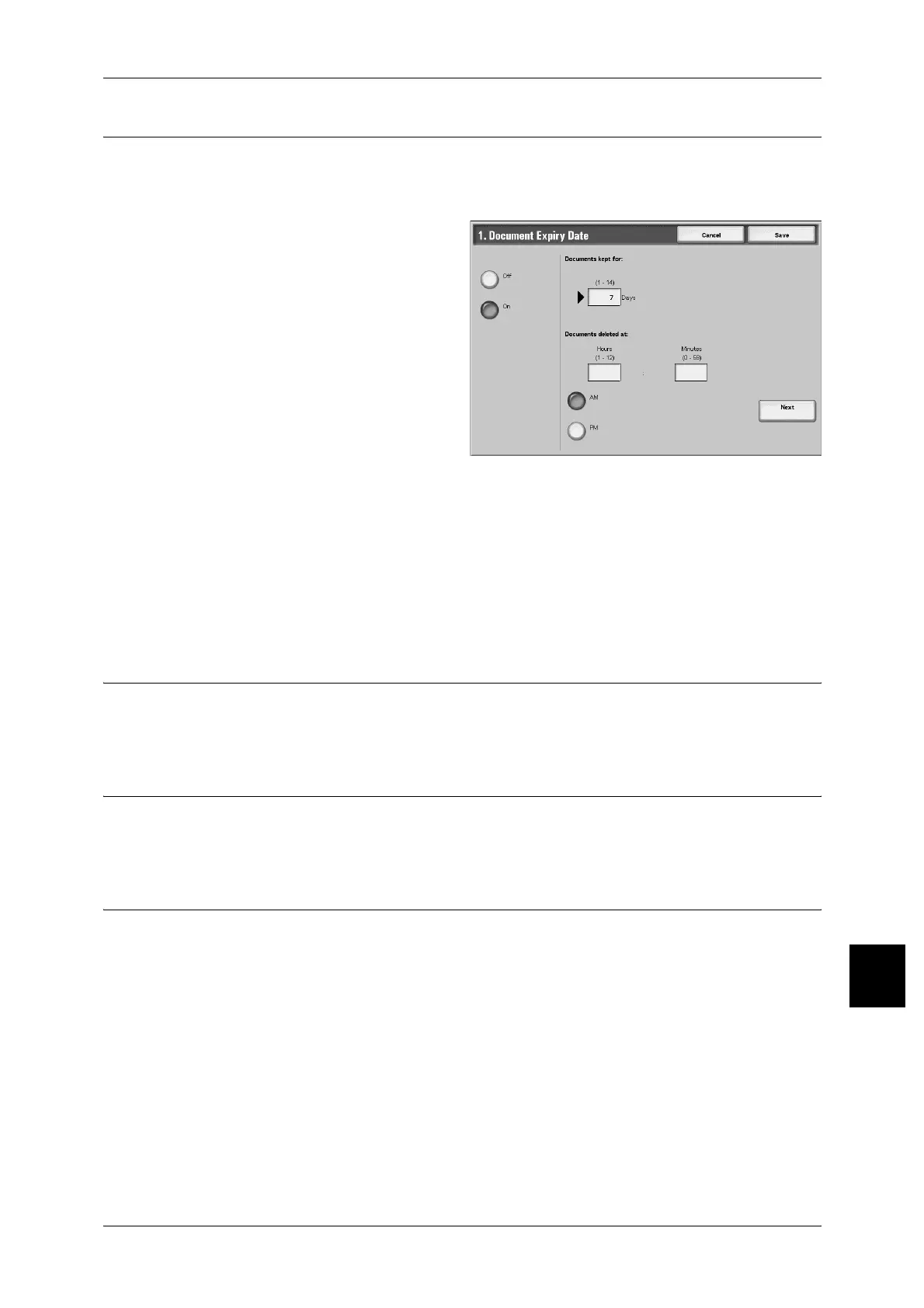Stored Document Settings
369
Setups
10
Document Expiry Time
This feature allows you to set document storage period. You can also program to have
documents deleted automatically by setting storage period and date and time to be
deleted. These settings apply to all stored documents.
1 Select [Document Expiry Time],
and select [Change Settings].
2 Select [Off] or [On].
3 If you selected [On], set the storage
period, and the time of deletion
using the numeric keypad.
Documents kept for
Set the document storage period in the range 1 to 14 days.
Time of deletion
Set the time for the document to be deleted after the storage period has expired, in the
range from 0 to 23 hours, 00 to 59 minutes.
When a storage period is set, set document deletion to be enabled. For more information, refer to "Delete
Documents with Expiry Date" (P.372).
Delete Charge Print Documents
Set whether to delete the auditron print documents at a specified time after a storage
period has expired.
Delete Secure Print Documents
Set whether to delete the security print documents at a specified time after a storage
period has expired.
Delete Sample Print Documents
Set whether to delete the sample print documents at a specified time after a storage
period has expired.
