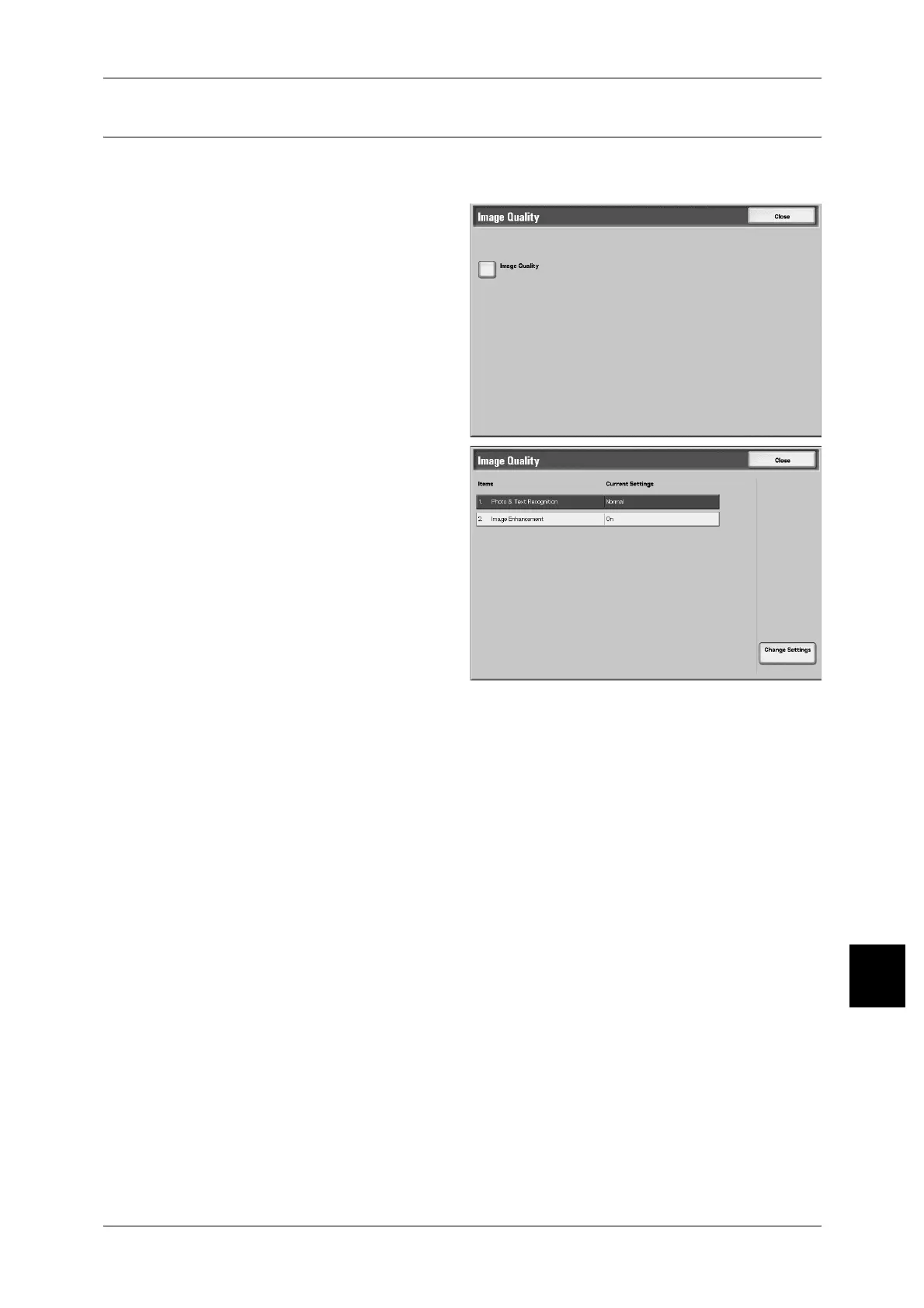Common Settings
313
Setups
10
Image Quality Adjustment
You can select the image quality processing method when the machine is scanning an
original.
1 Select [Image Quality].
2 Select [Image Quality].
3 Select the item to be set or
changed, and select [Change
Settings].
4 Set the setting value.
5 Select [Save].
Photo & Text Recognition
You can change the level at which the machine separates text from photos while
scanning the original, when copying with [Original Type] in the [Image Quality] screen
set to [Text & Photo].
Selecting [More Text] makes it easier for very fine print to be recognized as text.
Selecting [More Photo] makes it easier for newspaper and advertisement halftone
images to be recognized as photos.
Image Enhancement
You can select whether or not to carry out image enhancement. If you select [On], copy
data is smoothed, to give a smoother appearance.
