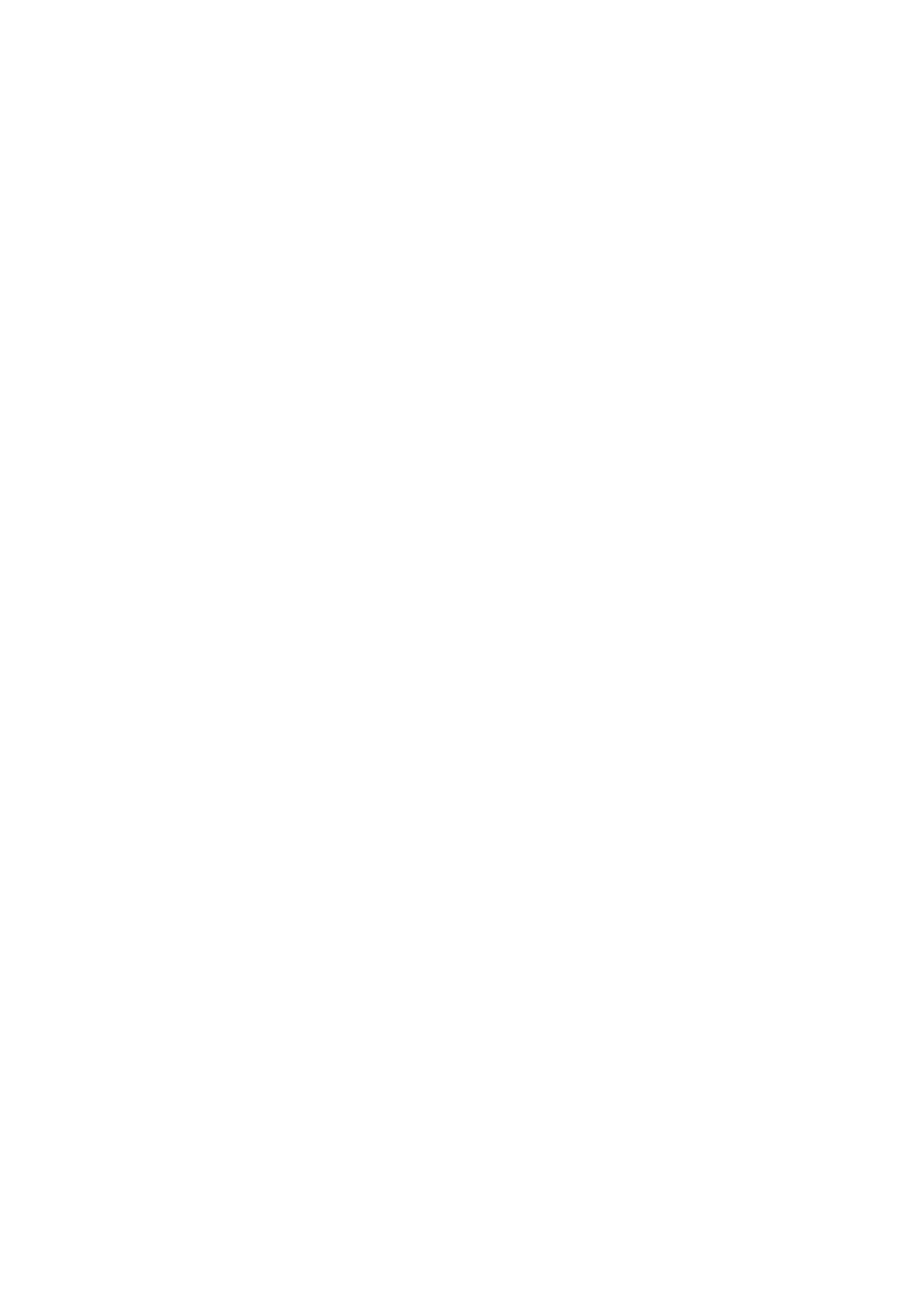10 Setups
The machine has factory default (initial) settings, but you can customize the
system settings. To change the settings, enter System Administration mode,
and use the [System Settings] screen.
This chapter describes the features for changing settings that can be carried out
by the system administrator, and the procedures for doing so.
Note • Features described in this section are not available for some models. An optional
package is necessary. For more information, contact our Customer Support Center.
z
System Settings Procedure ......................................................................284
z
System Settings Menu List .......................................................................288
z
Entering Text ............................................................................................296
z
Common Settings .....................................................................................297
z
Copy Mode Settings .................................................................................324
z
Network Settings.......................................................................................338
z
Print Mode Settings ..................................................................................343
z
Scan Mode Settings..................................................................................350
z
E-mail Settings..........................................................................................359
z
Mailbox Settings .......................................................................................366
z
Stored Document Settings........................................................................368
z
Setup Menu ..............................................................................................370
z
System Administrator Settings..................................................................384
z
Login Setup/Auditron Administration ........................................................387
