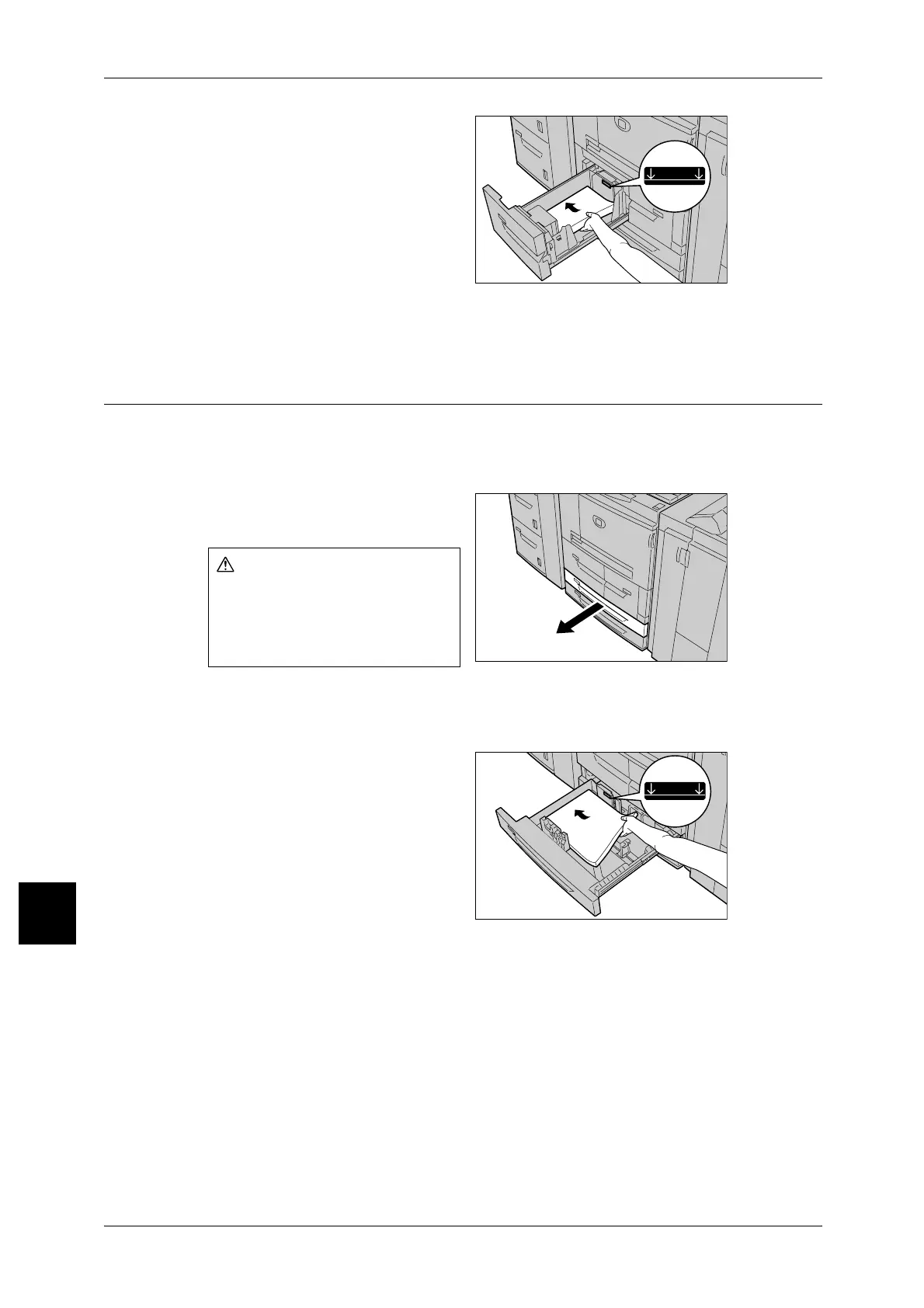9 Paper and Other Media
272
Paper and Other Media
9
2 Load and align the edge of the
paper against the left edge of the
tray with the side to be copied or
printed facing up.
Important • Do not load paper exceeding
the maximum fill line. Doing so
might cause paper jams or
machine trouble.
3 Push the tray in gently until it comes to a stop.
Loading Paper in Trays 3 to 4
Following describes the procedure for loading paper in trays 3 to 4.
For information about changing the paper size and orientation, refer to "Changing the Size of Paper in
Trays" (P.278).
1 Pull out the tray towards you until it
stops.
Important • While the machine processes
a job, do not pull the tray out
that the job uses.
2 Align the paper bunch and load it
with the side to be copied or printed
facing up
Important • Do not load paper exceeding
the maximum fill line. Doing so
might cause paper jams or
machine trouble.
• Do not put paper or anything
on the empty space on the
right side of the trays 3 to 4.
Doing so might cause paper
jams or machine trouble.
• Make sure that the paper guide
is adjusted to the size of the
paper loaded.
3 Push the tray in gently until it comes to a stop.
When pulling out the paper tray,
do it slowly. If pulled out with too
much force, the tray can hit and
injure your knees.
MAX
MAX
