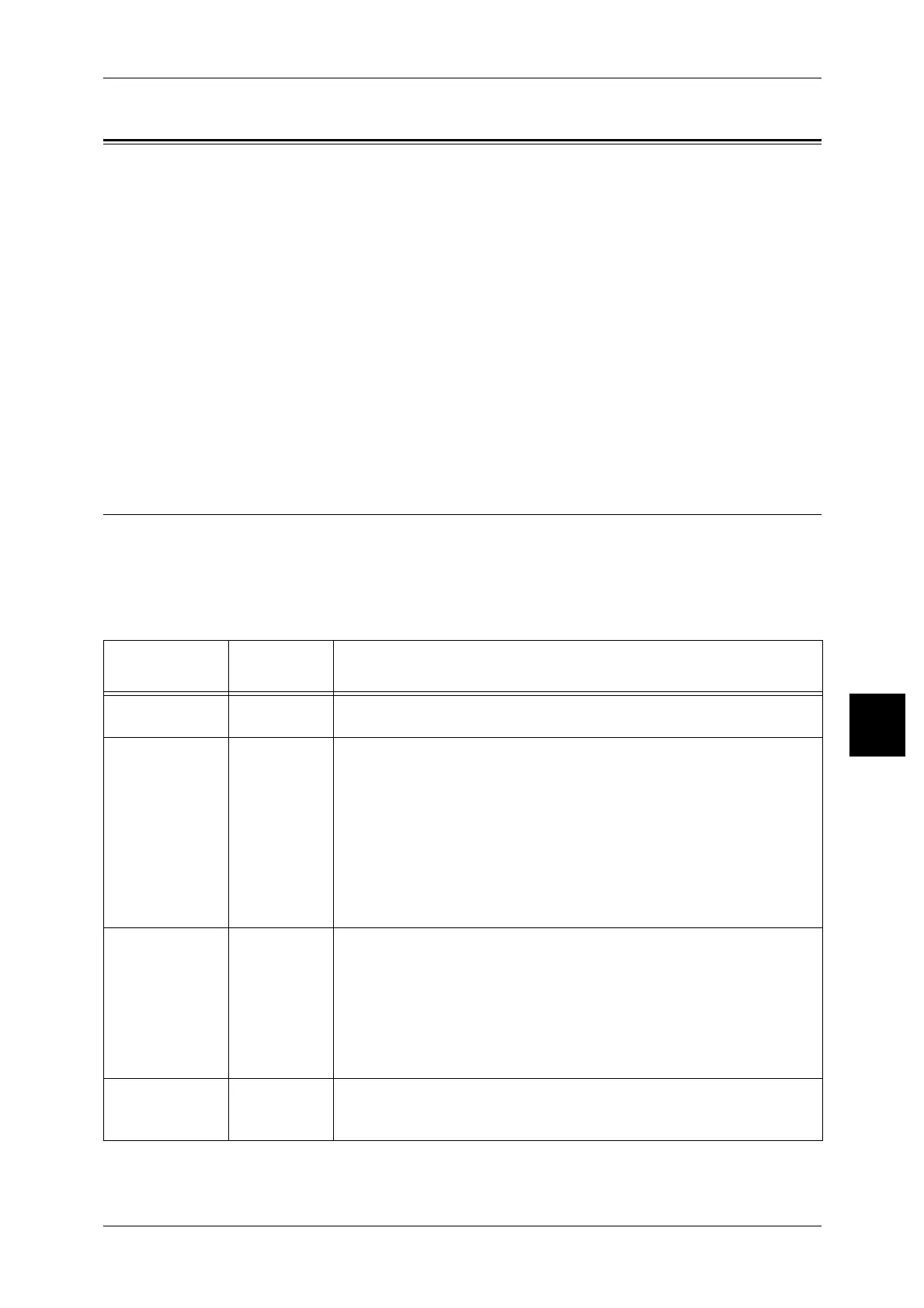Using PDF Direct Print
577
Specifications
16
Using PDF Direct Print
PDF direct print is a feature to print a PDF file by direct use of an lpr command for
example, without using a print driver. In this case, the printing follows the control panel
settings of the following items.
Note • When using the lpr command to print, specify the number of copies in the lpr command. The
[Number of Copies] setting on the control panel is disabled. Note that if the number of copies
is not specified in the lpr command, one copy is printed.
• When using the lpr command to print a PDF file, it is necessary to start the LPD protocol on
the machine, using the control panel or CentreWare Internet Services.
Setting Items for the PDF Direct Print Feature
This section describes the setting items for the PDF direct print feature.
These settings are valid when printing a PDF file without using the Fuji Xerox
ContentsBridge utility.
Note • When using the Contents Bridge Utility to print a PDF file, refer to the manual contained n
the CentreWare Utilities or Driver CD Kit CD-ROM.
z
Number of copies output
z
Layout
z
Duplex printing
z
Paper size
z
Printing mode
z
Print processing mode
z
Sorting
Setting item
Item
number
Setting values
Number of
copies output
401 Sets the number of copies to be printed.
[1 - 999] (default: 1): 1 - 999 copies
Duplex 402 Selects duplex printing.
[0] (default): No
[1] : Flip on Long Edge
[2] : Flip on Short Edge
Flip on Long Edge means duplex printing so that when the paper is bound
along the long edge, the orientation is correct for reading.
Flip on Short Edge means duplex printing so that when the paper is
bound along the short edge, the orientation is correct for reading.
Note • This feature does not appear for some models. An optional package
is necessary. For details, contact our Customer Support Center.
Printing mode 403 Selects whether to give priority to printing quality or speed.
[0] (default): Standard
[1] : High Speed
[2] : High Quality
The Standard setting prints with a standard speed and quality.
The High Speed setting prints with priority given to speed.
The High Quality setting reduces the printing speed, but gives priority to
quality, resulting in better printing.
Sorting 404 Selects whether to print multiple copies collated (1, 2, 3...1, 2, 3...).
[0] (default): No
[1] : Yes
