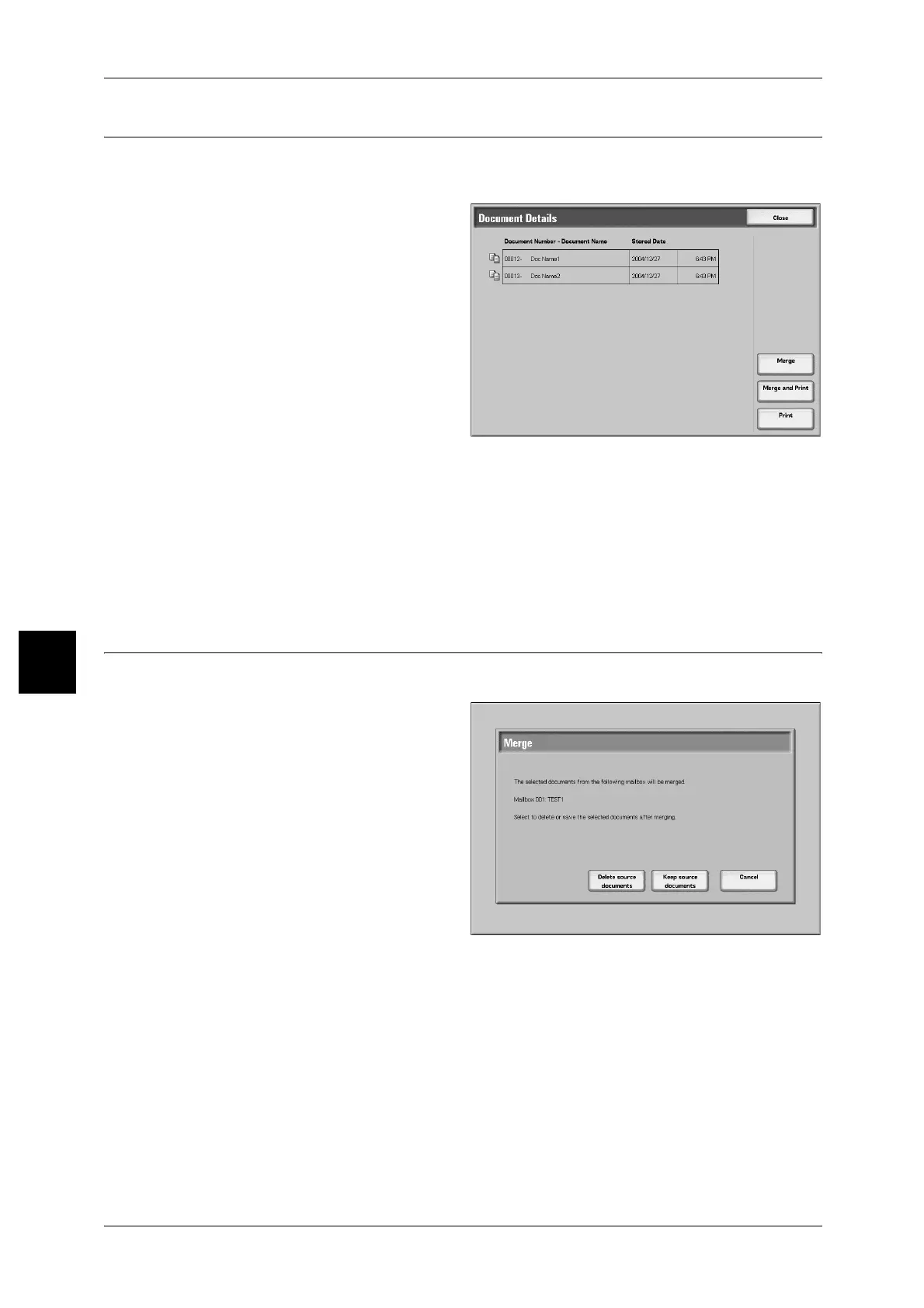5 Check Mailbox
182
Check Mailbox
5
Document Details
This feature allows you to check the content of a document selected. In the screen
displayed, you can merge documents or batch print them.
1 Select [Document Details].
Merge
For more information, refer to "Merge" (P.182).
Merge and Print
For more information, refer to "Merge and Print" (P.183).
Print
For more information, refer to "Print" (P.183).
Merge
This feature allows you to merge selected documents.
1 Select [Merge].
2 Select an item.
Delete source documents
Deletes source documents after they are being merged.
Keep source documents
Keeps source documents after they are being merged.
Cancel
Cancels merging of documents.
