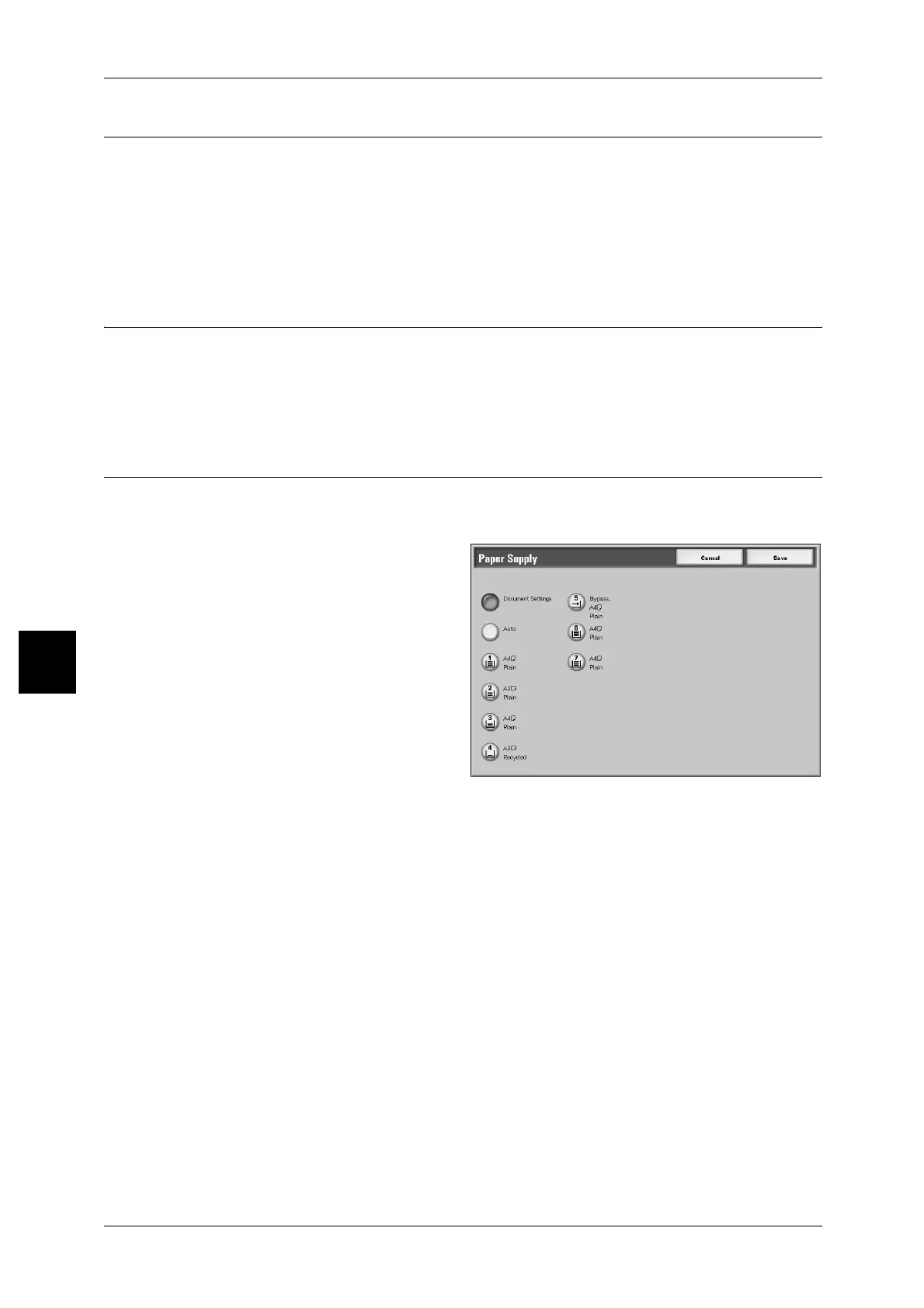5 Check Mailbox
198
Check Mailbox
5
Save and Print
Resave and print the selected documents.
Note • If the number of documents stored in the box displays Copy & Print Jobs reaches the
maximum, you cannot save the document again.
1 When specifying the quantity, use the numeric keypad.
2 Select [Save and Print].
Print
You can print the selected documents.
1 When specifying the quantity, use the numeric keypad.
2 Select [Print].
Paper Supply
This feature allows you to select a paper tray loaded with the required paper size for
copying.
1 Select [Paper Supply].
2 Select an item.
Document Settings
Holds settings at the time of document preservation.
Auto
A paper tray loaded with the required paper size for copying will be selected
automatically.
Tray1 - 4,6,7
You can select paper from six different trays.
Bypass...
The [Tray 5 (Bypass)] screen is displayed.
When [Bypass...] is selected, the [Tray 5 (Bypass)] screen appears. For more information, refer to "[Tray
5 (Bypass)] Screen" (P.68).
