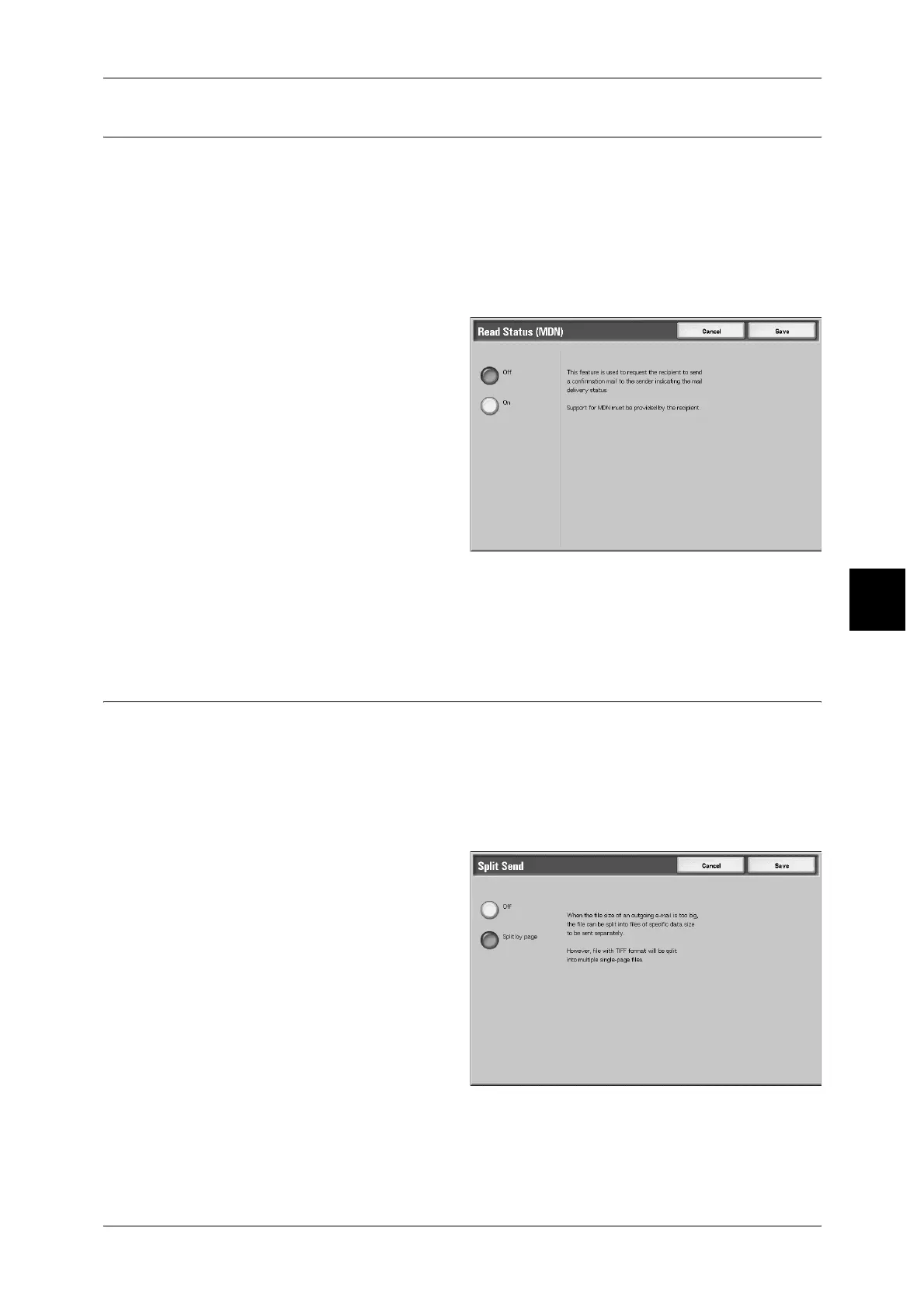Output Format
163
Scan
4
Read Status (MDN)
Under the e-mail feature, you can configure mail send results to tell you whether the
recipient has read the message. The recipient must support the MDN feature.
Note • When multiple mails are sent using [Split Send], then Read Status is requested for each
mail.
• The return e-mail recipient is the [Reply To Address] if the [Reply To Address] is defined.
Otherwise, the return recipient is the [From Address].
• This feature is only available when the settings of the recipient is set to return the read
status.
1 Select [Read Status (MDN)] from
the Main screen.
2 Select [On].
Off
Read Status is not requested.
On
Read Status is requested.
Split Send (Sending in Sections)
This e-mail feature allows you to split a large attachment by pages, and send as
separate e-mails. You can also configure the machine not to split.
For information about setting this feature, refer to "Page size for Split Send" (P.365).
Note • You can only use the Split Send feature when the [File Format] in the [Basic Scanning]
screen is set to [PDF], [DocuWorks], or [Multi-page TIFF].
For information about setting for page division, refer to "Page size for Split Send" (P.365).
1 Select [Split Send].
2 Select [Split by page].
Off
Data is not split.
Split by page
Data is split by page.
