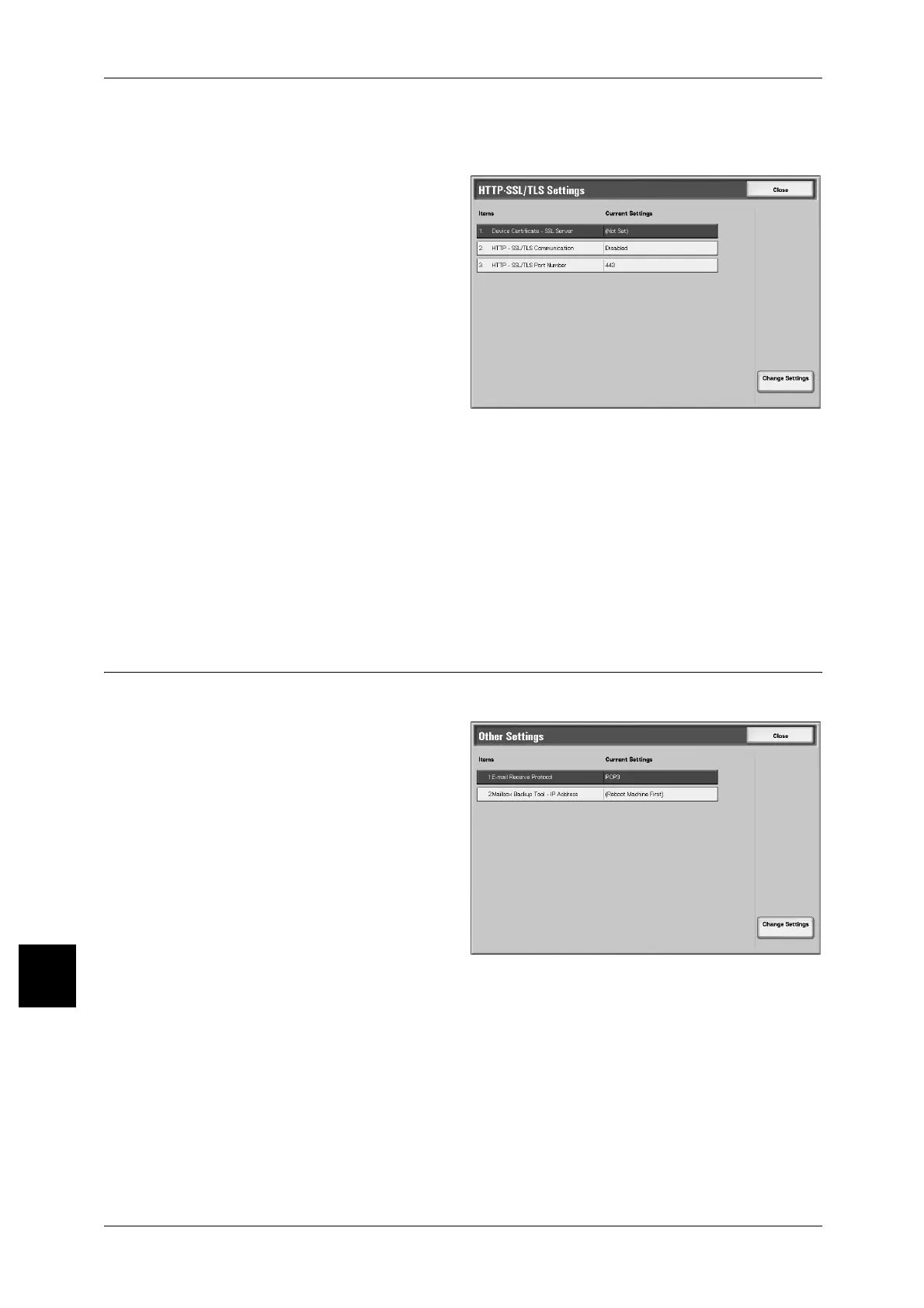10 Setups
342
Setups
10
HTTP - SSL/TLS settings
Set the HTTP - SSL/TLS.
1 Select the item to be set or
changed, and select [Change
Settings].
2 Select the setting value.
3 Press Save.
Device certificate - SSL Server
You can select linking to certificate.
HTTP - SSL/TLS Communication
Specify whether to enable HTTP-SSL/TLS communication.
HTTP - SSL/TLS Port Number
Set the HTTP-SSL/TLS port number in the range 1 to 65535.
Other Settings
Make other settings. In [Other Settings], you can set the following items.
1 Select [Other Settings].
2 Select an item, and select [Change
Settings].
3 Make changes to the settings.
4 Select [Save].
E-mail Receive Protocol
For information about [E-Mail Receive Protocol], refer to the Network Administrator Guide.
Mailbox Backup Tool - IP Address
You can set restrictions on the IP address of Backup Tool for restored document.
Note • This feature is not supported by DocuCentre 9000.
