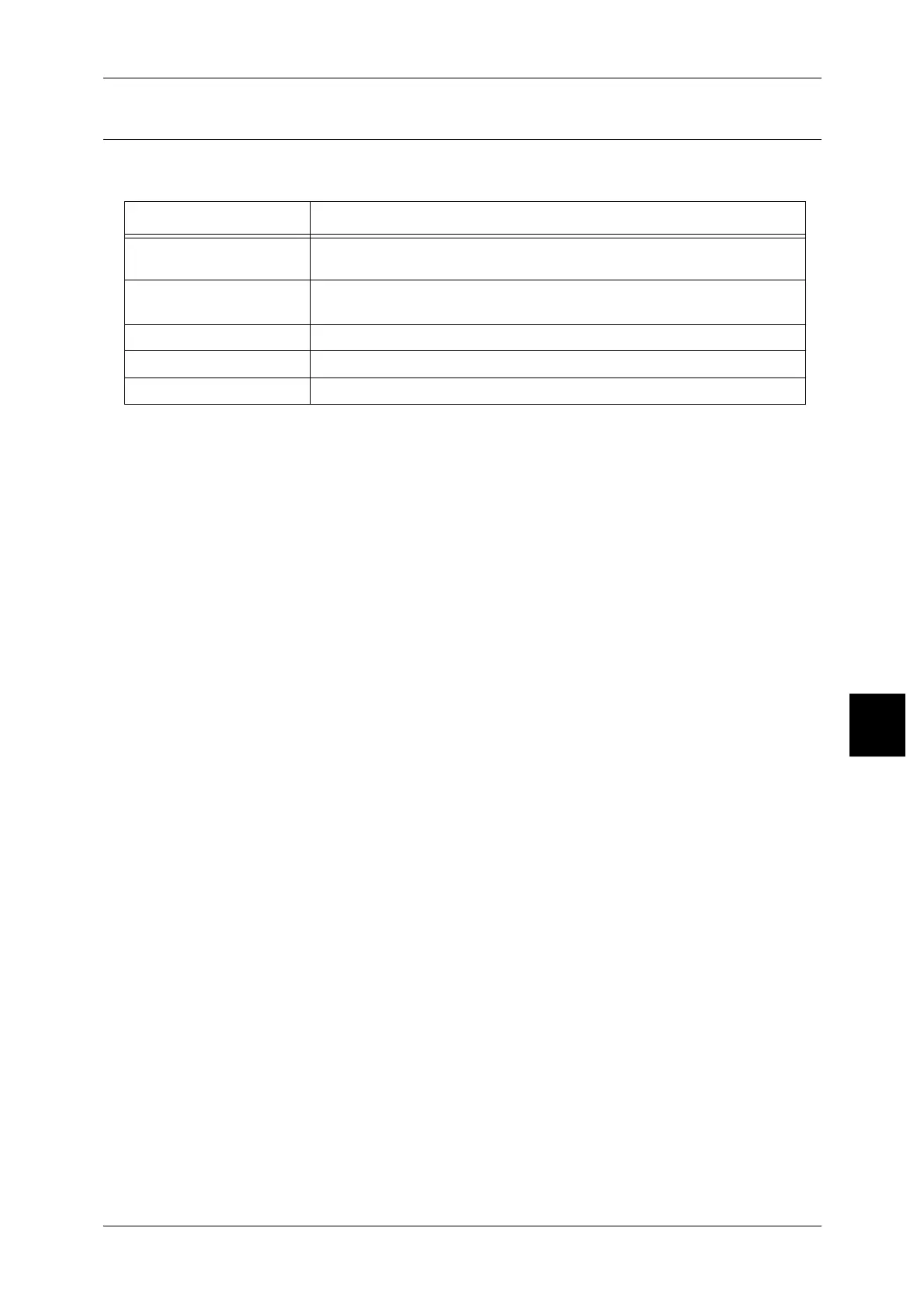Cautions and Limitations
605
Specifications
16
Notes and Restrictions on Save to Mailbox by print driver
The following items cannot be saved when you select Save to Mailbox as a job type by
the print driver.
Tab Item
Paper/Output Copies, 2 Sided print, Offset Stacking, Collated, Stapling, Hole Punching,
Folding
Tray/Layout Booklet, Margin Shift, Paper Source, Bypass Tray Settings, Paper Type
for Auto Tray, Separators/Covers, Transparency Separators
Graphics Print Page Mode
Watermarks/Forms -
Detailed Settings
Banner Sheet, Print Page Mode, ImageEnhancement
