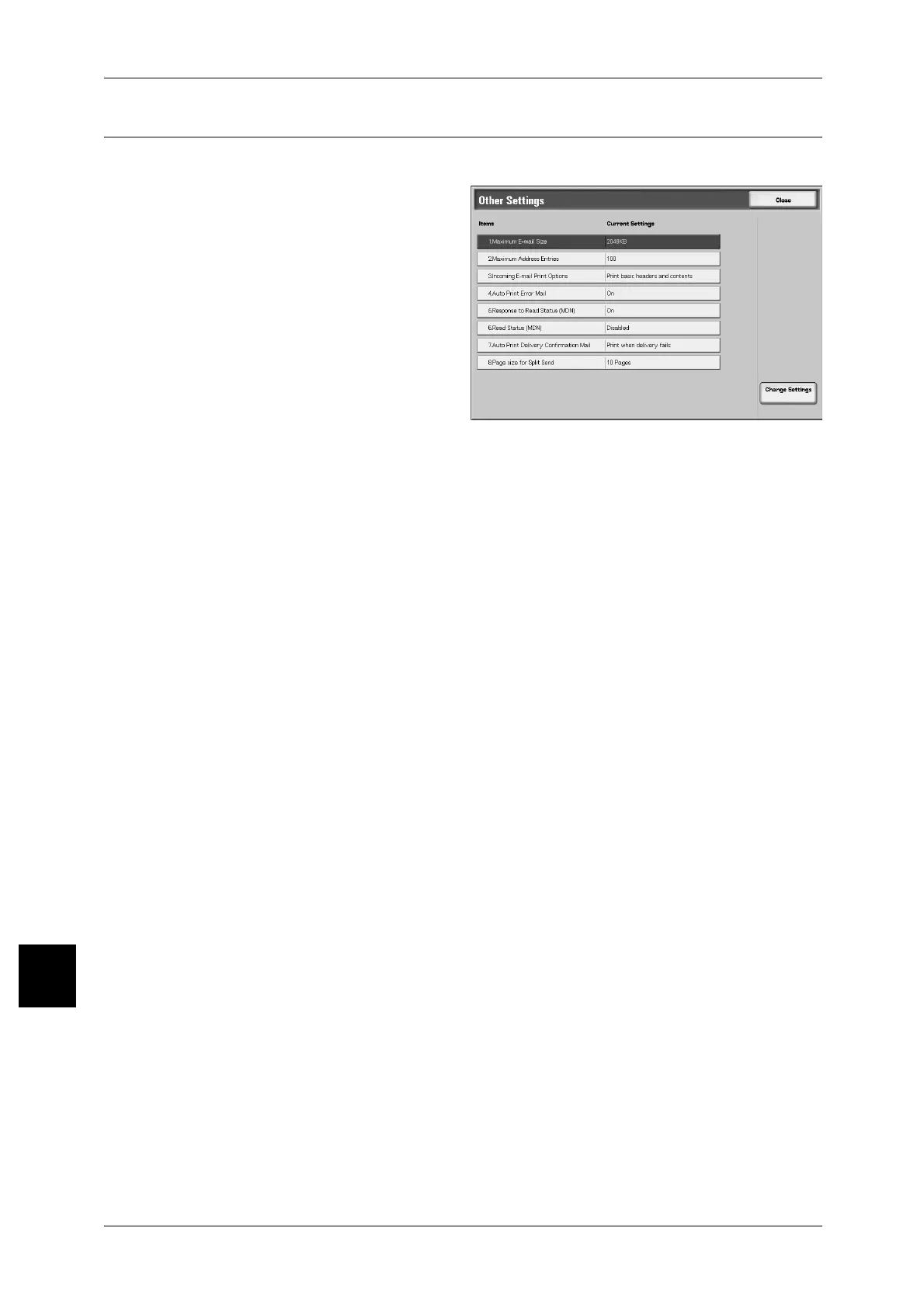10 Setups
364
Setups
10
Other Settings
Make other settings relating to e-mail transmission.
1 Select [Other Settings].
2 Select the item to be set or
changed, and select [Change
Settings].
3 Select the setting value.
4 Select [Save].
Maximum E-mail Size
You can select whether or not to set an upper limit on data size in e-mail transmissions.
Off
There is no limit on data size.
On
Set an upper limit on data size.
Set a value from 50 to 65535 KB, in 1 KB increments.
Note • If the set value is exceeded, the e-mail transmission is aborted.
Maximum Address Entries
Set the maximum number of addressees that can be specified when sending an e-mail.
The number of addressees is the total number in To:/Cc:/Bcc:.
You can set the maximum number of addressees in the range from 1 to 100. If the
maximum number of addressees is exceeded, the e-mail transmission is aborted.
Incoming E-mail Print Options
When an e-mail to the e-mail address of the machine is received, you can select the
print operation.
Attachment
The attached document only is printed.
Full Headers and Contents
This prints the e-mail headers and body of the e-mail.
Basic Headers and Contents
This prints some e-mail headers (From/To/Subject/Date) and the e-mail body.
When [Auto Print] is checked and the e-mail body is non-empty, the e-mail headers and
e-mail body are printed.
Auto Print Error Mail
Select whether the error e-mail resulting from an incorrect address, or transmission
error should be automatically printed.
Note • Even when error mail is printed without any problems, the status of the print job on the [Job
Status] screen or on the [Job History Report] is displayed as [Error Termination].
