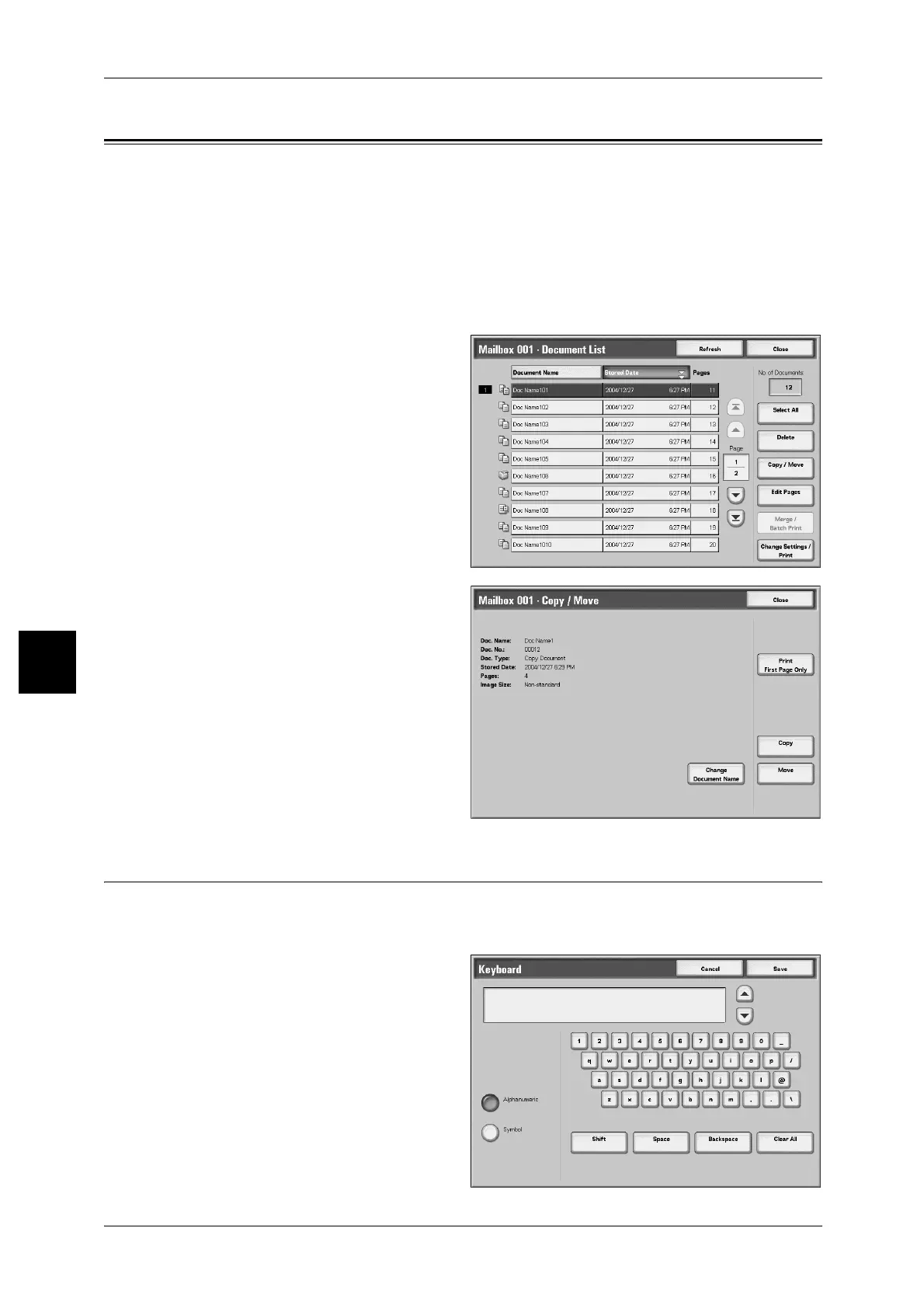5 Check Mailbox
174
Check Mailbox
5
Copying/Moving Copy & Print Documents
This feature allows you to check documents stored in a box, change their names, print
their first pages for confirmation, and copy them or move them from one box to another.
For more information, refer to the followings.
Change Document Name ..........................................................................................................174
Print First Page Only.................................................................................................................175
Copy..........................................................................................................................................175
Move .........................................................................................................................................176
1 Specify a document, and select
[Copy/Move].
2 Select an item.
Change Document Name
This feature allows you to rename documents.
Note • Multiple documents cannot be selected at once when renaming documents.
1 Select [Change Document Name].
2 Enter document name using the
keyboard.
