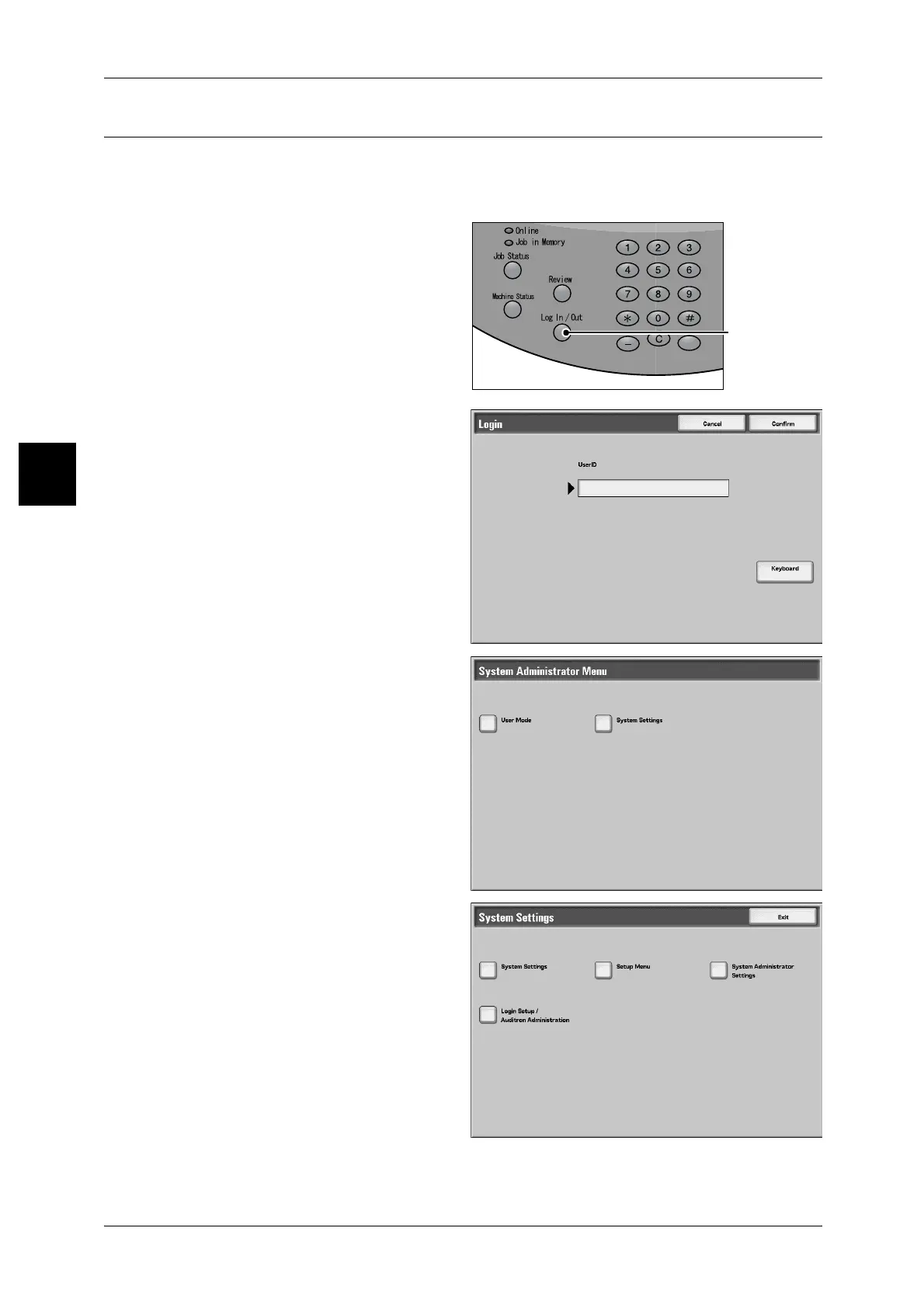2 Product Overview
46
Product Overview
2
Customizing of the Control Panel
You can customize the display buttons when the machine is switched on and off, the
initial screen displayed after the auto clear, the <Custom> buttons and items on the [All
Services] screen.
1 Press the <Log In/Out> button.
2 Enter the system administrator ID
with the numeric keypad or a
keyboard displayed by pressing
[Keyboard], and select [Confirm].
Note • The default UserID value is
"11111". When using the
Authentication feature, a
password is required. The
default password value is "x-
admin".
3 Select [System Settings].
4 Select [System Settings].
<Log In/Out>
button
