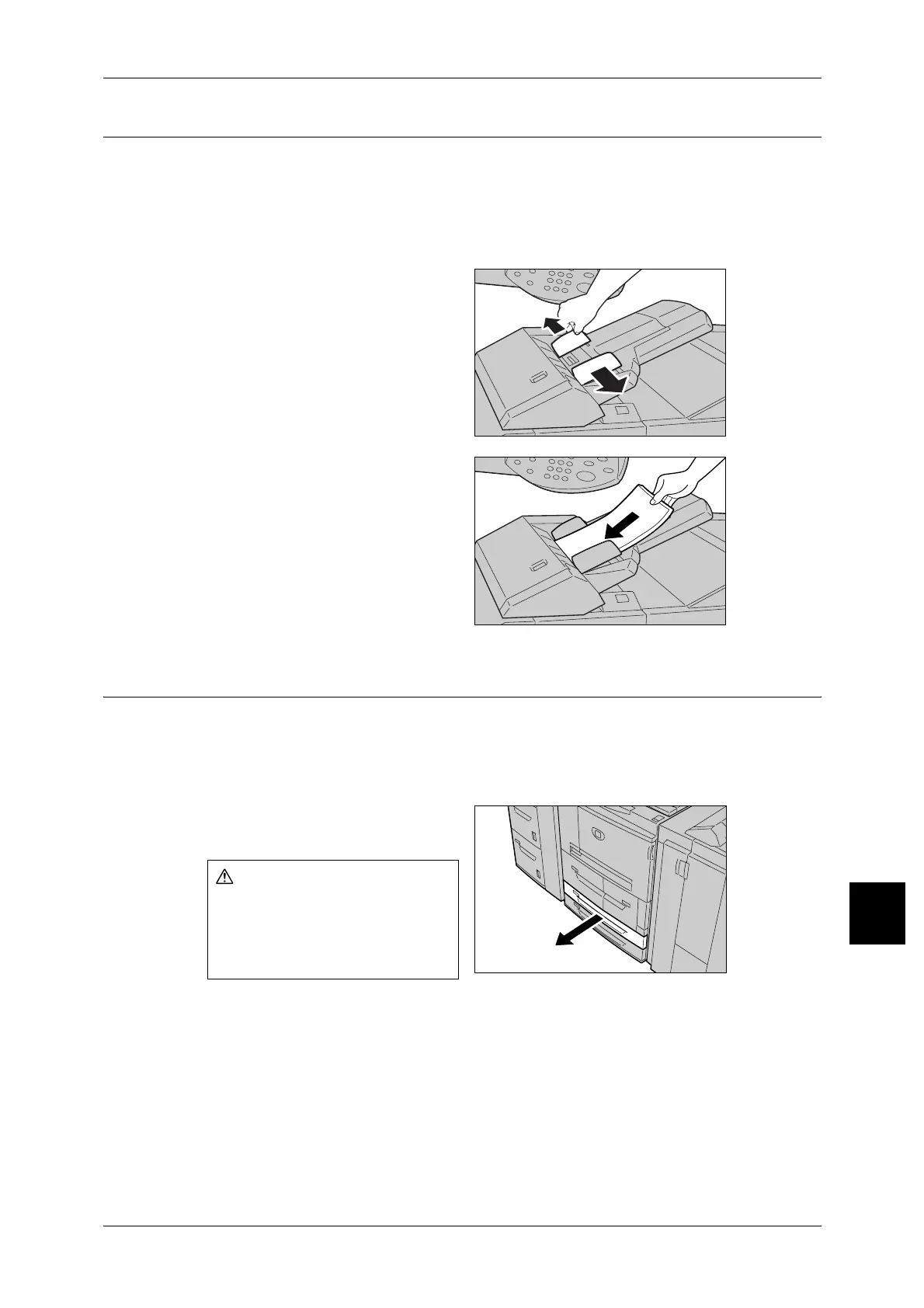Loading Paper
275
Paper and Other Media
9
Loading paper in Interposer
Following describes the procedure for loading paper in interposer.
Interposer is meant for loading paper (blank, copied paper, etc.) to be used as
separators and covers, so it cannot copy.
Note • When adding paper to interposer, remove any paper remaining in the tray, add it to the
bunch of papers to be added, then load all of the paper into the interposer at once.
1 Hold the center of the paper guides
and slide them to the desired paper
size.
2 Load the paper, aligning to the front
side of the tray.
Loading Tab Paper
Following describes the procedure for loading a tab paper in trays 3 to 4, tray 5 (bypass)
and the interposer.
Loading tab paper in trays 3 to 4
1 Pull out the tray towards you until it
stops.
Important • While the machine processes
a job, do not pull the tray out that the job uses.
When pulling out the paper tray,
do it slowly. If pulled out with too
much force, the tray can hit and
injure your knees.
