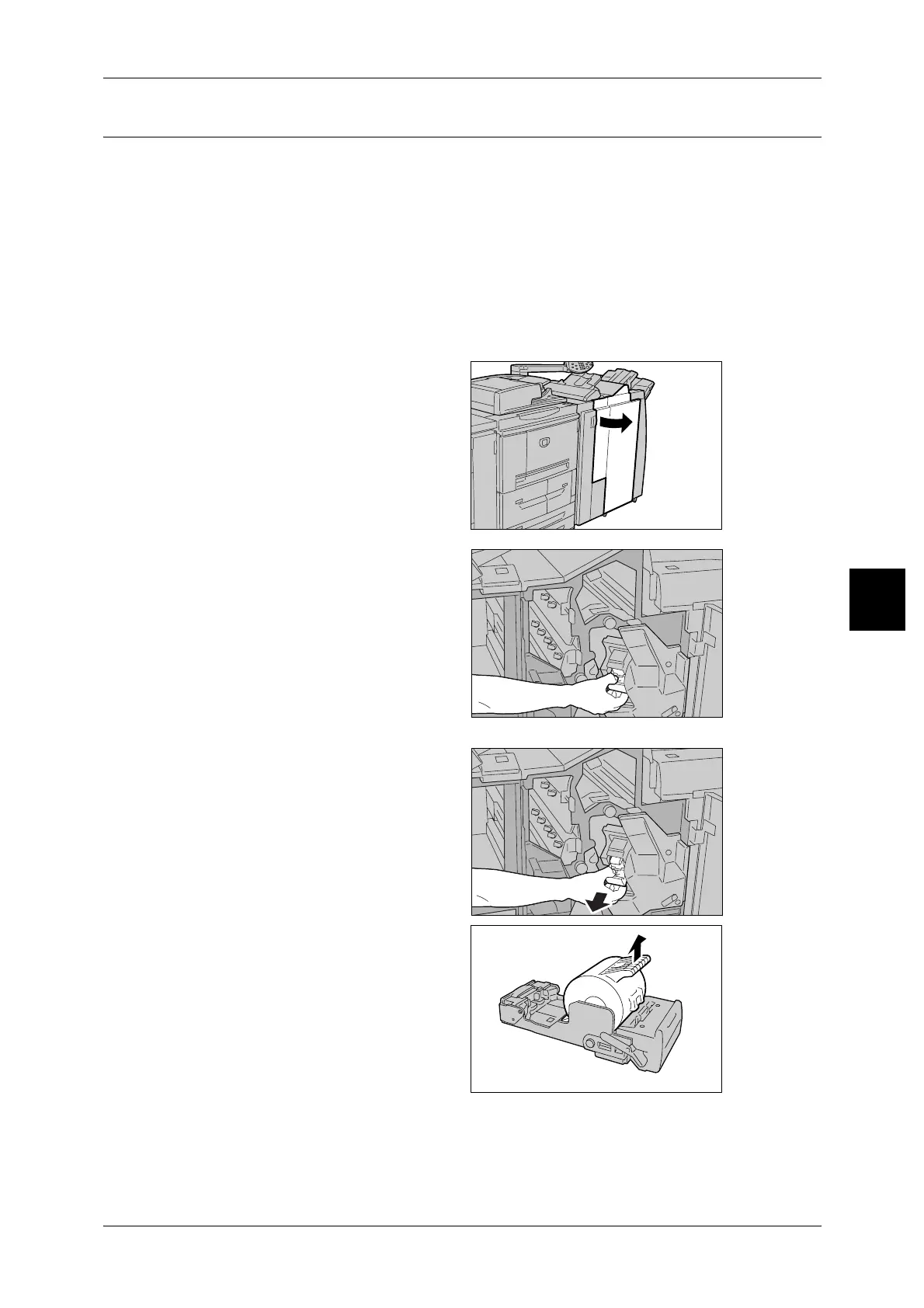Replacing Consumables
463
Maintenance
14
Replacing the Staple Cartridge
When it is time to replace a staple cartridge, a message appears on the display. When
this message appears, replace the staple cartridge with a new one.
For information about the procedure when the staple cartridge is taken off from its unit before using
staples completely, refer to "Staple Cartridge Taken Off from Unit" (P.606).
Important • The use of staple cartridges not recommended by Xerox may impair quality and
performance. Use only staple cartridges recommended by Xerox for the machine.
• The shape of the staple cartridge is different in Finisher D and Finisher D2. Use the staple
cartridge that suits each Finisher. The following describes the procedure of replacing the
staple cartridge for Finisher D2.
Note • To order a staple cartridge, contact our Customer Support Center.
1 Make sure that the machine has
stopped, and then open the right
cover on the light finisher.
2 Hold the R1 at the position shown
in the diagram.
3 Pull out the unit.
4 Hold the positions indicated by an
arrow to remove the staple
cartridge from the unit.
