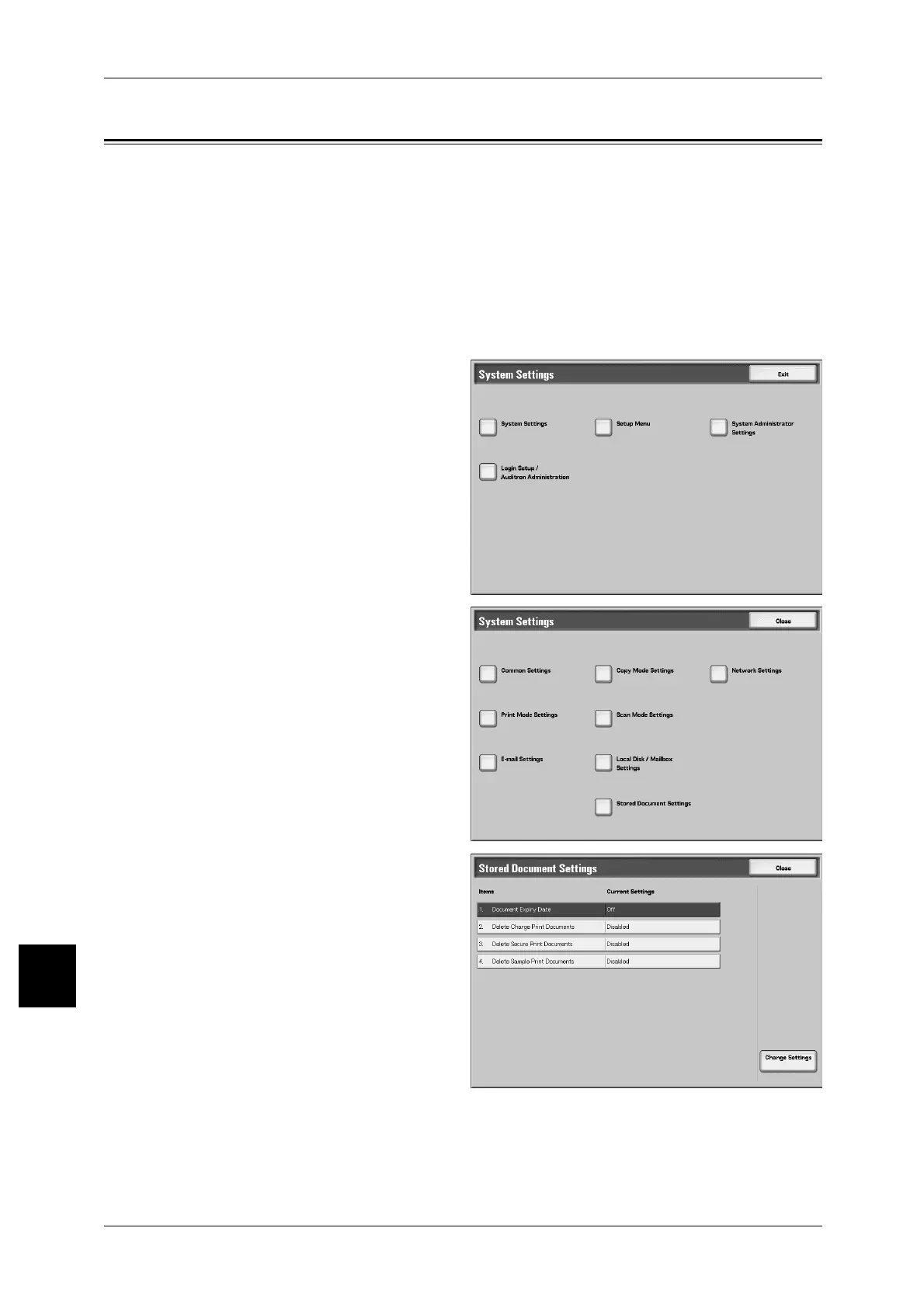10 Setups
368
Setups
10
Stored Document Settings
In [Stored Document Settings], set whether to delete charge print, security print,
delayed print, and sample print stored in mailboxes automatically. The expiry time, the
deleted day (lapsed days), and the deleted time can be set.
Also you can set whether to delete by each kind of the stored document.
Document Expiry Time.............................................................................................................369
Delete Charge Print Documents................................................................................................369
Delete Secure Print Documents ................................................................................................369
Delete Sample Print Documents ...............................................................................................369
1 In the [System Settings] screen,
select [System Settings].
For the method of displaying the [System
Settings] screen, refer to "System Settings
Procedure" (P.284).
2 Select [Stored Document Settings].
3 Select the item to be set or
changed, and select [Change
Settings].
4 Set the setting value.
5 Press [Save].
