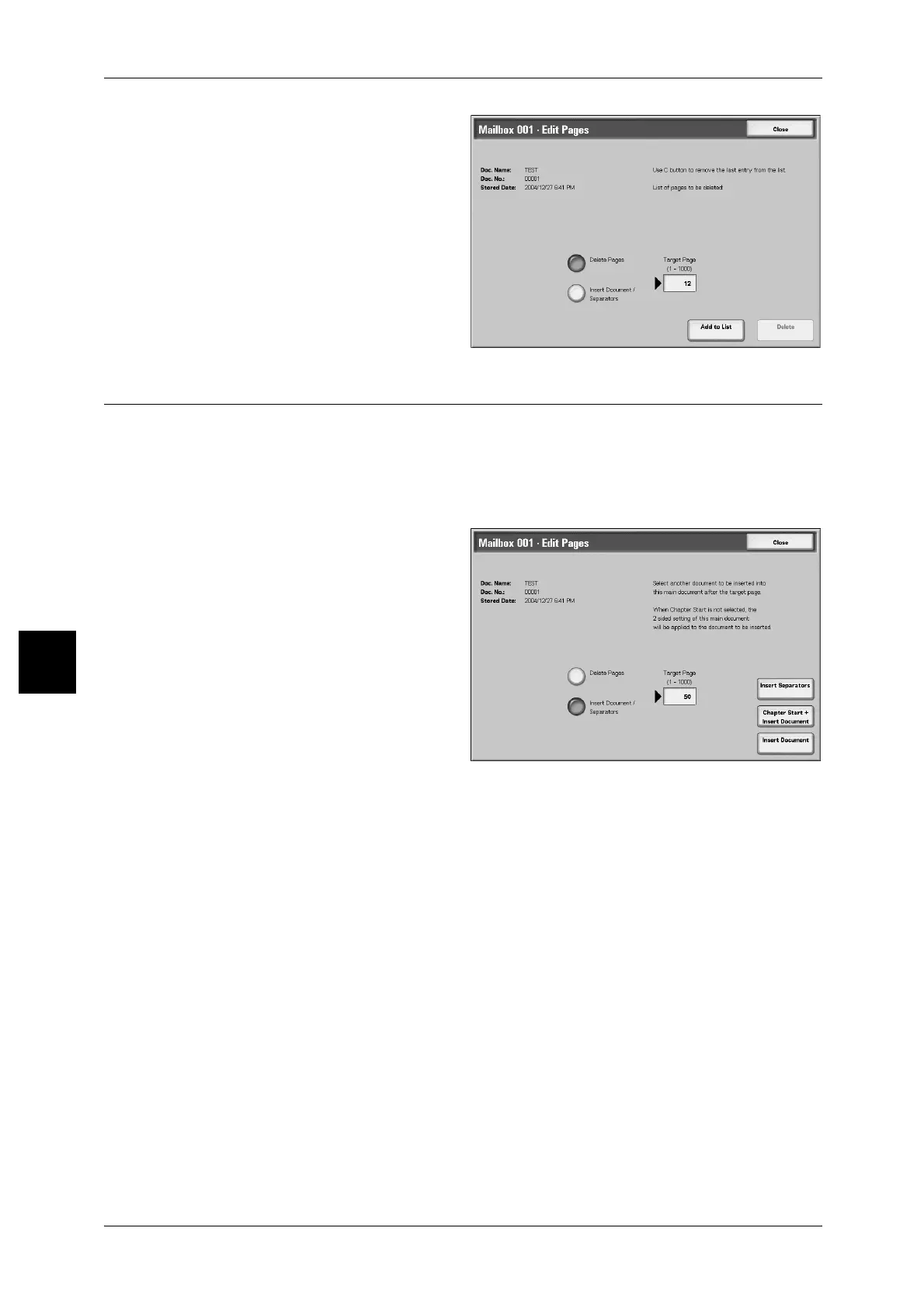5 Check Mailbox
178
Check Mailbox
5
1 Select [Delete Pages].
2 Enter the number of page to be
deleted using the numeric keypad,
and select [Add to List].
Note • You can enter up to 20 items
in the list.
• By pressing the <Clear All
(C)> button on the control
panel, you can delete items
added on the list one by one.
3 Select [Delete].
Insert Document/Separators
This feature allows you to insert a separator or other document stored in the same
mailbox as the main document after a target page of the main document. After
inserting, the main document will be overwritten and saved.
Note • When the mailbox is full or if the hard disk space of the machine is insufficient, separators or
documents cannot be inserted to the main document.
1 Select [Insert Document/
Separators].
2 Enter the page number of the
target page using the numeric
keypad.
3 Select an item.
Insert Separators
Displays the [Mailbox - Insert Separators] screen.
For more information, refer to "[Mailbox - Insert Separators] Screen" (P.179).
Chapter Start + Insert Document
Displays the [Mailbox - Chapter Start + Insert] screen.
For more information, refer to "[Mailbox - Chapter Start + Insert Document] screen." (P.179).
Insert Document
Displays the [Mailbox - Insert Document] screen.
For more information, refer to "[Mailbox - Insert Document] Screen" (P.180).
