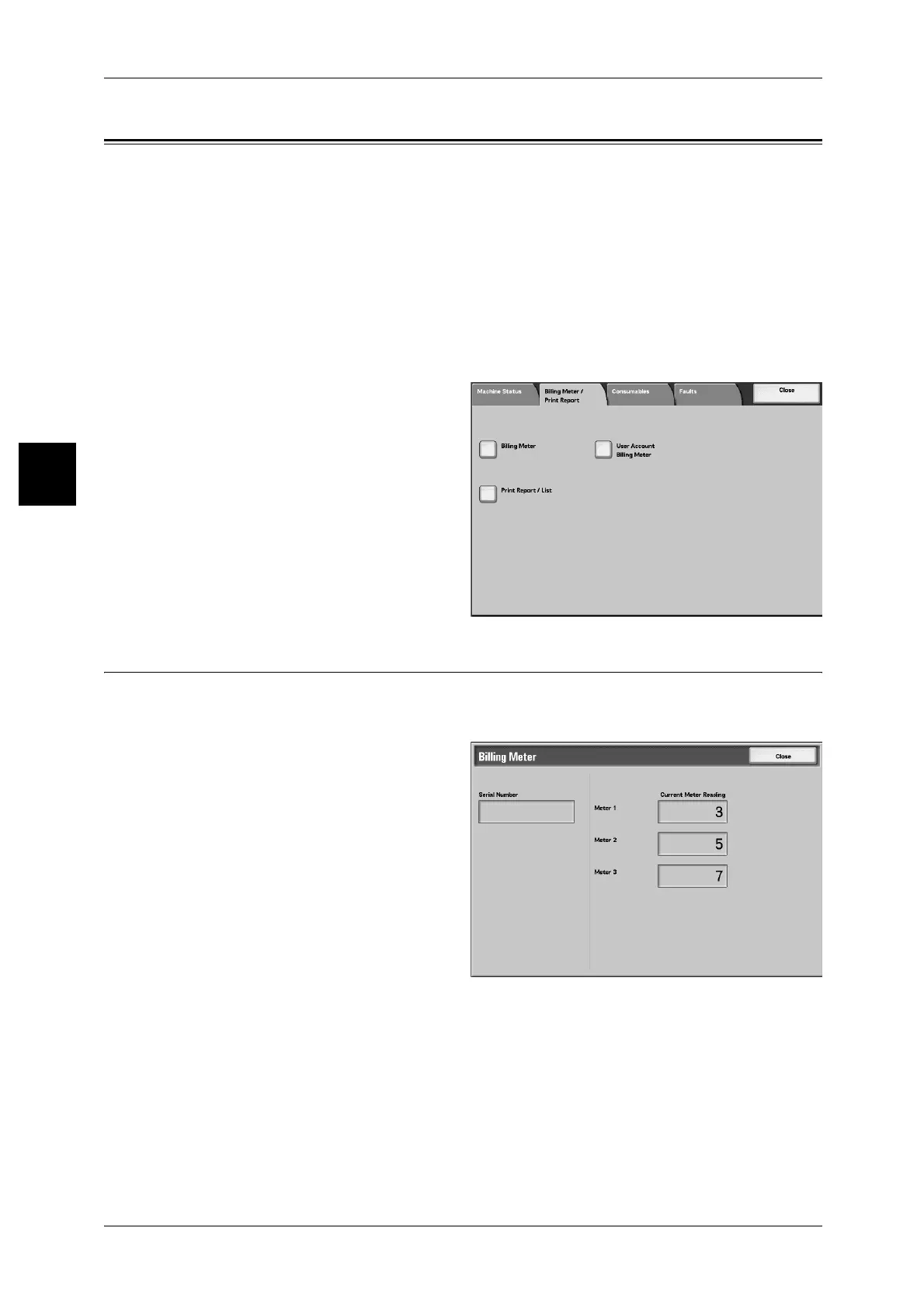12 Machine Status
422
Machine Status
12
Billing Meter/Print Report
In the [Billing Meter/Print Report] screen, you can check the number of pages printed
for each meter, or for each user. You can also print a report/list, and check the job
history, and settings/recorded values.
Refer to the following sections for the features in the [Billing Meter/Print Report] screen.
Billing Meter.............................................................................................................................422
User Account Billing Meter......................................................................................................423
Reset Job Counters....................................................................................................................424
Print Report/List........................................................................................................................425
Text Effect Sample List ............................................................................................................432
1 Press the <Machine Status>
button.
2 Select the [Billing Meter/ Print
Report] tab.
Billing Meter
You can confirm the total number of copies and printed pages by individual meters on
the display on the control panel.
1 Select[Billing Meter].
Serial Number
Displays the [Serial Number] of the body.
Meter 1
This shows the number of pages copied or printed.
Meter 2
This shows the number of pages copied.
