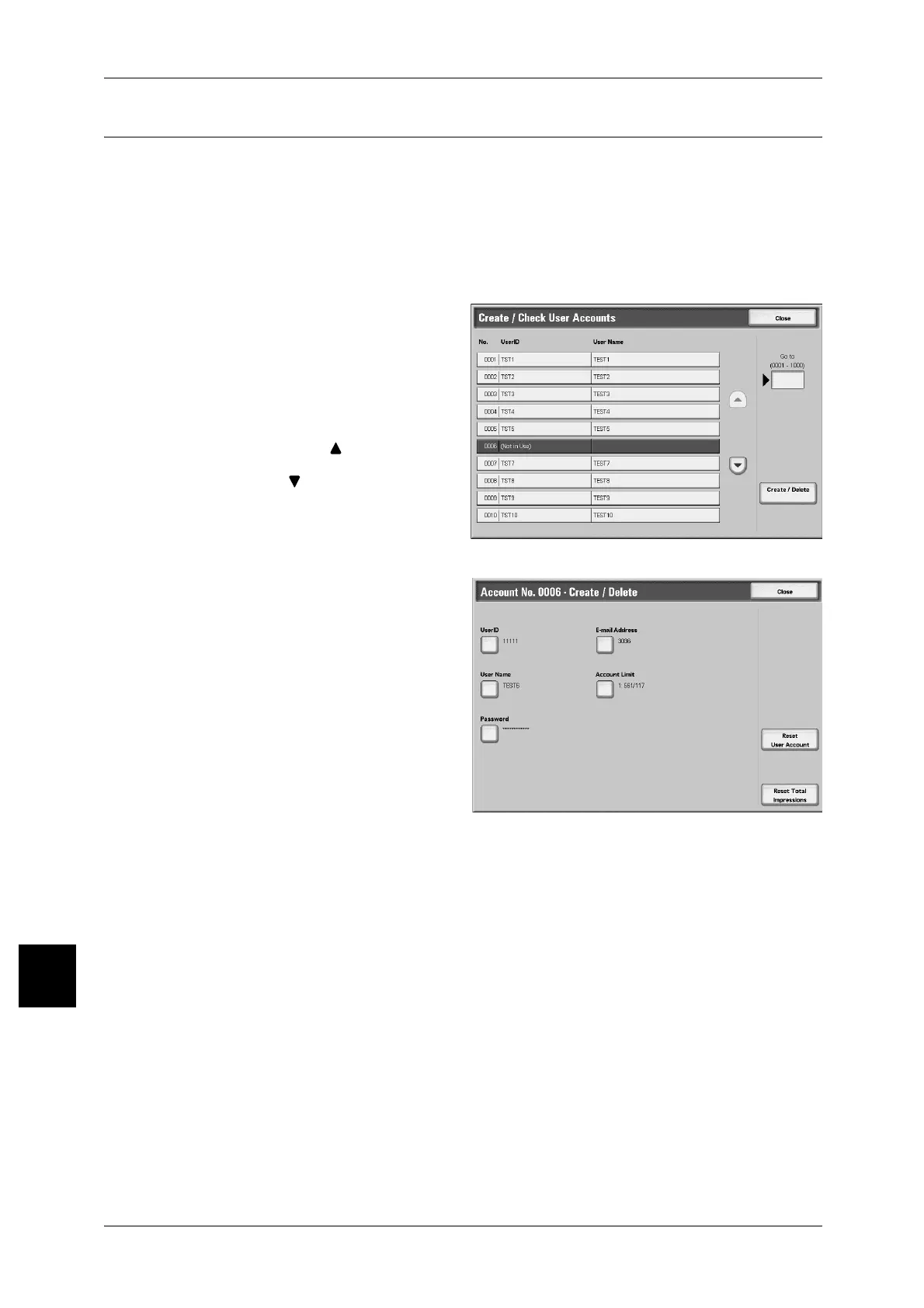10 Setups
388
Setups
10
Create/Check User Accounts
When the login setup/Auditron administration feature is enabled, in order to carry out
authentication of registered users, the UserIDs, and user names are registered.
For a user of the machine, you can set a limit on the number of pages. For each
registered user, you can also check the cumulative number of pages. You can register
up to 1,000 sets of user data.
Note • This item is not displayed when selecting [Network Access] or [Remote Access] in "Login
Setup/Auditron Administration" (P.387) is selected.
1 Select [Create/Check User
Account].
2 Select the [No.] for which you want
to carry out user registration, and
select [Create/Delete].
Note • [No.] is user control number.
• Select [ ] to display the
previous screen and select
[ ] to display the next screen.
• By entering a four-character
number with the numeric
keypad, you can specify the
user directly.
3 Select any item.
4 Select [Close].
UserID
You can enter up to 32 characters for a UserID to use the machine.
User Name
Set the user name. You can enter up to 32 characters.
For information about entering text, refer to "Entering Text" (P.296).
Password
Set the password. This is recommended for stronger security. You can set the
password to from 4 to 12 numeric digits.
E-mail Address
Enter the e-mail address as not more than 128 characters. An address set here reflects
[From] for [E-mail].
For information about how to enter characters, refer to "Entering Text" (P.265).
