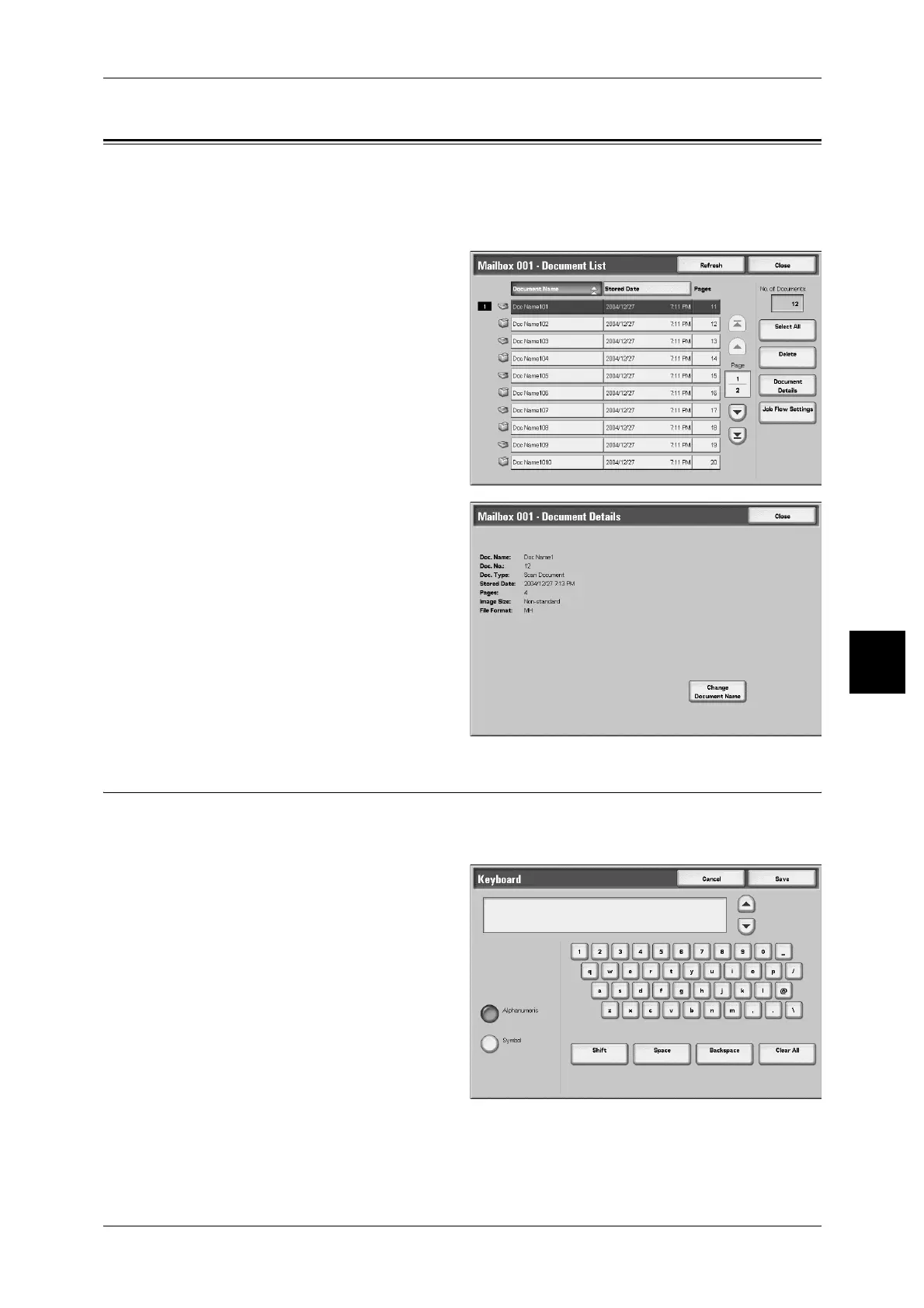Checking Scan & Other Documents
219
Check Mailbox
5
Checking Scan & Other Documents
This feature allows you to check a document or change a document name in a box. For
information about initializing data, refer to the following.
"Change Document Name" (P.174)
1 Specify a document and the select
[Document Details].
2 Select [Change Document Name]
as required.
Changing Document Name
You can rename documents.
Note • When selecting multiple documents, you cannot rename documents.
1 Select [Change Document Name].
2 Enter document name using the
keyboard shown.
