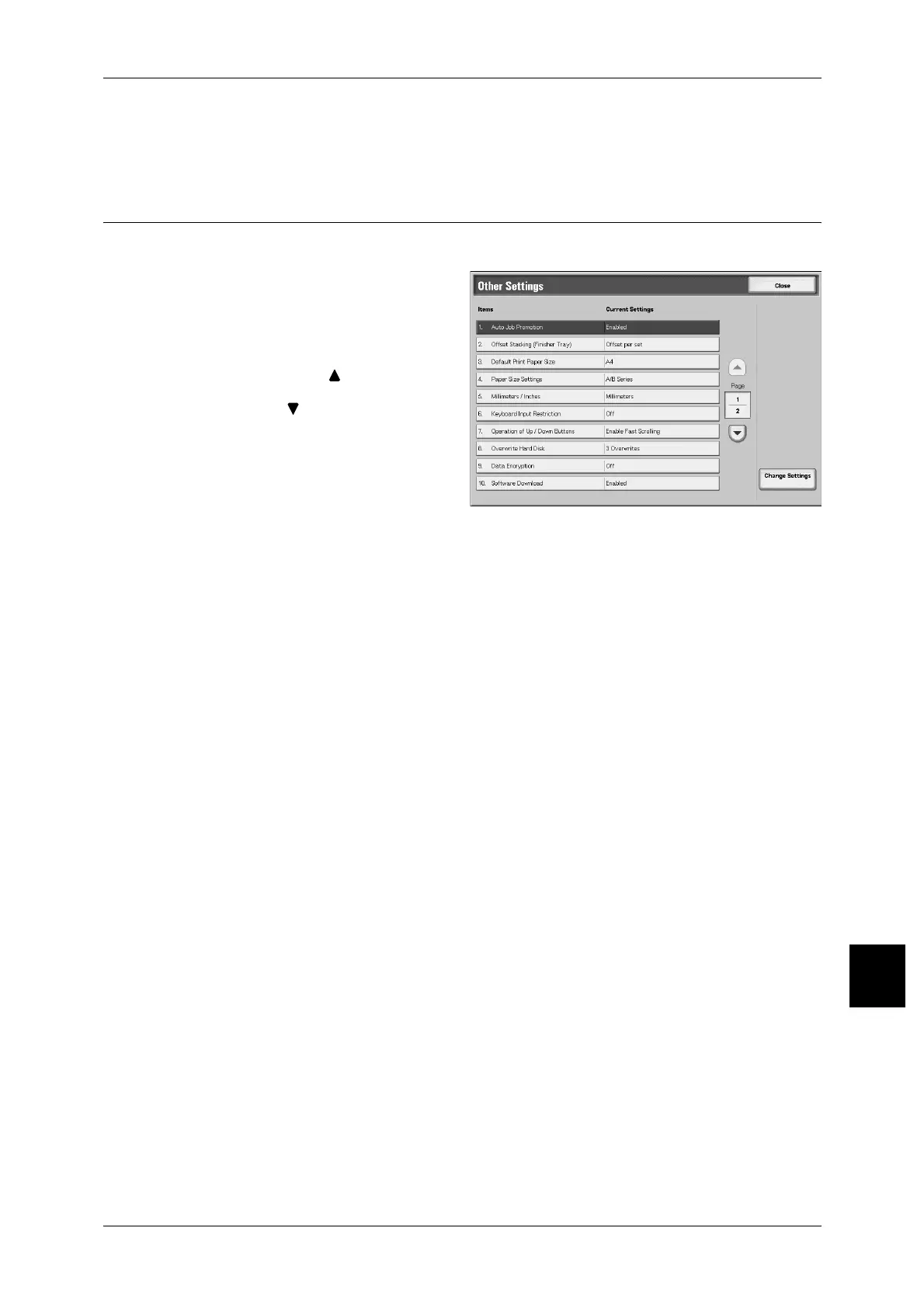Common Settings
317
Setups
10
Force Set Numbering - Mailbox Print
Set whether to force set numbering printing for printing from the mailbox.
Other Settings
These are other settings relating to the machine itself.
1 Select [Other Settings].
2 Select the item to be set or
changed, and select [Change
Settings].
Note • Select [ ] to display the
previous screen and select
[ ] to display the next screen.
3 Select the setting value.
4 Select [Save].
Auto Job Promotion
If the machine is unable to start an operation for any reason, (for example if there is no
paper in the tray at the start of a copy or print operation), then select whether to allow
other jobs that can be started to bypass the job.
Note • Stored documents such as secure prints and sample prints are excluded from bypassing
permission.
Offset Stacking (Finisher Tray)
Set the offset feature for the finisher tray.
Important • Offset stacking can be set only to the Copy feature. The output for the Print feature is
according to the print option indicated to the print job.
For information about setting items, refer to "Stored documents such as secure prints and sample prints
are excluded from bypassing permission." (P.317).
Default Print Paper Size
Set the paper size normally used when printing a report/list.
You can select from two sizes: A4, or 8.5 × 11".
