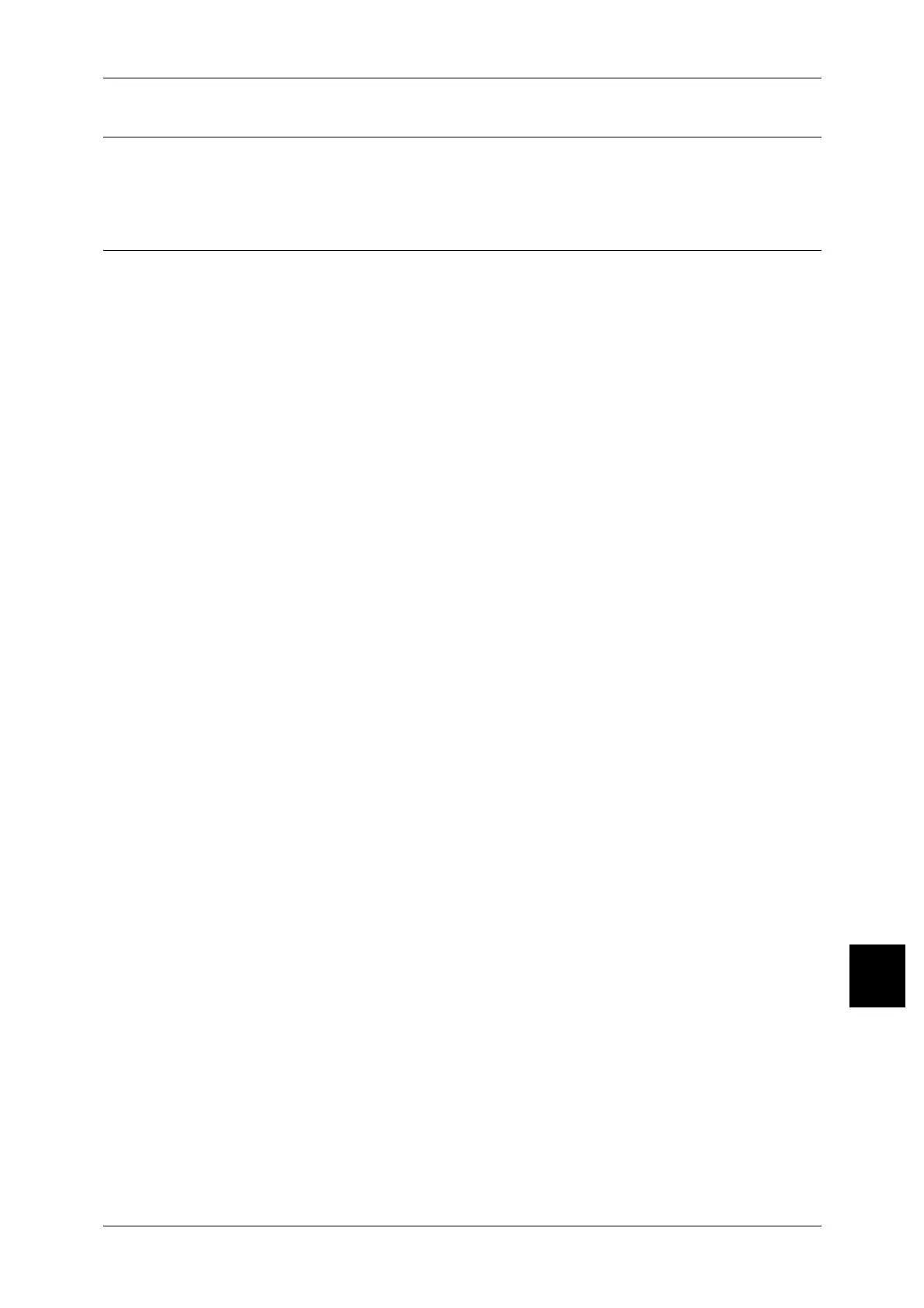Mailbox Settings
367
Setups
10
Check Mailbox Default Screen
Set a default box on the [Check Mailbox] screen. Select from either [Copy & Print Jobs]
or [Scan & Other Jobs].
Documents Retrieved By Client
Set whether to delete a document stored in the mailbox when it is retrieved by the
client.
Note • This feature does not appear for some models. An optional package is necessary. For more
information, contact our Customer Support Center.
Mailbox specified
Follows the settings of each individual mailbox.
For details about mailbox settings, refer to "Delete Documents After Retrieval" (P.372).
Force Delete
Ignores the settings for each individual mailbox, and when a document is retrieved from
a client, forcibly delete it.
