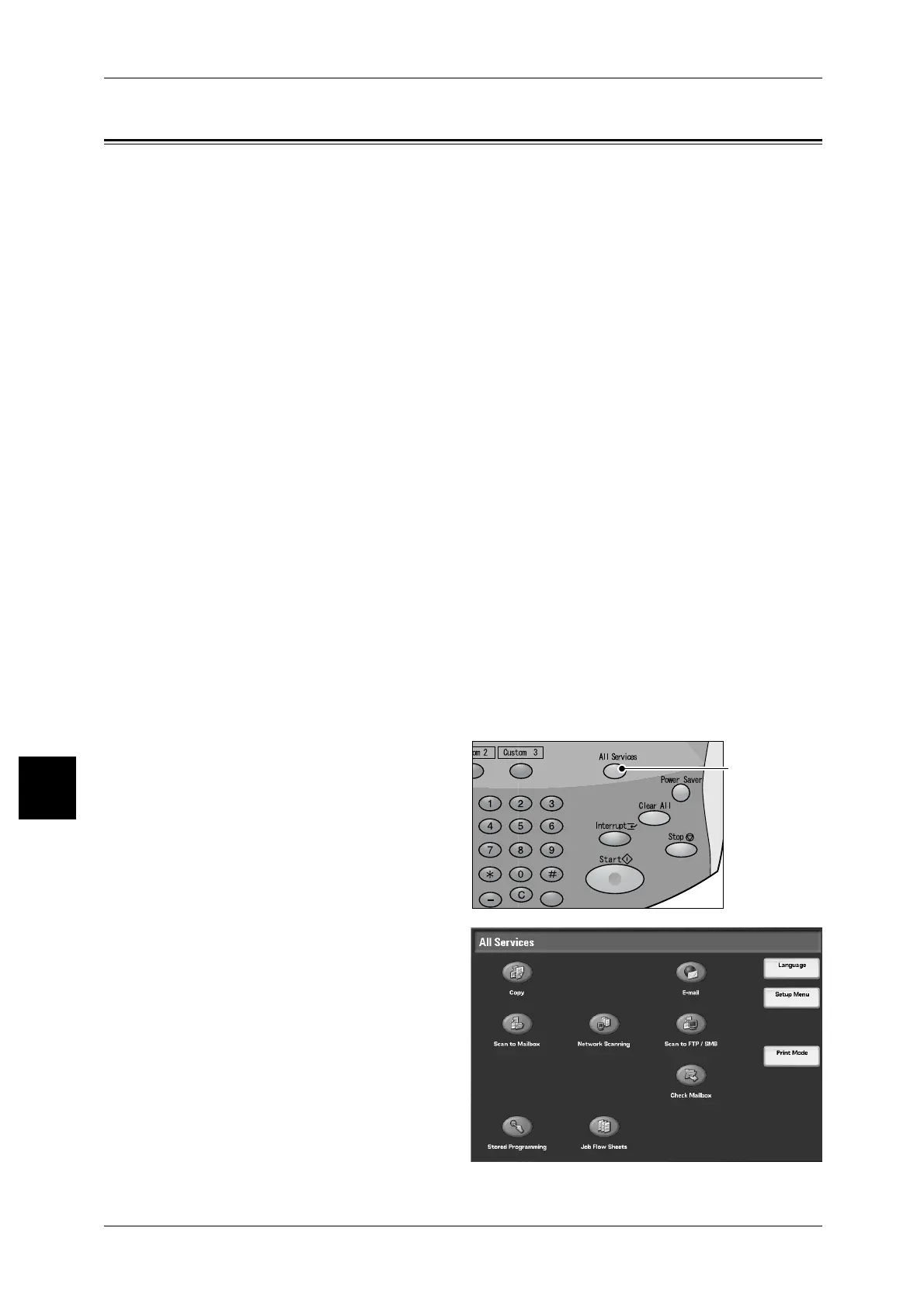7 Stored Programming
246
Stored Programming
7
Calling a Stored Program
This describes the procedure for calling a [Stored Programming].
When calling a specified Stored Program, the last screen shown during Stored
Program registration appears.
Important • If registered settings for a paper size of a tray or default values in the system settings are
changed after a stored program is registered, then the program's content changes. Check
the content of the stored program before launching it.
• When the password for the object of mailbox operation differs from the time of the stored
program registration at the stored program operating mailbox, the stored program may not
be called properly.
• When registering the paper size and paper quality of bypass to the selecting the stored
program, register both the size and quality. Only registering the paper size or paper quality
may not call for the stored program correctly.
• When registered settings for a paper size of a tray or default values in the system settings
are changed after a stored program is registered, the stored program may not be called
properly.
• If launching the following operations while a stored program is being registered, registering a
stored program and the stored program performance are not working well.
• Removing and setting a paper tray.
• Loading paper into bypass.
• Removing paper loaded in bypass.
• While a stored program is being called, when a massage informing of paper jams or
replacement of consumables appears on the touch screen, the calling operation is
cancelled.
Note • When calling a specified stored program, the last screen shown when you registered the
stored programming appears.
• A stored program for a build job can only be called while the build job is executing.
For information about how to call a stored program for a build job while the build job is executing, refer
to "Build Job (Making Copies of Documents with Different Settings in a Single Operation)" (P.114),
and "Change Settings..." (P.116) in the [Copy] screen.
1 Press the <All Services> button.
2 Open the next screen, and select
[Stored Programming].
<All Services>
button
