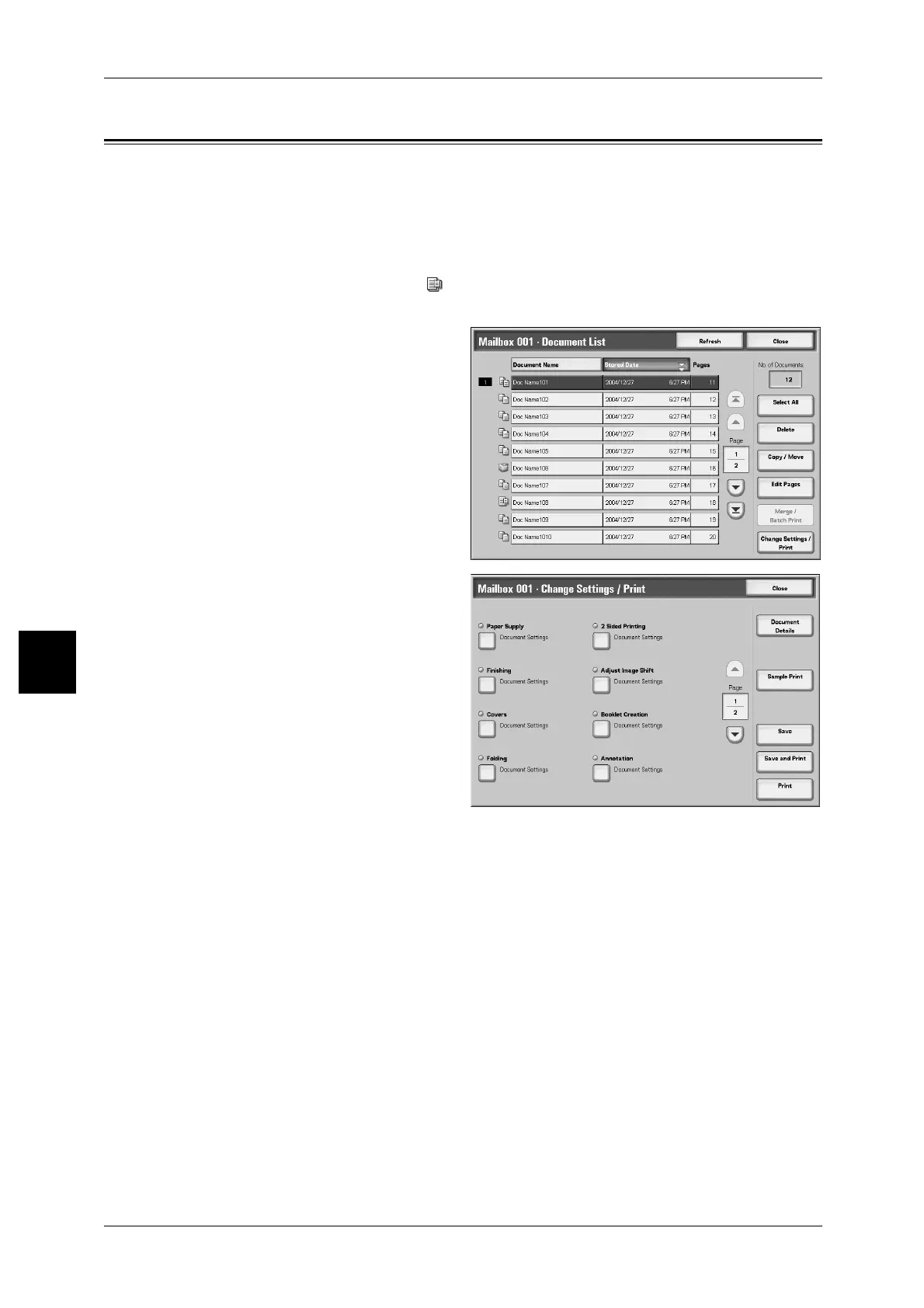5 Check Mailbox
196
Check Mailbox
5
Printing Copy & Print Jobs Documents
This feature allows you to change the document settings before printing them.
For information about the notes and restrictions when printing documents, refer to "Notes and
Restrictions on Printing Box Documents" (P.603).
Note • Print speed may fall for image processing according to the item to be set.
• When print documents are edited in the box displays Copy & Print Jobs, they will be stored
as "Edited document" (). After being stored as "Edited document", they will no longer
be displayed in the box displays Scan & Other Jobs.
1 Select a document to be printed
and select [Change Settings/Print].
Note • Documents are printed in
selected order.
2 Select an item.
For information about initializing data, refer to the following.
Document Details......................................................................................................................197
Sample Print..............................................................................................................................197
Save...........................................................................................................................................197
Save and Print ...........................................................................................................................198
Print...........................................................................................................................................198
The following settings cancel or change the selected document settings. Other settings
are continued. For information about initializing data, refer to the following.
Paper Supply .............................................................................................................................198
Finishing....................................................................................................................................199
Covers .......................................................................................................................................201
Folding ......................................................................................................................................202
2 Sided Printing.........................................................................................................................203
Adjust Image Shift ....................................................................................................................204
Booklet Creation .......................................................................................................................205
