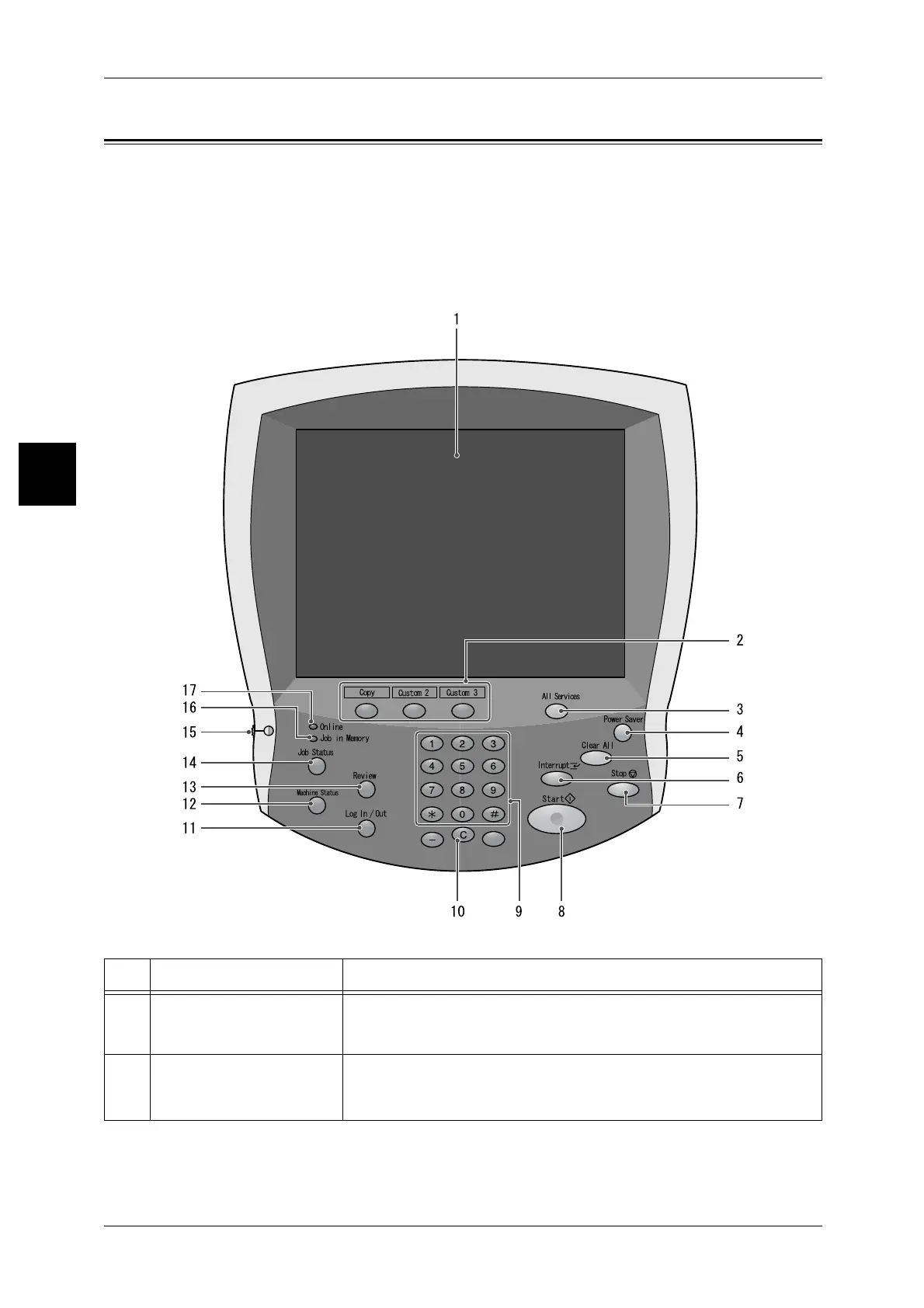2 Product Overview
44
Product Overview
2
Control Panel
The following describes the names and functions of components on the control panel.
For information about the procedures, refer to the sections listed below.
Customizing of the Control Panel...............................................................................................46
Copy Mode Settings....................................................................................................................50
Scan Mode Settings.....................................................................................................................51
No. Component Function
1 Touch screen This display displays messages required for operation and buttons for
various features. You can directly touch the touch screen to instruct
operations in screens and set features.
2 <Copy>
<Custom 2>
<Custom 3>
Used to call a custom feature.
For information about registering a feature with a button, refer to "Screen
Defaults" (P.304).
