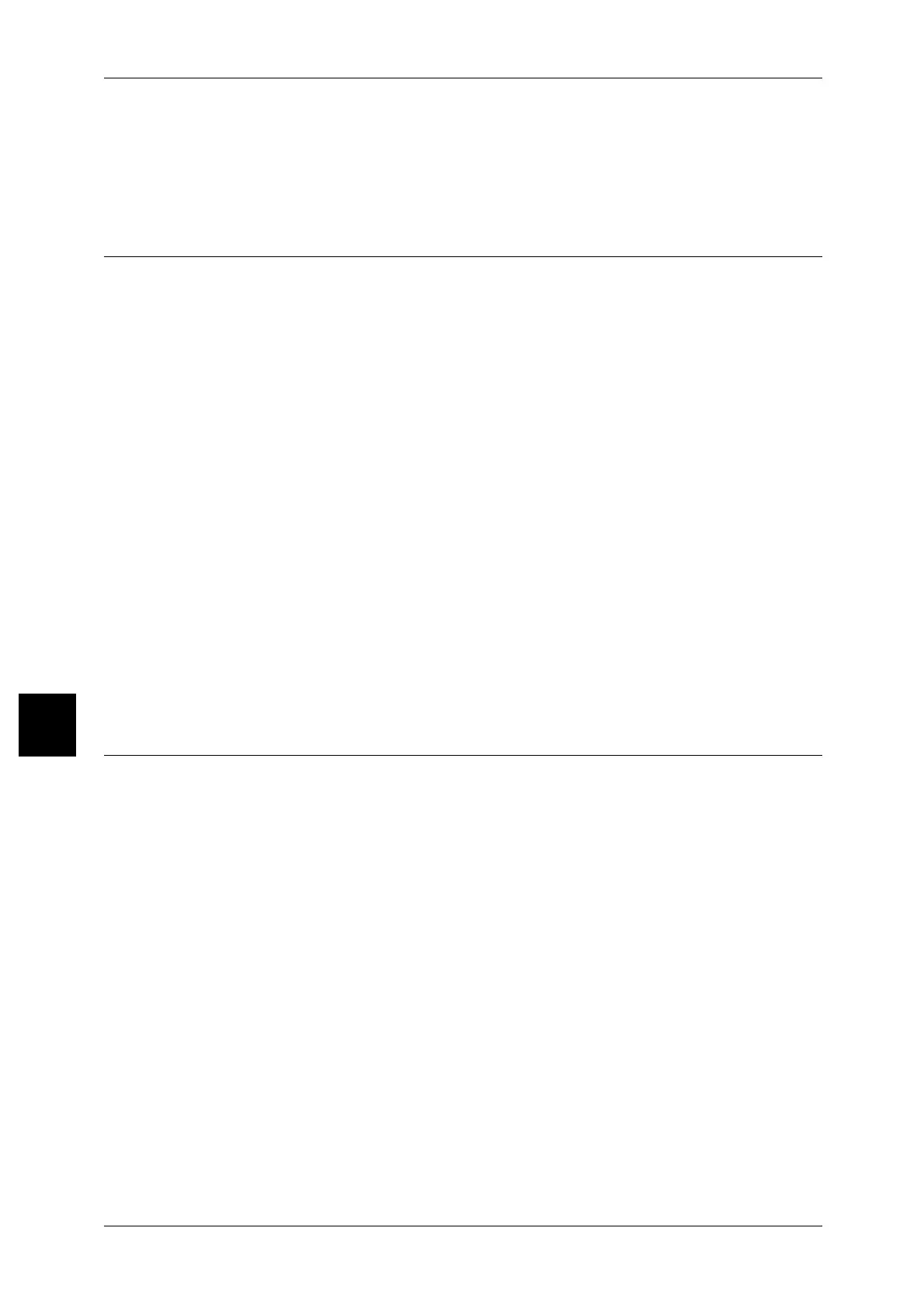16 Specifications
560
Specifications
16
Switching by interface
Using the control panel, you can set the printer language for each host interface. The
supported printer language is selected according to the host interface on which the data
is received.
Fonts
This section describes the fonts that can be used for emulation.
User-defined characters
On this machine, you can use user-defined characters. User-defined characters are
only stored in memory.Therefore, they are lost when the machine is powered
off.However, by installing an additional internal hard disk, the user-defined characters
can be stored on the hard disk, and preserved when the power is switched off. The data
volume of the user-defined characters that can be stored on the additional internal hard
disk is the same as the amount when stored in memory.
The amount of memory for storing user-defined characters together with other user-
defined data is determined by a setting on the control panel. This value is retained
when the machine is powered off.
User-defined characters are saved as a bitmap font. User-defined characters cannot
be shared among different printer languages.
Font cache
In order to provide high-speed printing, up to a certain size outline fonts are cached.
When printing with an outline font, the glyphs are first rendered into bitmaps. To
minimize this processing time, the resulting bitmap data is stored in memory. This is
referred to as the font cache.
The stored bitmap data is lost when the power is switched off or the system is reset.
Output functions
This section describes the output of printed results.
Output of print waiting jobs
Jobs received by the printer are given priority for printing.
For details about procedure which gives priority to print waiting jobs in a printer, refer to "Compulsorily
Printing Pending Print Jobs" (P.412).
