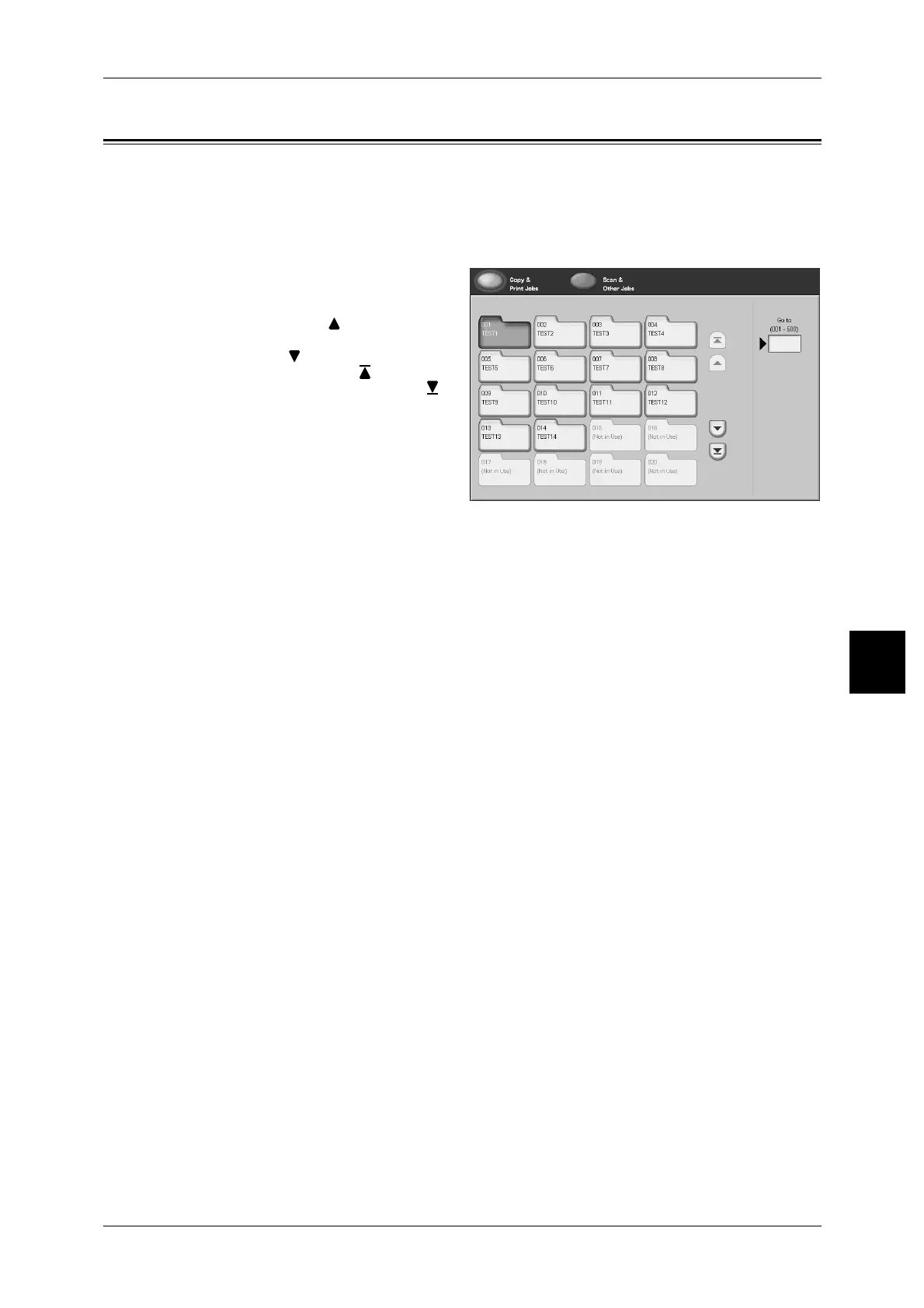Selecting Box Displays Copy & Print Jobs
171
Check Mailbox
5
Selecting Box Displays Copy & Print Jobs
Access to the selected box may be restricted, depending on user authorization
settings.
For information about selectable boxes depending on the authorization feature, refer to "Types of box"
(P.444).
1 Select [Copy & Print Jobs] and then
specify the box you want to open.
Note • Select [ ]to display the
previous screen and select
[ ]to display the next screen.
Also, select [ ] to display the
head screen and select [ ] to
display the last screen.
• If a password entry screen
appears, enter the password
and select the [Confirm]
button.
Go to
You can directly access a box by entering a three-digit mailbox number with the
numeric keypad.
