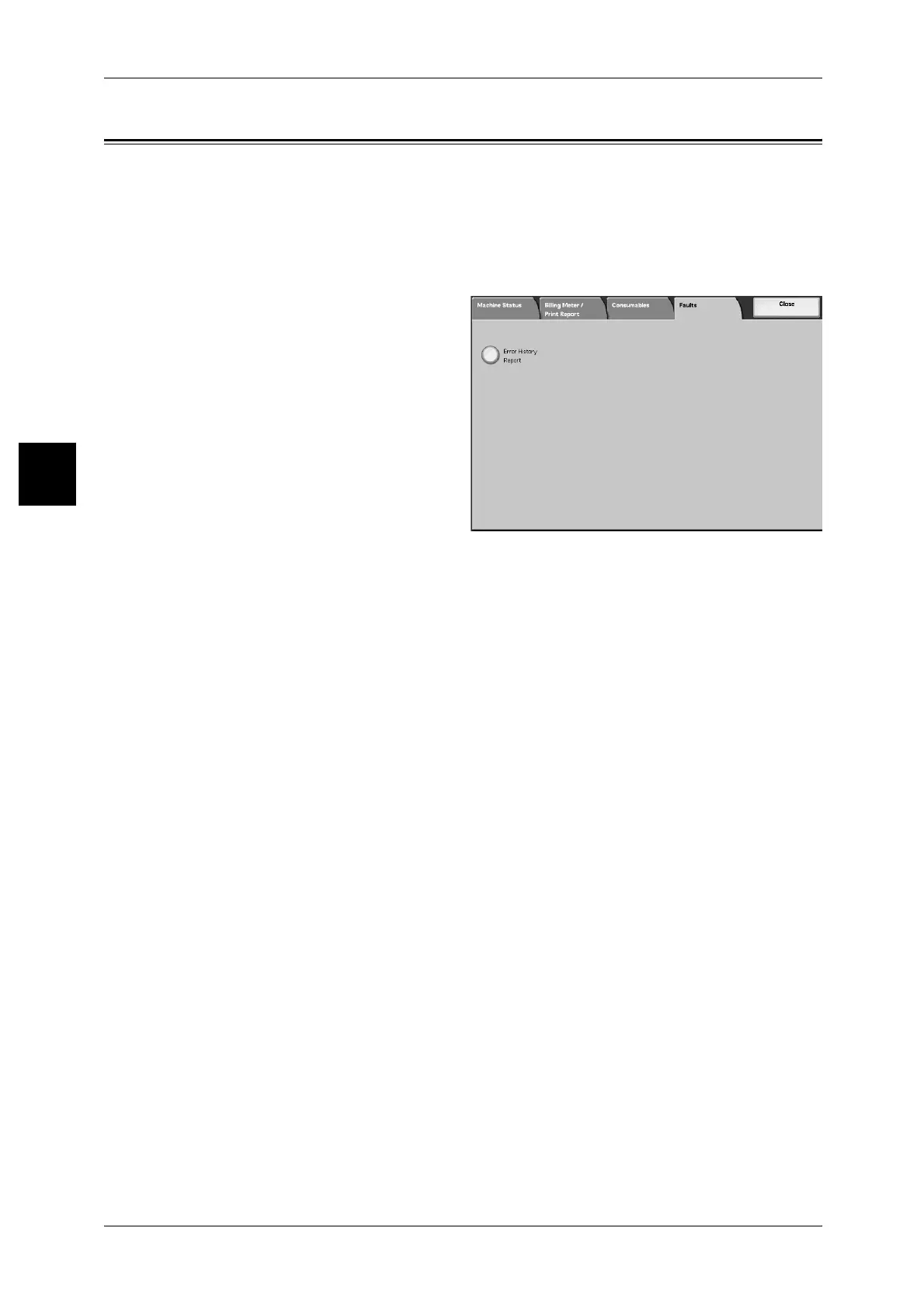12 Machine Status
434
Machine Status
12
Faults
This section describes how to check the information given with respect to a fault in the
machine.
The [Error History Report] shows the last 50 occurring errors. The items displayed
include the date and time, error code, and error category.
This section describes how to print [Error History Report].
1 Press the <Machine Status>
button.
2 Select the [Faults] tab.
3 Select [Error History Report].
4 Press the <Start> button.
Note • You can also access the
[Error History Report] from the
[Billing Meter/Print Report]
screen [Job Status/Activity
Report].
