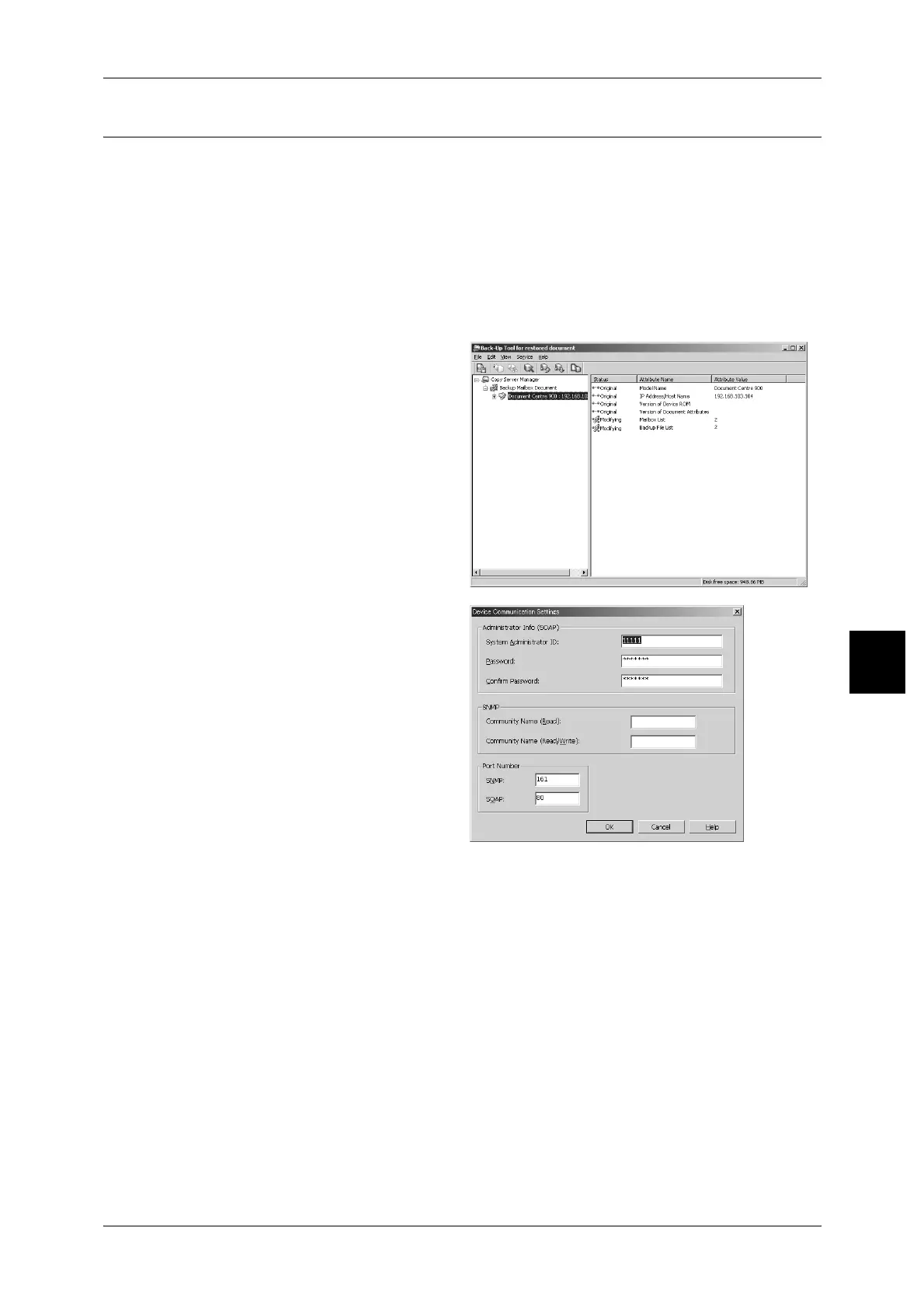Making Backups of Mailbox Documents
231
Check Mailbox
5
Setting Password
The Back-Up Tool for restored document requires the system administrator ID and
password when communicating with the machine. Initially, the application is configured
with factory default ID and password.
If the ID and password used on the machine are changed from their default settings,
also change the ID and password on the Back-Up Tool for restored document
accordingly.
Note • The default system administrator ID is "11111". The default password is "x-admin".
• If you changed the system administrator’s ID and password, the attribute values must be
obtained again.
1 Select a machine for which
password is to be set, and select
[Device Communication Settings...]
from the [Edit] menu.
2 Enter the system administrator’s ID
in [System Administrator ID]
.
3 Enter the password in [Password]
and [Confirm Password].
4 Click [OK].
