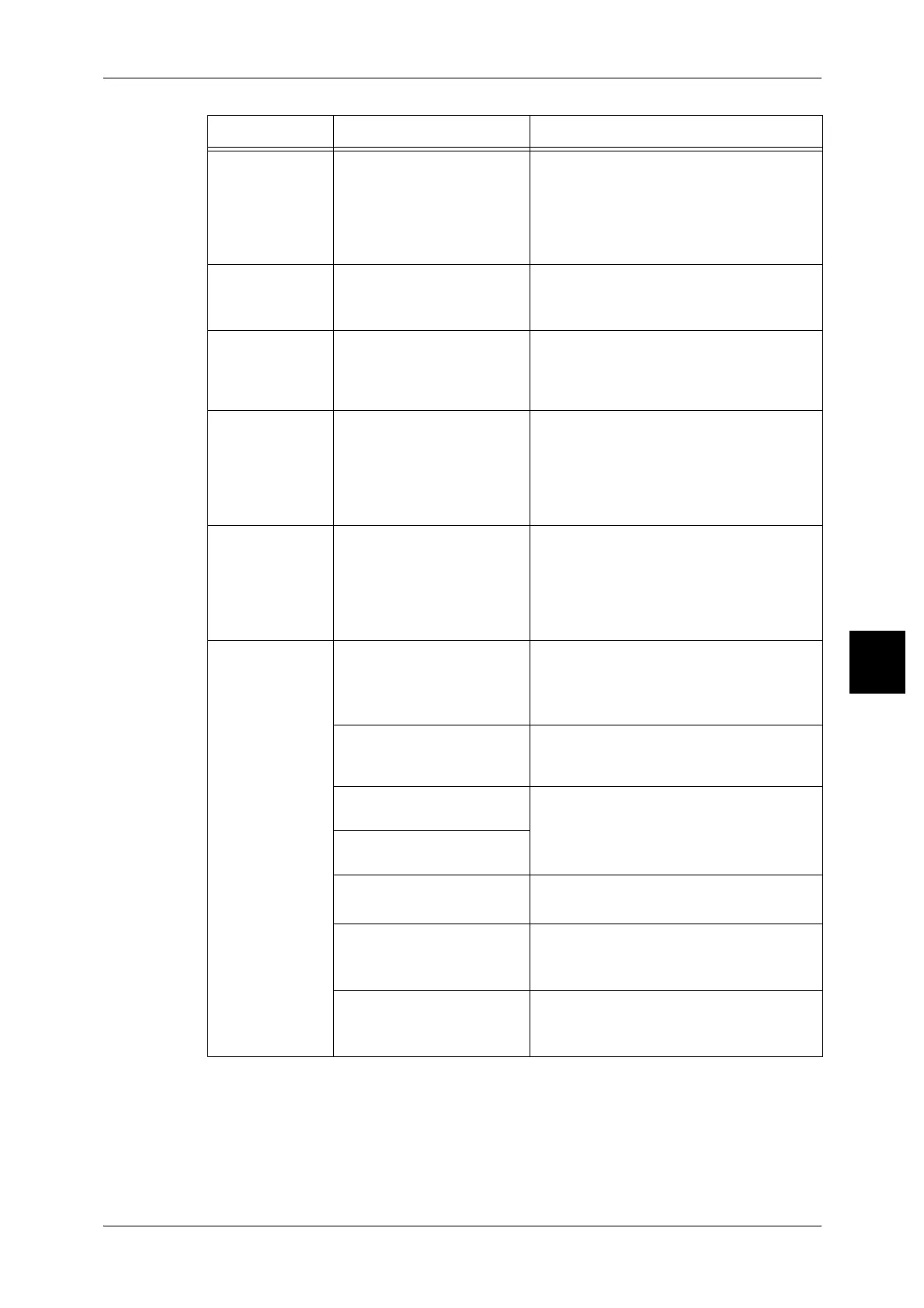Machine Trouble
477
Problem Solving
15
Printing is not
performed even
though printing
was instructed
on tray 5 (bypass
tray).
Is paper of the size
specified for printing loaded
on the tray?
Follow the instructions displayed to load
paper of correct size and instruct it to print
again.
Refer to "Loading Paper in Tray 5 (Bypass)"
(P.273).
Unsatisfactory
print quality
A probable cause is an
image defect.
Remedy the trouble referring to [Image
Quality Trouble] described later.
Refer to "Image Quality Problems" (P.480).
Text is not
printed correctly
(text is
corrupted).
Non-standard fonts are
used for printing.
Check the application or print driver
settings.
<Online>
indicator lights
and copies are
not delivered
with Online still
lit.
Data remaining in machine
memory.
Cancel printing, or purge remaining data.
Refer to "Checking Executing/Pending Jobs"
(P.401).
Cannot insert or
remove trays.
Did you open a cover or turn
power off during printing?
Turn the power off without unnecessarily
inserting or removing a paper tray. Wait
several seconds and then turn the power
switch on. Make sure that the machine is
online (ready to receive data) and then
insert or remove the paper tray.
Copies are not
made at the
desired size.
Is the document scanning
glass or the document cover
dirty?
Clean the document feeder glass or the
document cover.
Refer to "Cleaning the Document Cover and
Document Glass" (P.468).
Is the document made of
highly transparent material
like a transparency?
Place the document on the document
glass, and place a white sheet on top of the
document before making a copy.
Is the document at the
correct position?
Load the document correctly.
Refer to "Step 1 Loading Documents" (P.54).
Is the document loaded
correctly?
Is the document guides at
the correct position?
Properly set the document guides.
Refer to "Step 1 Loading Documents" (P.54).
Is the document folded or
bent?
Straighten and properly reset the
document.
Refer to "Step 1 Loading Documents" (P.54).
Is the document a non-
standard size?
Enter the document size.
Refer to "Original Size (Specifying the Scan
Size for the Document)" (P.79).
Symptoms Check Remedy
