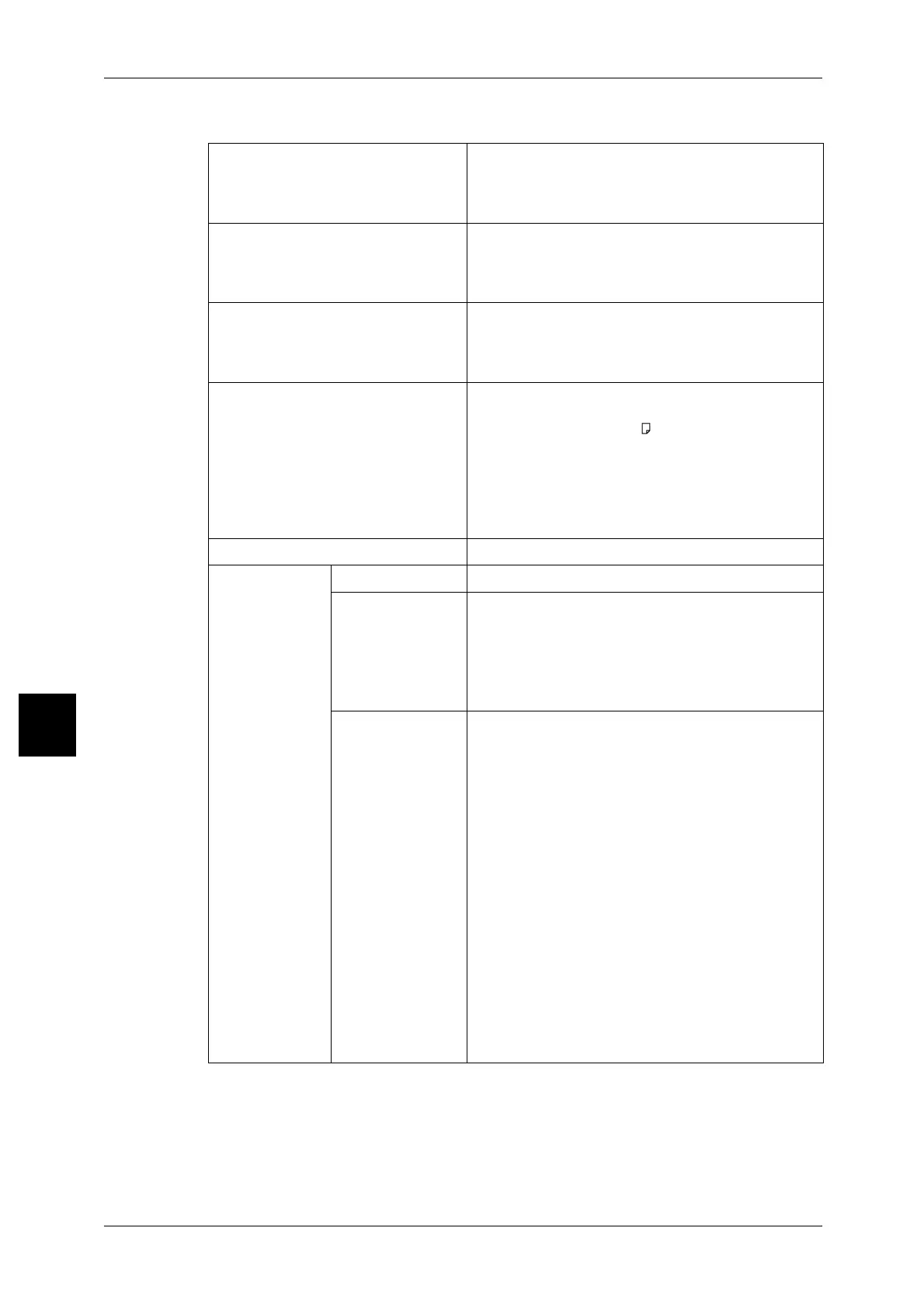16 Specifications
552
Specifications
16
Scan Feature Specifications
Type <Document Centre 1100/900>
Black and white scanner
<DocuCentre 9000>
Color scanner
Scan resolution 600 × 600 dp, 400 × 400 dpi, 300 × 300 dpi, 200 ×
200 dpi
(23.6 × 23.6, 15.7 × 15.7, 11.8 × 11.8, 7.9 × 7.9 dots/
mm)
Scan gradation <Document Centre 1100/900>
1-bit input / 1-bit output
<DocuCentre 9000>
10-bit input / 8-bit output for each RGB color
Scanning speed Monochrome binary: 100 sheets/min.
Grayscale/full color: 50 sheets/min.
(For ITU-T No.1 Chart A4 200 dpi, Scan to
Mailbox)
Important • The scanning speed varies depending on
documents.
• Grayscale and full color are only supported by
DocuCentre 9000.
Interface Ethernet 10BASE-T/100BASE-TX
Scan to Mailbox Supported protocol TCP/IP (Salutation, HTTP)
Output format Monochrome binary: TIFF (compression method:
MH, MMR), DocuWorks file, and PDF
Grayscale/full color: TIFF, JPEG, DocuWorks file,
and PDF
Important • Grayscale and full color are only supported by
DocuCentre 9000.
Driver TWAIN (Salutation)
Driver supported OS:
Microsoft
®
Windows
®
95,
Microsoft
®
Windows
®
98,
Microsoft
®
Windows
®
Millennium Edition,
Microsoft
®
Windows NT
®
4.0,
Microsoft
®
Windows
®
2000,
Microsoft
®
Windows
®
XP,
Microsoft
®
Windows Vista
®
,
Microsoft
®
Windows Server
®
2003,
Microsoft
®
Windowst
®
XP Professional x64
Edition,
Microsoft
®
Windows Server
®
2003 x64
Edition,
Microsoft
®
Windows Vista
®
x64 Edition
Note • DocuCentre 9000 does not support Windows
95, 98, Me, and NT 4.0.
• For information about the latest supported
OS’s, contact our Customer Support Center.
