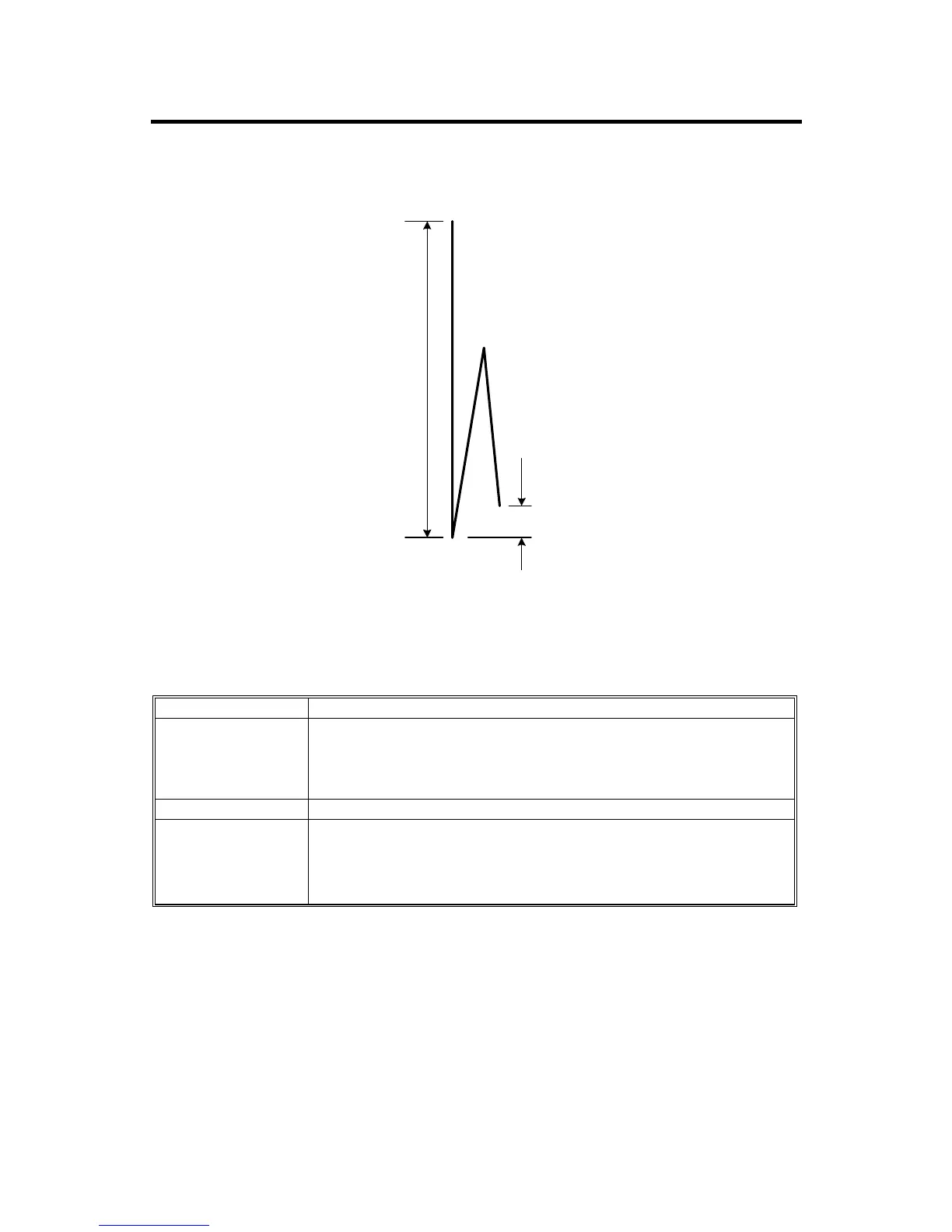SERVICE TABLES
B660 16 SM
5. SERVICE TABLES
Two SP codes have been added for the Z-folding unit.
Use these SPs to adjust the locations of the first fold and the second fold.
The illustration shows the position of the sheet while it goes through the lower exit
rollers after it has been folded.
SP6122 001-008 Fine Adjustment – 1st Fold Position
[-4 ~ +4/0/ 0.2 mm]
Adjusts the position of the first fold [A] to decrease or increase the
distance (
A) between the leading edge [B] and the crease of the 2nd
fold [C].
SP6122 009-016 Fine Adjustment – 2nd Fold Position
[-4 ~ +4/0/ 0.2 mm]
Adjusts the position of the 2nd fold [C] to decrease or increase the
length (
L1) of the sheet between the trailing edge [D] and the 2nd
fold.
A
L1
B660S901.WMF
[A]
[B]
[C]
[D]
