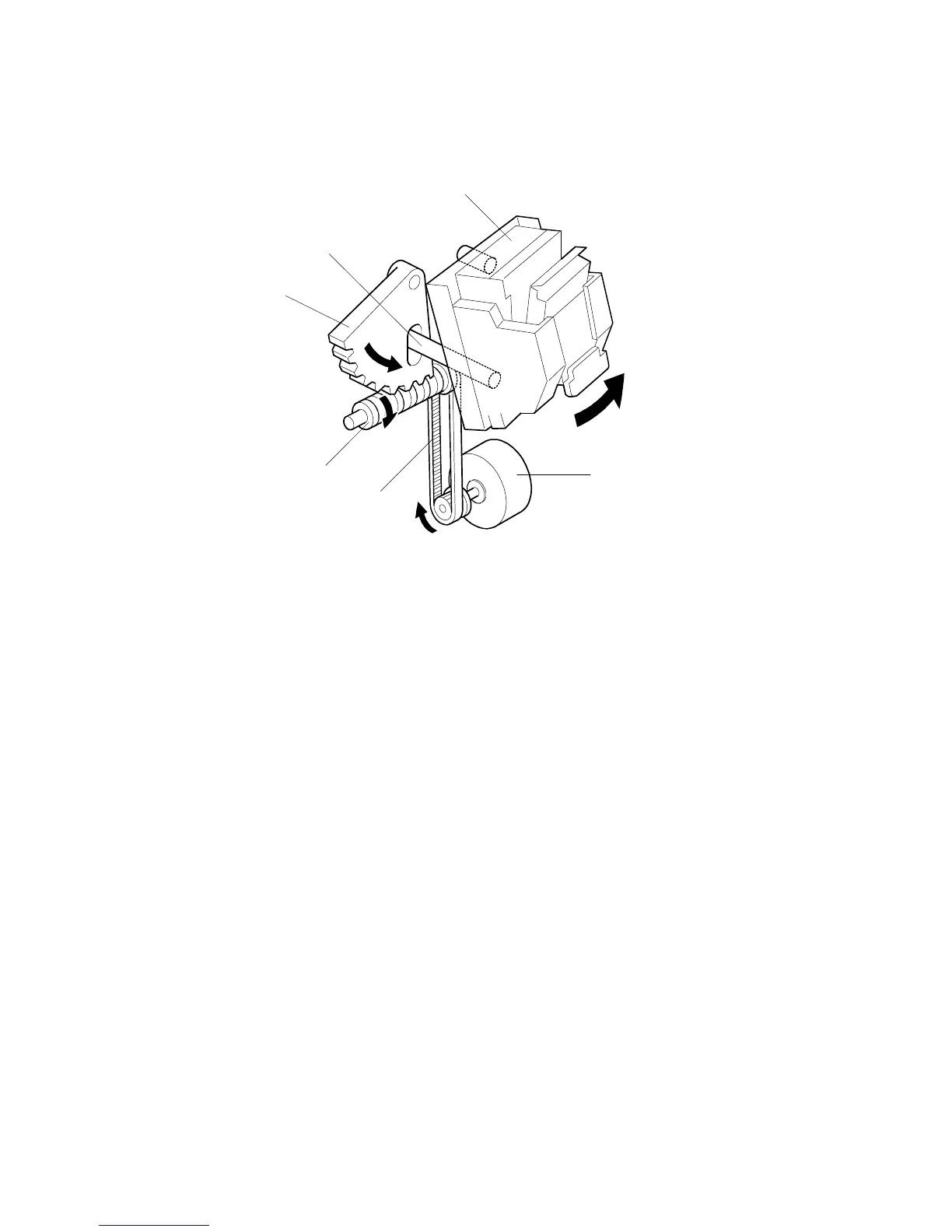STAPLER
B468/B469/B674 38 SM
Rotational Stapler Movement
When the user has selected oblique stapling at one position, first the stapler motor
switches on and off for the amount of time needed to move the stapler to the
stapling position for the selected paper size.
At the correct time, the stapler rotation motor [A] switches on and via the timing belt
[B] rotates the worm gear [C]. The worm gear drives the gear [D] and the lift arm
[E], which lifts and positions the stapler unit [F] so the stapler can fire the staple at
a 45 degree angle.
B468D017.WMF
[A]
[B]
[C]
[D]
[E]
[F]
