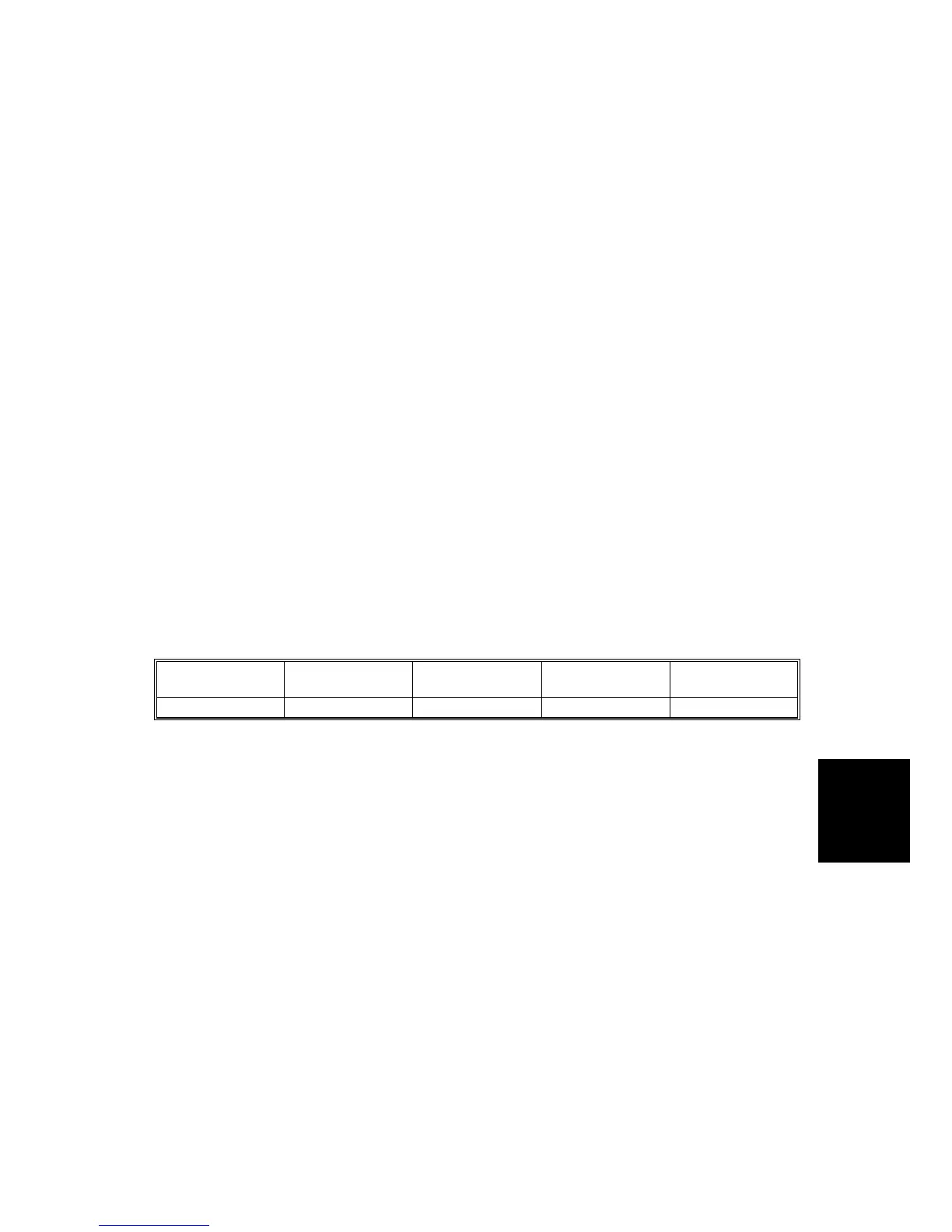ENERGY SAVER MODES
SM 6-135 B064 Series/B140 Series/G126
Detailed
Descriptions
6.14.2 ENERGY SAVER MODE
Entering the energy saver mode
The machine enters energy saver mode when one of the following is done.
• The Energy Saver Key is held down for a second.
• The panel off timer runs out after the last job (User Tools - System Settings -
Timer Setting - Panel Off Timer: default setting is 60 s).
What happens in energy saver mode
When the machine enters energy saver mode, the fusing lamps drops to a certain
temperature and the operation panel indicators are turned off except for the Energy
Saver LED and the Power LED.
If the CPU receives the image print out command from an application (e. g. to print
data from a PC), the fusing temperature rises to print the data. However, the
operation indicators stay off.
Return to stand-by mode
If one of the following is done, the machine returns to stand-by mode:
• The Energy Saver Mode key is pressed
• An original is placed in the ADF
• The ADF is lifted
• A sheet of paper is placed in the by-pass feed table
Operation
Switch
Energy Saver
LED
Fusing Temp.
Approx.
Recovery Time
System +5V
On On
182 °C
3 s
On
