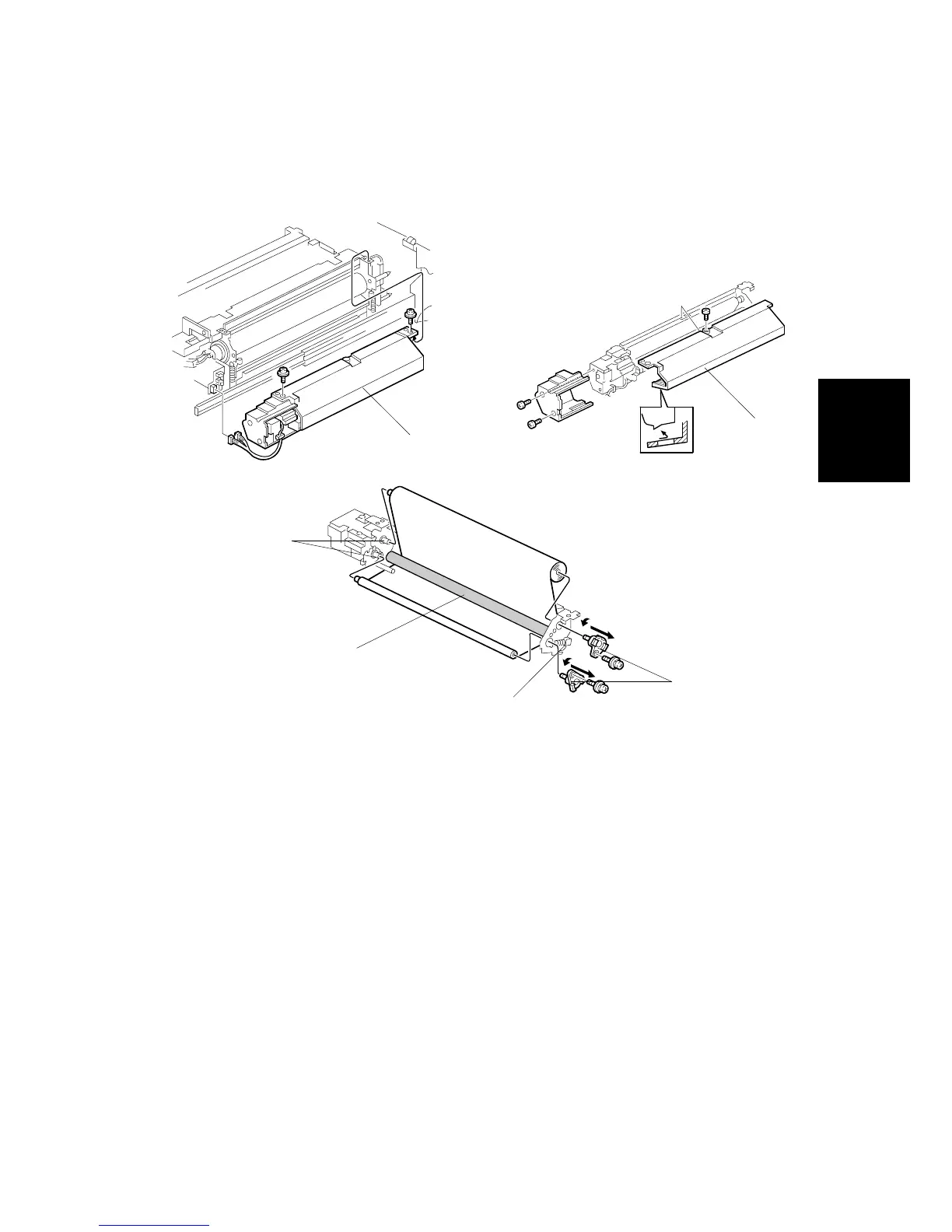FUSING UNIT
SM 3-65 B064 Series/B140 Series/G126
Replacement
Adjustment
3.9.5 WEB CLEANING ROLLER
Web Unit Disassembly
Open the front door and pull out the fusing unit on its support rails.
[A]: Web unit ( x 2, x 2)
• The web unit can be removed without removing the fusing unit from the
machine.
[B]: Upper cover ( x 1)
• Rotate the cover down slightly to remove.
[C]: Web shafts ( x 2)
[D]: Remove the web cleaning rollers from the shaft driver pins.
[E]: Web bushing (spring x 1)
[F]: Cleaning roller
NOTE:
1) After replacing the web with a new one, you must execute SP1902-001
(Fusing Web Used Area Display/Setting) to reset the web consumption
count to zero. This SP code must be executed to release SC550.
2) Be sure to print an SMC report before executing Memory All Clear
(SP5801). After executing SP5801, be sure to re-enter the value
recorded for SP1902-001 in the SMC report.
B140R983.WMF
B140R984.WMF
B140R985.WMF
[B]
[A]
[C]
[D]
[E]
[F]
