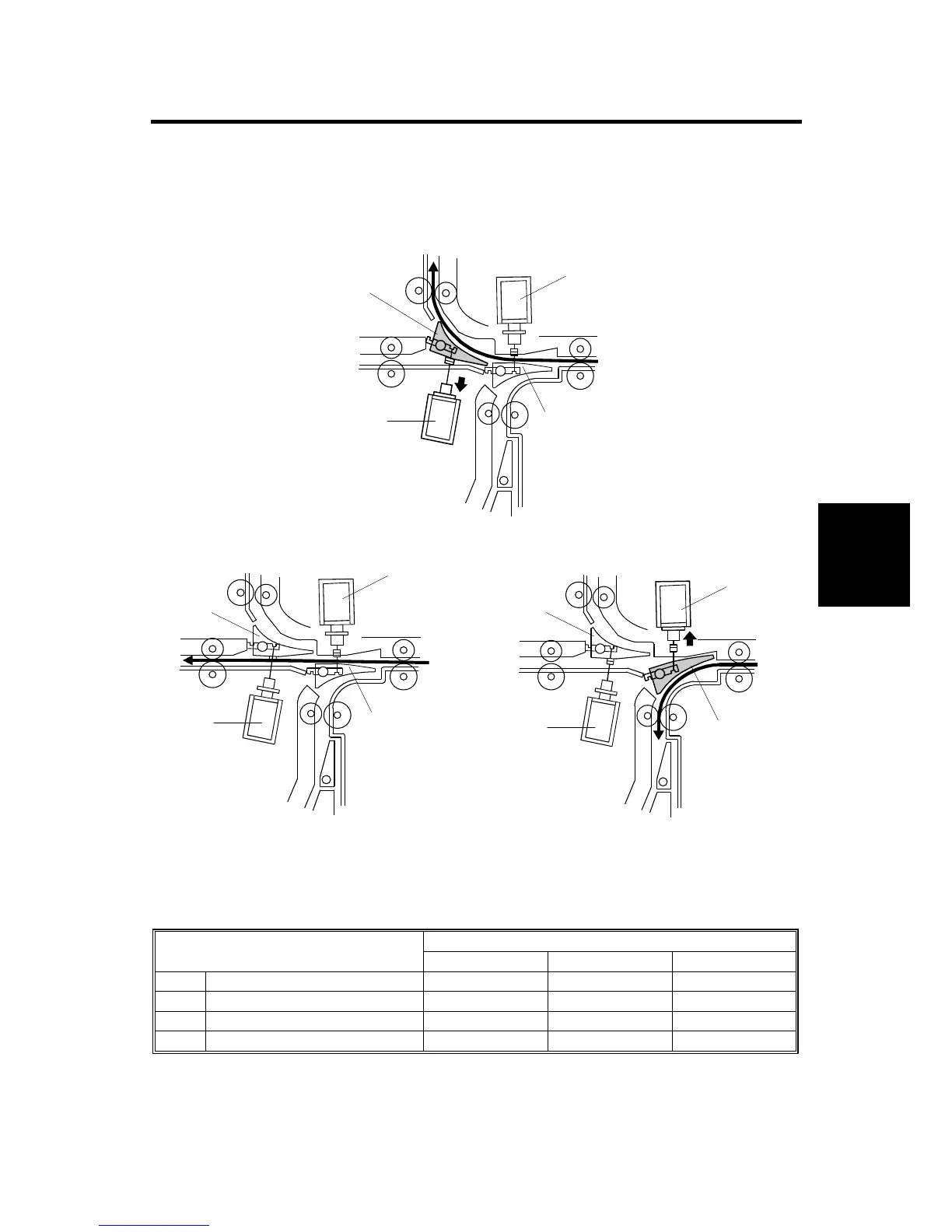DETAILS
SM 29 B478/B513/B531
Finisher/
Jogger Unit/
Punch Unit
B478/B513/
B531
6. DETAILS
6.1 TRAY AND STAPLER JUNCTION GATE
Depending on the finishing mode, the copies are directed up, straight through, or
down by the combinations of open and closed junction gates.
Selected Operation Mode
Solenoid/Gate
Upper Tray Sort/Stack Staple
[A] Stapler junction gate solenoid Off Off ON
[B] Stapler junction gate Closed Closed OPEN
[C] Tray junction gate solenoid ON Off Off
[D] Tray junction gate OPEN Closed Closed
B478D506.WMF
B478D505.WMF
B478D507.WMF
Upper Tray Mode
[B]
[D]
[C]
[A]
Sort/Stack Mode
[D]
[C]
[A]
[B]
Sta
