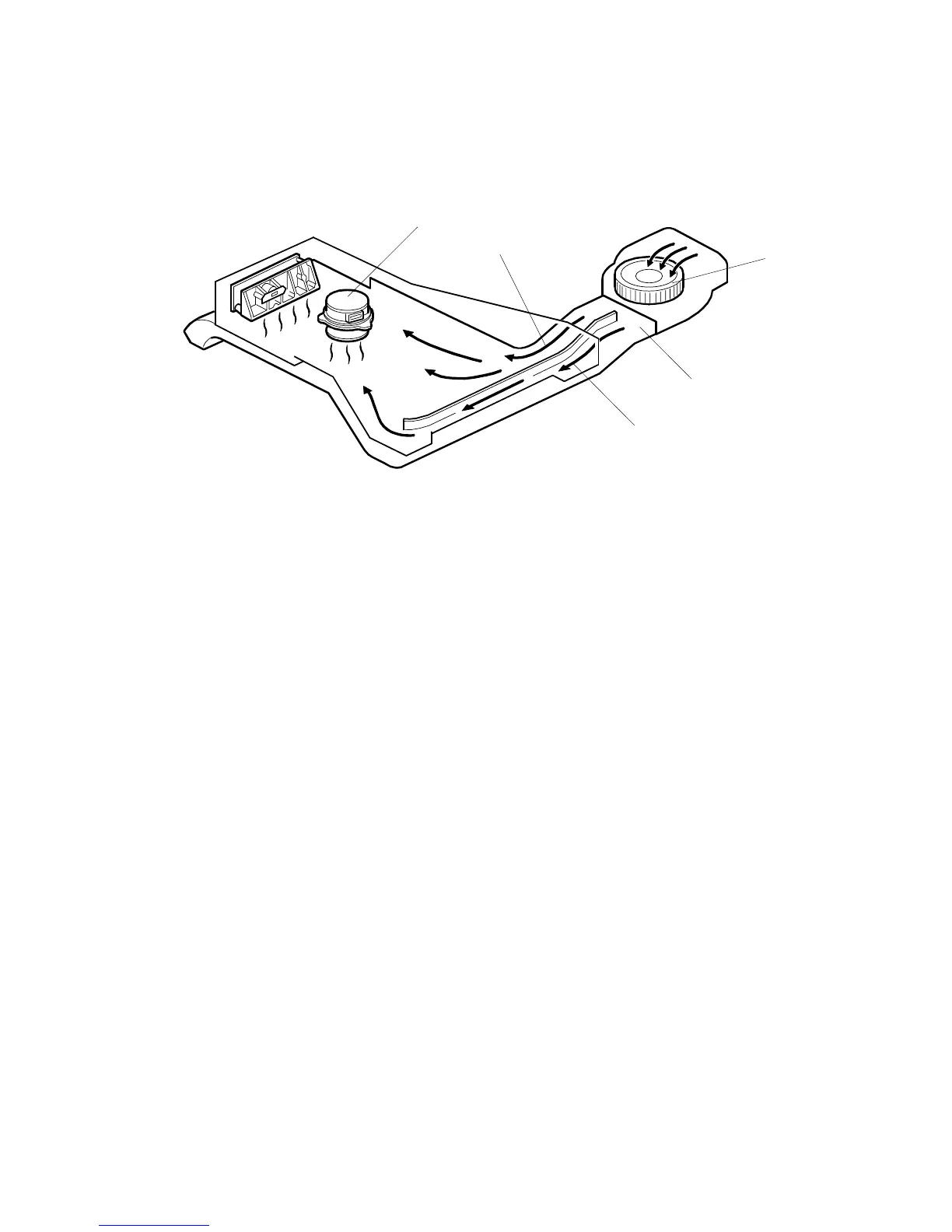LASER EXPOSURE
B064 Series/B140 Series/G126 6-48 SM
6.7.4 COOLING FAN
The cooling fan [A] at the back of the machine blows air through the duct [B] and
sends it above and below the laser exposure unit. The fan switches on and off with
the polygon motor.
The air [C] above passes through a dust filter before it reaches the optical path.
The air passing below [D] flows over the top of the fusing unit and is expelled by
the fusing cooling fan.
The polygonal mirror motor [E] normally remains on. It shuts down when the
machine is powered off or enters the auto off mode or night mode.
B140D930.WMF
[A]
[B]
[C]
[D]
[E]
