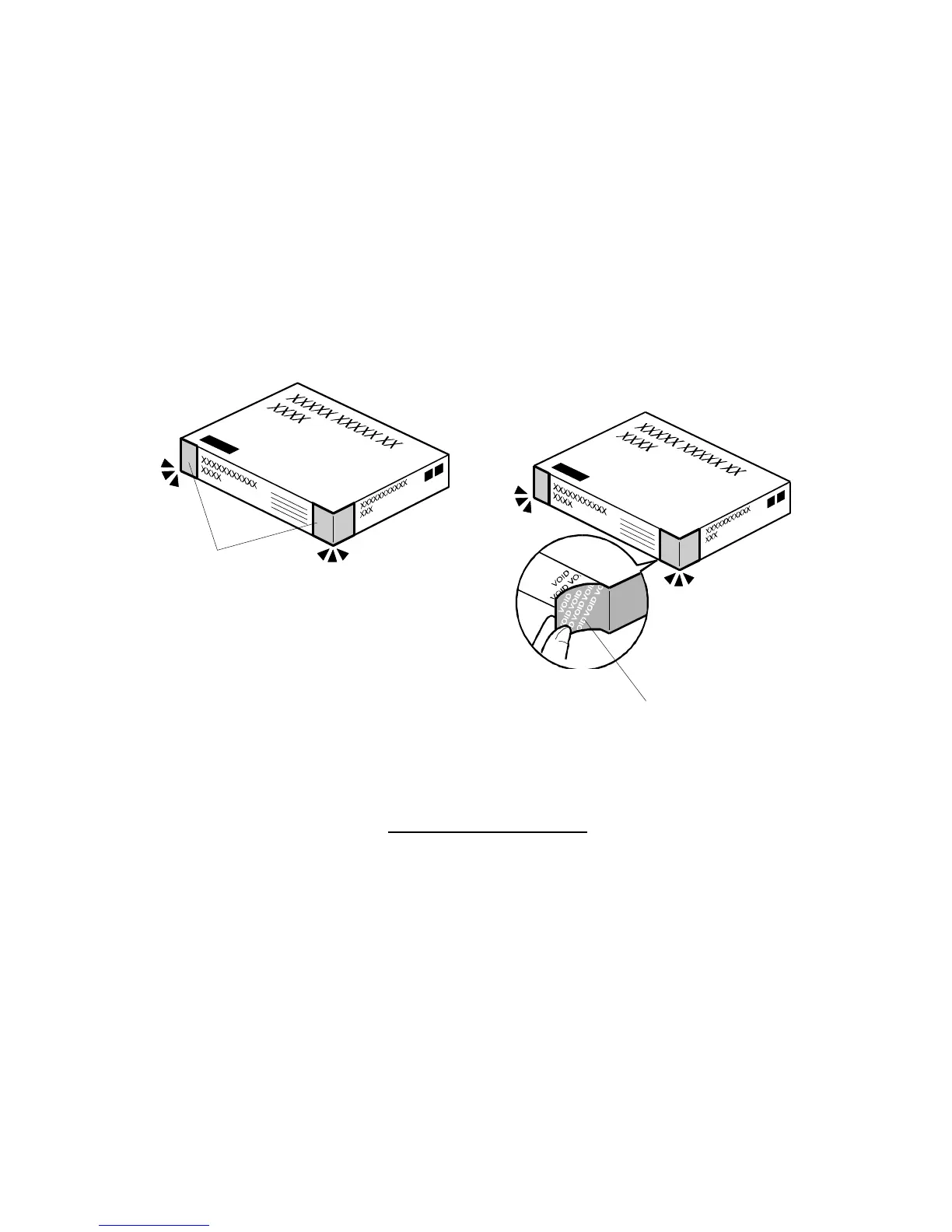MFP OPTIONS: B140 SERIES
B064 Series/B140 Series/G126 1-114 SM
1.17.9 DATA OVERWRITE SECURITY UNIT (B735)
ACCESSORY CHECK
Check the accessories and their quantities against this list:
Description Q’ty
1. SD Card ................................................................................ 1
Seal Check And Removal
1. Make sure that:
1) The box has two pieces of tape [A] attached to the corners in the photo,
AND
2) These two tapes are blank.
If you can see “VOID” on the surface of the tape, DO NOT install the
components in the box. Stop this procedure and contact your Sales division.
2. If the results of Step 1 are OK, remove the two pieces of tape from the box.
NOTE: After you remove the tapes, you will see “VOID” written on the box
under the tape [B]. This is normal.
B692I901.WMF
B692I903.WMF
[B]
[A]
⇒
Rev. 12/2004
