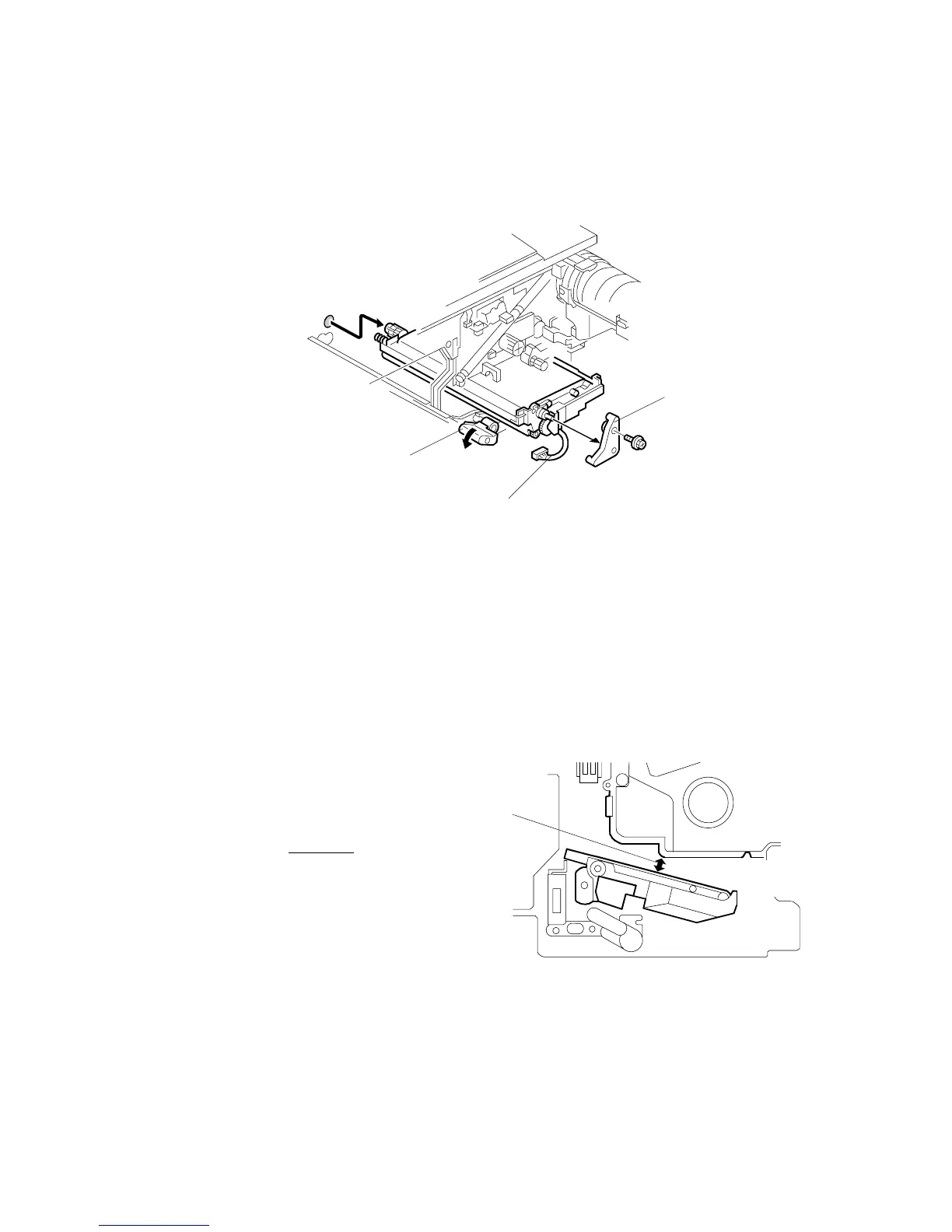TRANSFER BELT UNIT
B064 Series/B140 Series/G126 3-54 SM
3.8 TRANSFER BELT UNIT
3.8.1 TRANSFER BELT UNIT
NOTE: Before you begin, spread a mat or some clean paper on the floor where
you intend to set the transfer belt unit.
1. Remove the OPC drum unit ( 3.6.5).
2. Disconnect the transfer belt unit [A] ( x 1).
3. Remove the transfer belt unit stay [B] ( x 1).
4. While supporting the transfer belt unit with your hand, turn the release lever [C]
counter-clockwise to release it, then pull the transfer belt unit out of the
machine.
NOTE: The transfer belt unit can be
removed without removing the
OPC drum unit. However, the
transfer belt unit must be
removed carefully to avoid
scratching the surface of the
transfer belt on the OPC drum
unit [D] above. Avoid touching
the belt with bare hands.
B140R971.WMF
B140R972.WMF
[D]
[B]
[A]
[C]
