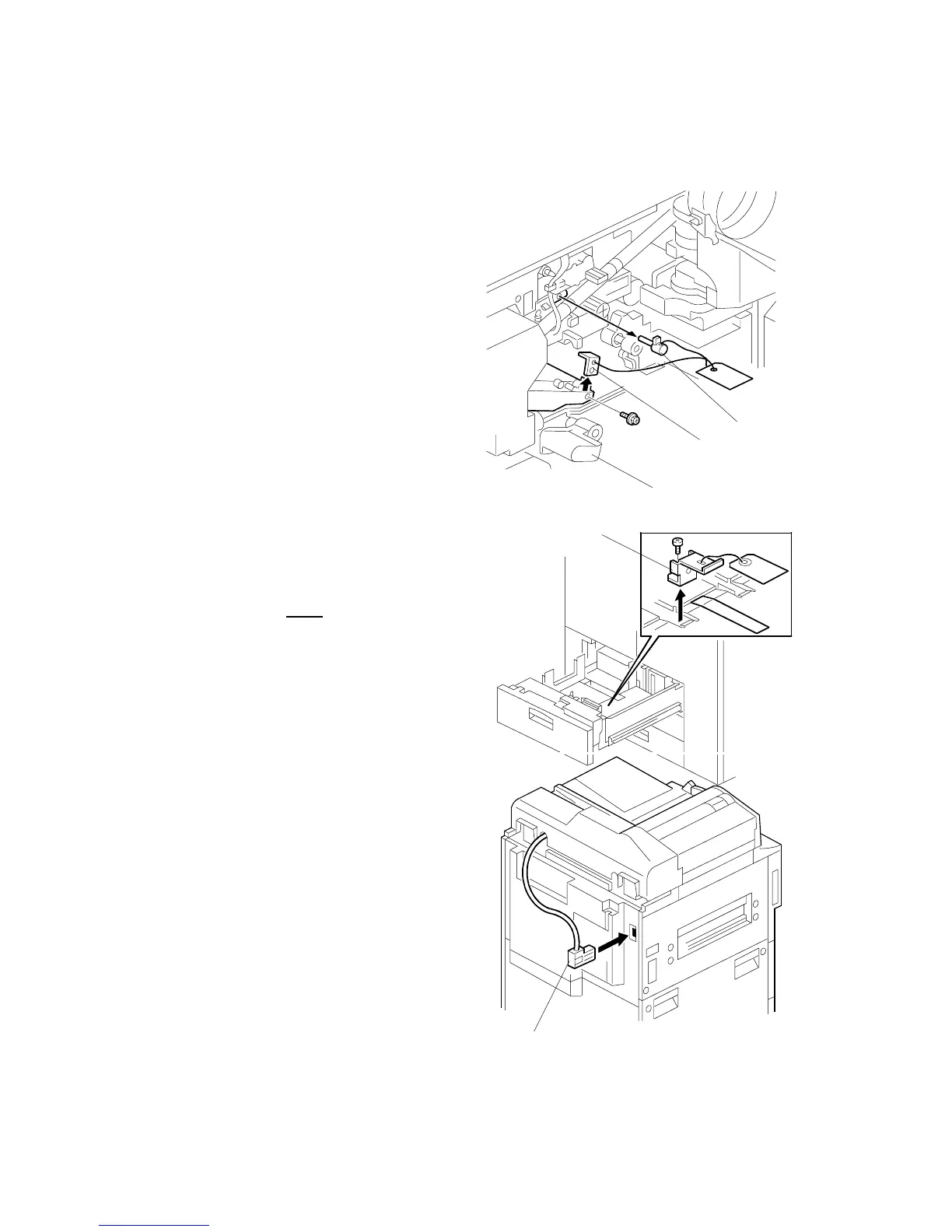MAIN MACHINE (B064 SERIES/B140 SERIES)
B064 Series/B140 Series/G126 1-10 SM
10. Lower the transfer unit by turning its
knob [A].
11. Remove the bracket [B], and the red
tag from the transfer belt ( x 1).
12. Remove the pin [C], and the red tag
from the cleaning plate.
13. Open the tandem tray (top paper tray)
and remove the metal retainer
bracket [D] ( x 1), wire, and red tag.
Remove and save any kit or other
packaged materials stored in
remaining paper trays
Connecting the ADF
Connect the ADF plug [A] to the
connector on the back of the
machine.
B140I009.WMF
B064I401.WMF
B064I405.WMF
[D]
[A]
[B]
[C]
[A]
