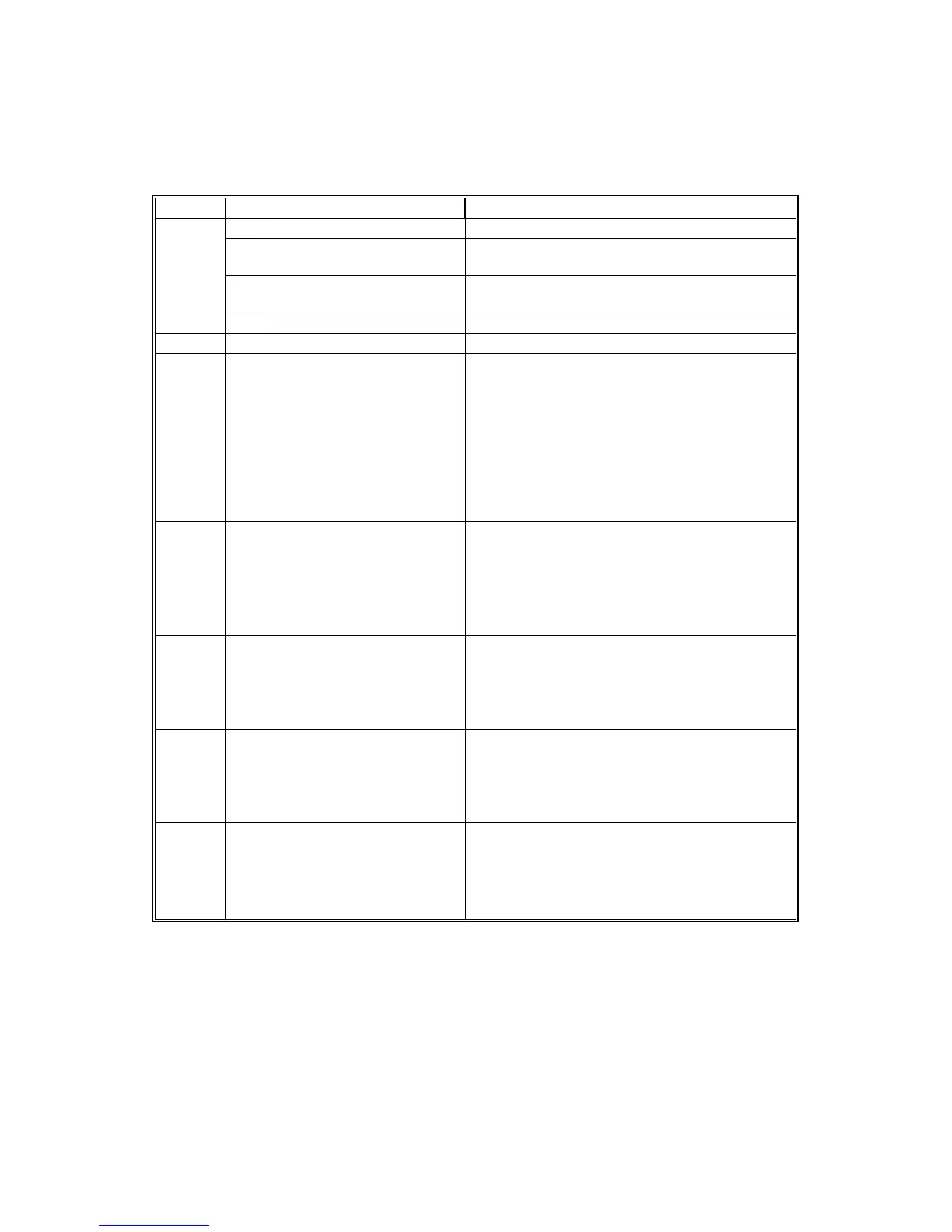SERVICE PROGRAM MODE TABLES
B064 Series/B140 Series/G126 5-150 SM
5.6.4 SCANNER SERVICE TABLE
SP Number/Name Function/[Setting]
001 Model Name Displays the model name.
002
Scanner Firmware
Version
Displays the scanner firmware version.
003
Scanner Firmware
Number
Displays the firmware’s part number.
1001
004 Detail Model Name Displays the detail model name.
1002 Error Log Display Displays the error log data.
1003* FTP Port Number Changes the FTP port number.
After changing this value, do the following:
1. Run the Registry Editor
2. Access
/HKEY_LOCAL_MACHINE/SOFTWARE/
Ricoh/NetworkScanner
3. Change the value of ‘PortNo’ to this SP
mode’s value
[0~65535/1]
1004* Compression Type
Selects the compression type for binary
picture processing.
[1~3/1]
1: MH
2: MR
3: MMR
1005* Erase Margin
Creates an erase margin for all edges of the
scanned image.
If the machine has scanned the edge of the
original, create a margin.
[0~5/1 mm]
1006* Auto Reset Timer
Adjusts the auto reset timer for the scanner
function.
If this is “0”, the auto reset function is
disabled.
[0,10~99/1 s]
1009* Remote Scan Disable Enables/Disables the TWAIN scanner driver.
[0~1/1]
0: Disabled
1: Enabled
(B140 only)
