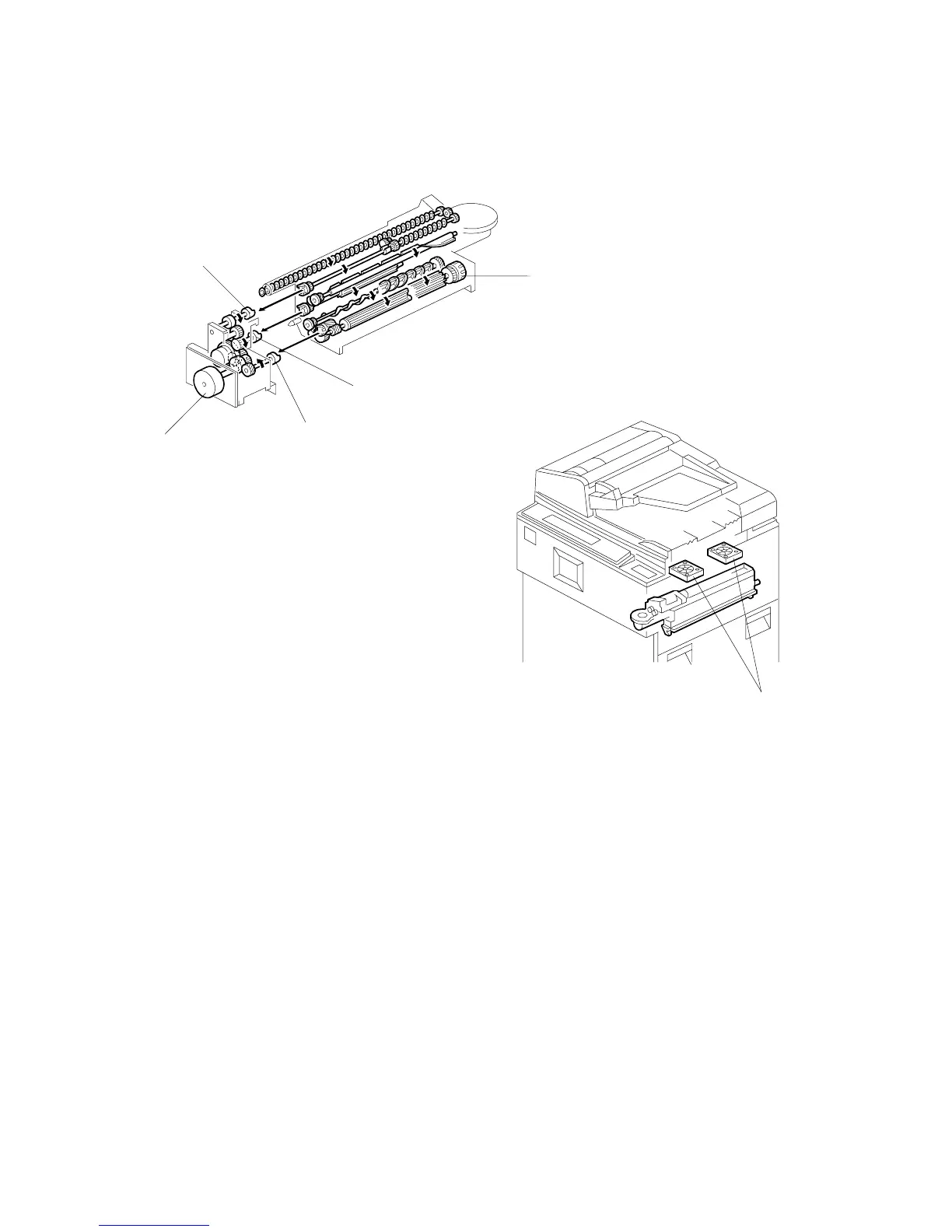DEVELOPMENT AND TONER SUPPLY
B064 Series/B140 Series/G126 6-70 SM
6.9.6 DEVELOPMENT UNIT DRIVE AND VENTILATION
The development motor [A] (a dc motor) drives the following units through three
drive shafts: toner separation unit [B], toner supply unit [C], and development unit
[D].
The knob [E] attached to the paddle roller can be rotated in one direction only. Use
this knob just after adding new developer, to apply an even coating of developer to
the development roller sleeve.
Two cooling fans [F] above the bypass tray draw in air to cool the development
unit. Both fans switch on when the drum motor switches on, then both switch off
110 seconds after the drum motor switches off.
B140D951.WMF
B140D952.WMF
[F]
[A]
[B]
[C]
[D]
[E]
