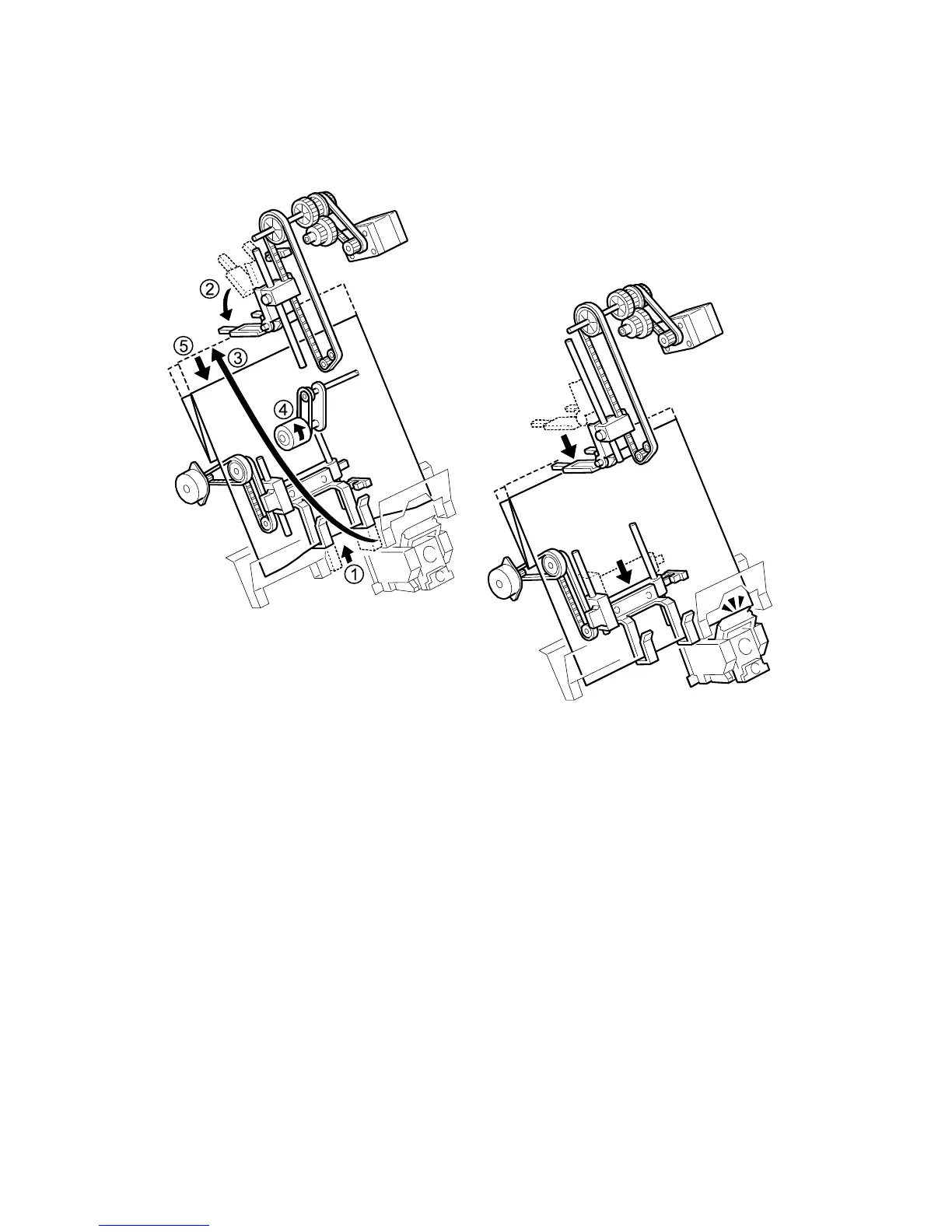STAPLING Z-FOLDED PAPER (B674 ONLY)
B468/B469/B674 40 SM
2.9 STAPLING Z-FOLDED PAPER (B674 ONLY)
Here is the operation sequence for jogging and stapling Z-folded sheets:
① The lower jogger fence lifts to receive the Z-folded sheets.
② The top fence moves down, to the horizontal position.
③ A sheet of paper goes into the stapler tray.
④ The positioning roller turns when each sheet is fed to the stapler tray.
⑤ Each sheet is fed down against the lower jogger fence to align the bottom edge.
⑥ After the set number of sheets come in, the jogger top-fence motor switches on
and lowers the top fence against the top of the stack. This aligns the stack for
stapling.
⑦ The bottom fence motor lowers the aligned stack to the stapling position.
⑧ The stapler staples the stack.
B468D904.WMF
B468D905.WMF
