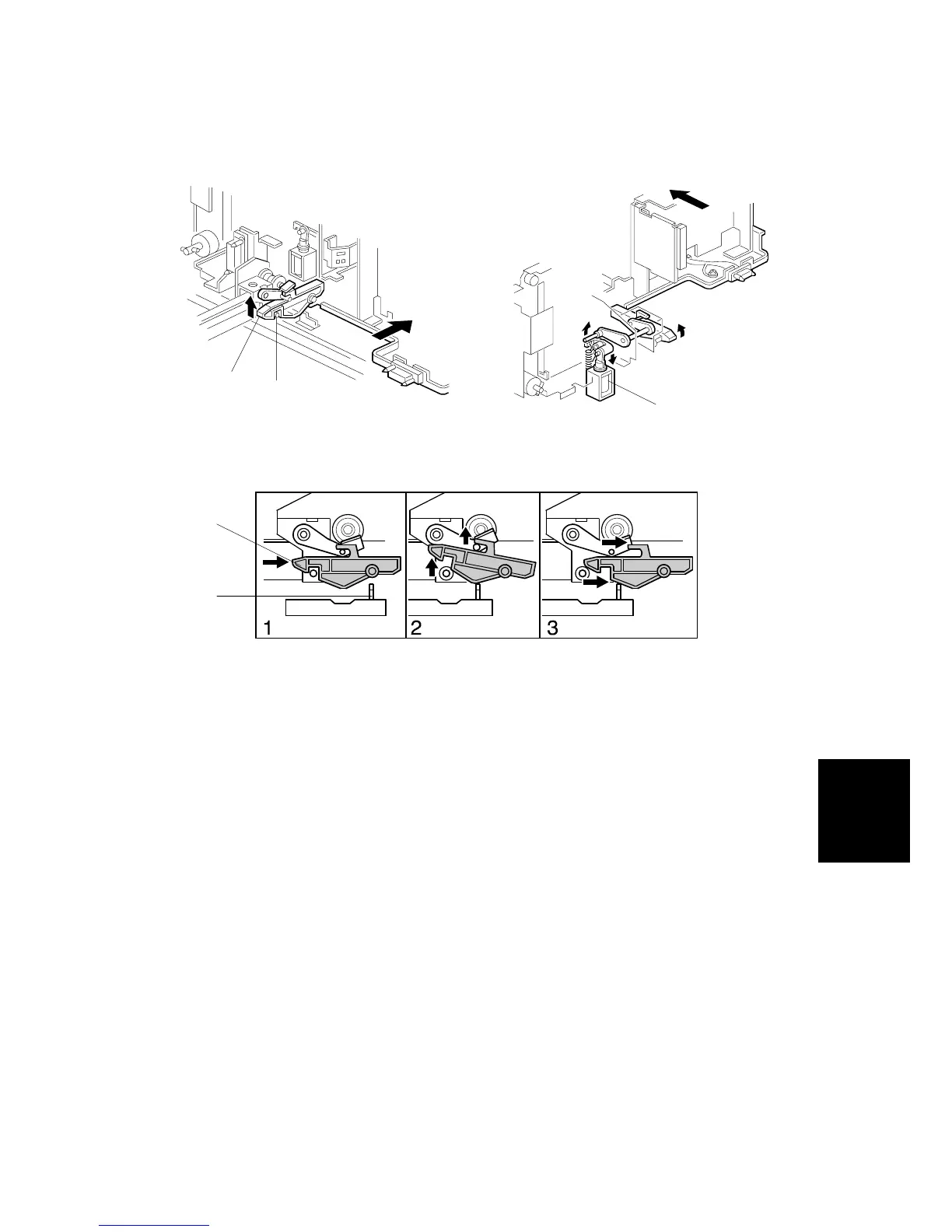PAPER FEED
SM 6-99 B064 Series/B140 Series/G126
Detailed
Descriptions
Connecting the Left and Right Sides of the Tray
When there is paper in the left tray:
• Lock lever [A] in the left tray catches the pin [B] in the right tray.
During copying, if there is no paper in the left tray:
• Right tray lock solenoid [C] turns on, which releases lock lever [A].
• The left tray can now be pulled out to load paper, even while paper is being
fed into the machine from the right tray.
When the tandem tray is drawn out fully:
• Projection [D] pushes up lock lever [A] so that both trays separate. This
makes paper loading easier.
B140D984.WMF
B140D985.WMF
B140D986.WMF
[D]
[A]
[B]
[C]
[A]
