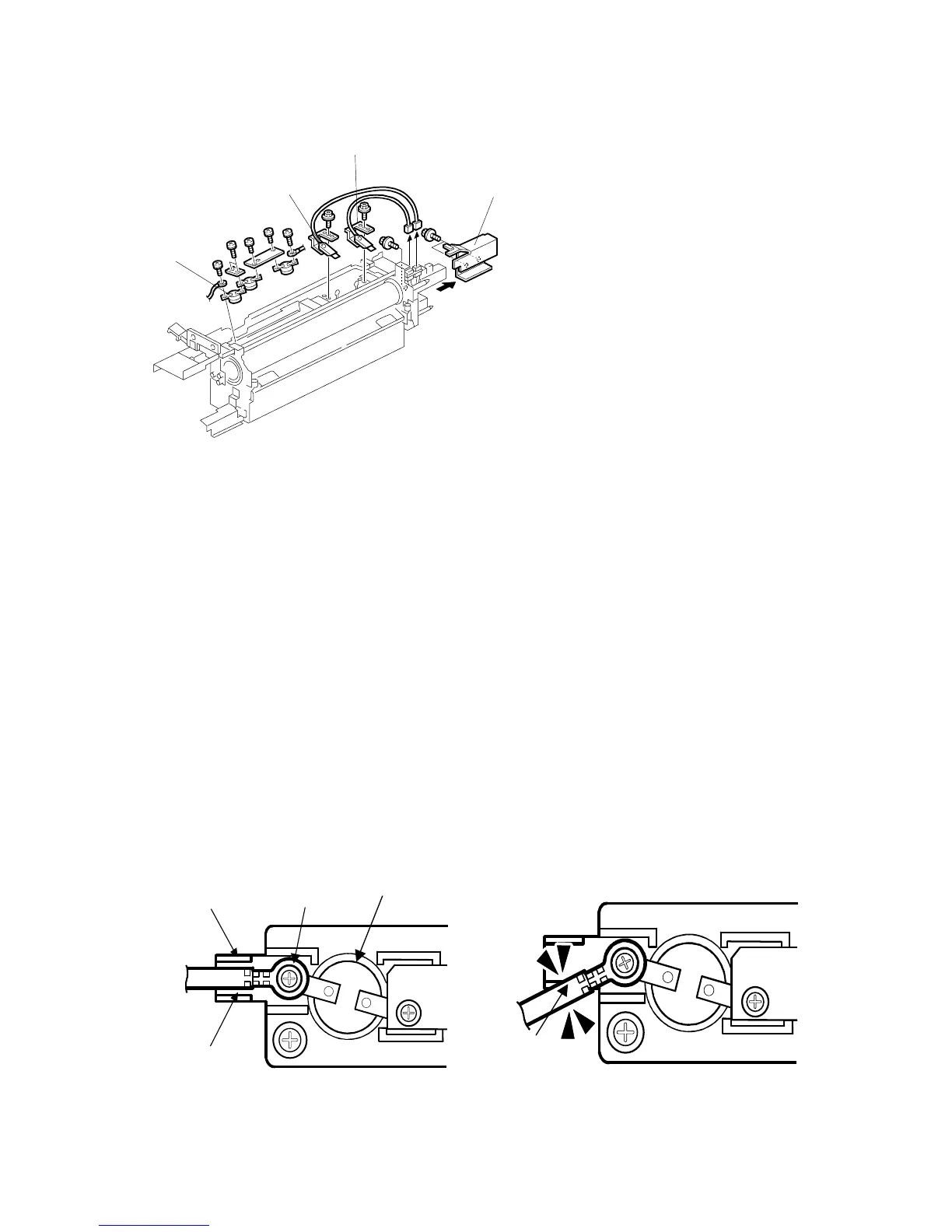FUSING UNIT
B064/B140 Series/G126 3-64 SM
B140 Series
: Rear end cover ( x 2)
: End thermistor bracket and thermistor ( x 1, x 1, metal clamps)
: Center thermistor bracket and thermistor ( x 1, x 1, metal clamps)
: Three thermostats ( x 5)
IMPORTANT:
• To prevent damage to a thermostat, never touch its detection surface.
• Do the following when you replace thermostat [A] (P/N- AW110040: Thermostat -
192°C):
1. Put the end of the thermostat harness that has the round lead [B]
between the two bracket ribs [C].
2. Tighten the screw for the round lead [B] as tight as you can.
IMPORTANT: Do not damage the screw or screw hole as you tighten
the screw.
NOTE: If you do not put the harness between the bracket ribs [D] (See
“Incorrect”), a thermostat disconnection or SC542/SC545 error may occur.
B140R201.WMF
[ Incorrect ] [ Correct ]
[C]
[C]
[B]
[A]
[D]
⇒
Rev. 02/2005
